Fl Ini Editor
-
This relates to the tiny fish flinieditor. 1.44
I’m having problems opening it and getting a runtime error 216 whenever I do.
Are there any other dll’s required for it to run? I know ioncross had this issue and was wondering if anybody has a solution.
If not, are there any ini editors out there that have the same functionality i.e. specifically tabs for data and sorting columns and the ability to copy to excel etc.
-
Try Notepad++ its not FL specific but the best tool for coding i know.
http://notepad-plus.sourceforge.net/de/site.htm -
@Admin Sushi:
@ViperKnight:
I’d suggest anybody who does any sort of decent amount of INI coding to take 10 seconds or so to download Notepad++.
It’s a great/fast notepad-like app which has cool support for things like code tags as well as billions of other cool things like auto tag closing and such.
It can be configured to completely replace Notepad if you want (so whenever something is told to open in Notepad, it uses N++ instead.
It can be downloaded at:
http://notepad-plus.sourceforge.net/uk/download.phpI’m currently creating a “custom language” file which will highlight Freelancer INI tags as well as other cool stuff (like automatic blocking and such). The main idea is it’ll make navigating FL inis much easier as well as making things generally clearer and easy to see/read.
Here’s a demo screeny:
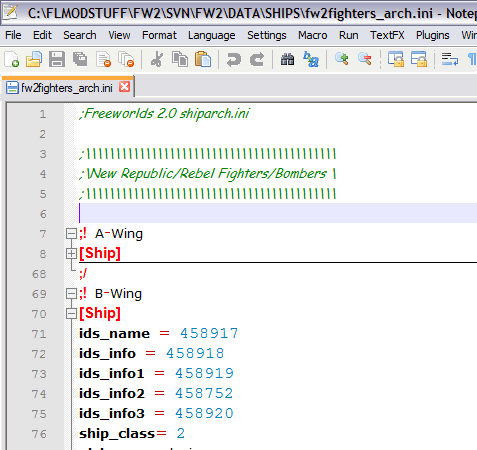
And a full-screen one if you want to see the whole thing (warning: it’s 1440x900):
http://i20.photobucket.com/albums/b222/ViperKnight/demoN.jpgDOWNLOAD THE FL INI LANGUAGE READER HERE:
http://hosted.filefront.com/romanomd/
It’s called “NP_FL_INI_coder.zip”.Just unzip it into your Notepad++ folder. If you’ve installed it to work with only your user the file will have to go into “c:\documents and settings\ ~USERNAME\Application Data\ Notepad++”
NOTES:
- I’ve had to create a couple of “fake” tags to close the code blocks since N++ won’t except line returns (blank lines) as end points (very few IDEs will). I highly doubt these will have any detrimental effects as it doesn’t add much to filesize or anything.
- The “;/” tag will close anything
- Some key words are very generic and may get highlighted in the wrong areas. In most cases it can’t be avoided. It has no effect on the file itself.
- Normal FL tags DO NOT work properly due to the inability to read line breaks as block end points. At the moment it will just treat them as a bunch of nested tags.
- If everyone would like to adopt this, any new files we create should probably follow the new tag system (open with a tag, then always close it with “;/”.
- If you wish to create a code block anywhere (say, to divide up NR ships and IN ships within the one shiparch file) I’ve allowed the “;[block]” and ;[/block]" tags to be used.
- Block tags appear in RED so they’re easy to see.
- Comments appear in the standard green colour as well as italics.
- Some basic operators and words such as =, -, true, false etc will appear in a dark red colour.
-Number will apear in blue.
If I missed a tag, let me know and I’ll add it to the file.
Someone at FW created a syntax type tool for N++ which means your ini files are now colour coded in a typical IDE fashion. Don’t edit, use or even look at FL Ini’s myself but I’m sure this works wonders.
-
This relates to the tiny fish flinieditor. 1.44
I’m having problems opening it and getting a runtime error 216 whenever I do.
Are there any other dll’s required for it to run? I know ioncross had this issue and was wondering if anybody has a solution.
If not, are there any ini editors out there that have the same functionality i.e. specifically tabs for data and sorting columns and the ability to copy to excel etc.
Right click the exe and choose properties. Click on the compatibility tab and put a tick in the ‘run this program in compatibility mode for’ box. In the menu, select Windows98 / WindowsME. The editor should run just fine now.