Icon modding? Weapon/Commodity/Equipement
-
hey people

Im wanting to be creating Icons for weapons and comodities, but i cant for the life of me find these files to edit them.
can somebody point me to where the icons for weapons are, and how to add new ones per ingame object (comodity/weapon/equipment)
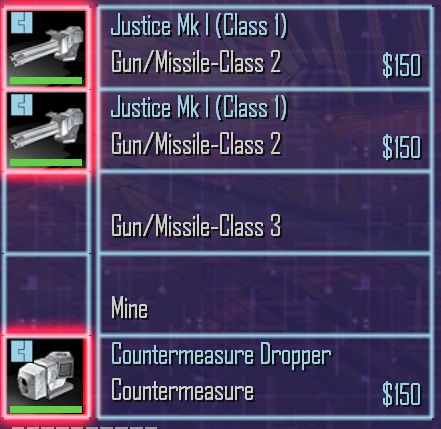
the ones glowing red in this image. where are these images and the rest like it?
I have UTF editor, is that enough to get these?
-
Okay im confused now, I changed an icon and it worked great with no issues.
I made another Icon by copying one of the existing files and changing the image inside the file with UTF editor, and now both icons are the same dispite me having 2 different files :S
i dont know how to make it only show one each, if i remove the second one then the first one goes back to normal.
first icon is fine
http://i423.photobucket.com/albums/pp318/UnitXc/Freelancer2012-09-0810-10-20-61.pngSecond Icon changing both icons
http://i423.photobucket.com/albums/pp318/UnitXc/Freelancer2012-09-0816-13-56-58.pnganyone know how to help?
-
Icons are CMPs. You need to change the CRCs in the CMPs, otherwise you get a conflict.
Same as with any CMP really.
-
-
you need this: http://the-starport.net/freelancer/download/singlefile.php?cid=2&lid=8
with FL Model Cloner, simply Open model… (change file type to all files for .3db)
on the lefthand side you will see VMesh IDs and Material IDs.
if you need to know which texture is which, Scan .mat file…
now rename all VMesh IDs and Material IDs, select an item and on the righthand side you can enter New Name.
Export new model…with UTF Editor open the new file and change Material/Texture library names accordingly.
Save and that should be it.
