House Name after System Name: Let's Solve this Basterd
-
There’s no problem having both [Houses] and [Systems] entries, but if you define a systems line for both, the one that comes last will take effect. In your example, you should either remove the systems line from the [Houses] section (thus using the explicit “SOL SPACE” message in [Systems]) or remove the entire [Systems] section (thus using the “SOL” house with the normal message). In other words, you don’t need a systems line for the [Houses] section if you just want to put a name on the map; the [Systems] section is intended more for individual systems, rather than those as part of a house. Hm, I’m not sure that’s any clearer…
-
It is actually clearer, magic phrase was “individual systems” which has tidied that up for me now. I’ve done as you suggested and removed my systems section for now until i need it for “individual” systems. All working rather sweetly, Cheers :pint:
-
I’ve put up the final version on my site. It fixes a bug (if “house” was the first string specified, it would be ignored), but is otherwise the same.
-
Ok, I followed somewhat I guess because it is not working for me. (using NS TCM starter pack)
In Dacom.ini
DllPath = .
[Libraries]
ReadFile.dll
x86math.dll
EngBase.dll
system.dll
RP8.dll
SoundStreamer.dll
SoundManager.dll
Deformable2.dll
Thorn.dll
Shading.dll
RendComp.dll
alchemy.dll
ximage.dll
.\flmaterials.dll
@include FL_DevOnlyLibs.ini
libcurl.dll
gls_workaround.dll
territory.dll ;<–---------------------------------Added territory.dll to exe folder
Added territory.ini to universe folder
Now when I open freelancer developer and browse for file to load my mods dlls I get this:
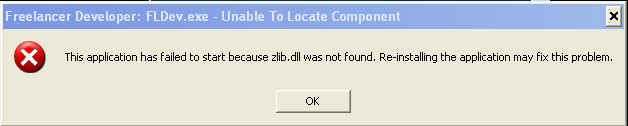
What am I missing?