Problem about sur(hitbox) for single object
-
Guys, Im working on to make my test asteroid, now the problem on hitbox.
The asteroid i made looks very specially, so i must make a sur for it, It looks like this:
Yes, it looks very grotesque lol

The bug is:
1, I can bypass the sur and enter inside of the model from some direction. I mean the hitbox not fully work.
2, I can’t hit the hitbox with fire, the ammo bypass the sur just like there have nothing.I don’t know what i missed, My step is:
1, Export CMP file, save setting to ces file, Apply MAT within the CMP file.
2, Delete All Materials, Then Export SUR, load the ces file, Export file as calcite_main.sur.
3, run sur_splice.exe ISD_input.iniContent of ISD_input.ini
calcite01.sur
calcite01_cons_fix.dat
10000
1000000 1000000 1000000
calcite_main.sur Root4, Then i got calcite01.sur and calcite01_cons_fix.dat (nothing in this file)
The Asteroid you can get it HERE
Any help please.

-
I’m surprised you could actually get to see the asteroid, normally when you have so many concave angles in a SUR freelancer CTD’s on you.
This is a prime example of why people have problems with SURs, by using your unaltered mesh as a SUR you have made sure it wont work before you’ve even exported it. Holes, sharp angles and internal curves all cause concave angles, and in a SUR that is really bad news.
If you were to restructure the mesh into multi part for both CMP & SUR, you would probably run out of slots in the exporters (18 is the limit).
You could try exporting your asteroid using the 3DB exporter instead, then spend hours covering the mesh in primitives to act as the meshes for the SUR, then export each primitive as a seperate SUR, splice them together, change the SUR type to “scenery” in FlModelTool and then open it in a hex editor and change all of the internal part names to “00 00 00 00”. No idea if it’ll work or not as I’ve never had more than 1 part in any of my scenery SURs.
A multi Root SUR straight out of the exporter might work if you can get rid of the “shrinkwrap”:(, I’ve had moderate success with this method ie they don’t CTD and I get some impact & collision detection :P.
-
Thanks for your advice guy.
I found Forsaken’s tutorial on DB, and actually i don’t know how to make the sur with Boxes, Cylinders etc (Is that’s mean i need to make a new model for sur?)
Well i really need a simple Step By Step tutorial to tech myself now. where i can found it?
==Update==
Hey, Bejaymac, i found your tutorial at Freelancer Archived, i will try that later

-
The visible pieces of this ship make up its Root group of numerous parts (meshes).
You can see the difference between textured (how it appears
in-game) and how its Root SUR is constructed. Each sur mesh is
entirely ConVEX; having no creases, folds, or dents -though it’s
hard to see in the screen shot.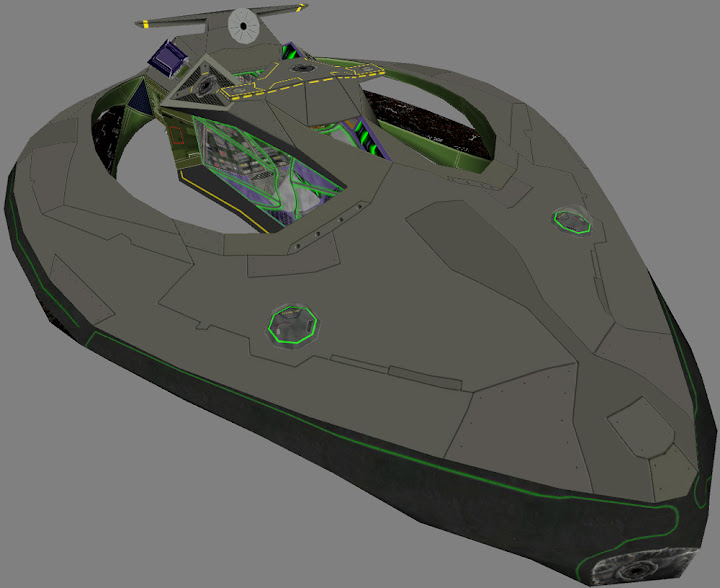
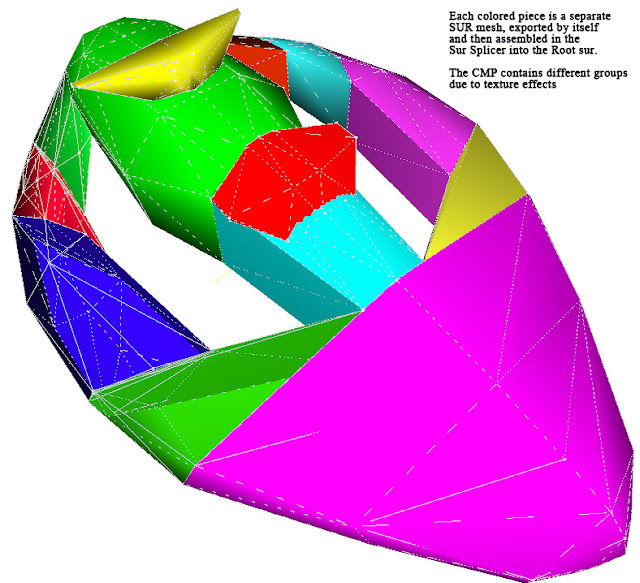
I forget which method I used to export the sur file, try both and see
which works best for you. But this is how to break up a single model
into multiple convex pieces which allow for “holes” even though there
really are no holes since each part is solid. It can take quite some
time making sure each is totally convex -you cannot “eye” it and
expect success. Personally I use Havok tools in Max to ensure
convexity, then export->import to MS3D and continue 'til sur export.With your asteroid, you’d have the main model as Root, then a bunch
of invisible Sur Hanger meshes in the center, named something like
asteroid_s1_part, asteroid_s2_part, etc each in its own group.For the SUR, you’d have 1 mesh like the bottom center turquoise
part as your Root, and the rest would be named to match your
SUR Hangers, and all exported individually as sur files. Then spliced.EDIT: disregard the label on the sur pic, was experimenting a while back

-
Only one problem with using your method mini_me, and that is I reckon he will need more than the 18 slots in the CMP exporter for that asteroid.
As for creating convex, head over to Discovery and take a look at the post on hitboxes. There’s a link to an almost useful package with milkshape tools, 2 of them being convex plugins, not sure where they got them from as I can’t find links to them anywhere else.
-
Could perhaps do the extra merged cmp method, importing a second vms into the first one and working from there. But the asteroid doesn’t look all too complex, should be able to squeeze it under 18 (from what I can tell in the screen shot at least).
That tutorial was here not too long ago -the one on merging cmp’s to have crazy complex models (aka bases).
I did notice a couple convex tools within MS3D>Tools menu, might be useful for creating convex parts from original model parts. Weren’t many options in it though (I had two near same menu items, one had no options). The mesh resulting from it was nearly the same as my custom sur mesh, so good indication they’re useful. Just such a headache for me in MS3D -though that’s likely personal preference.
-
Yeah, I was experimenting with that and forgot to erase it for the picture above, just disregard the text on that pic ;-(
These things are handy to know if you continue modeling for FL, they’ll come in handy on cap ships, bases, complex ships, and other nifty eye candy. So it’s worth knowing for sure. I’m still attempting to get my arse in gear to practice the multi VMesh merged CMP myself. Need to put LS’s CMP editor scripting to use and attempt assembling the huge, broken up UI model.
