Howto: Run the Freelancer game (SP, MP) and also the SERVER including FLHook on LINUX with Wine
-
Yeah! I’m connected from one pc to another - same network

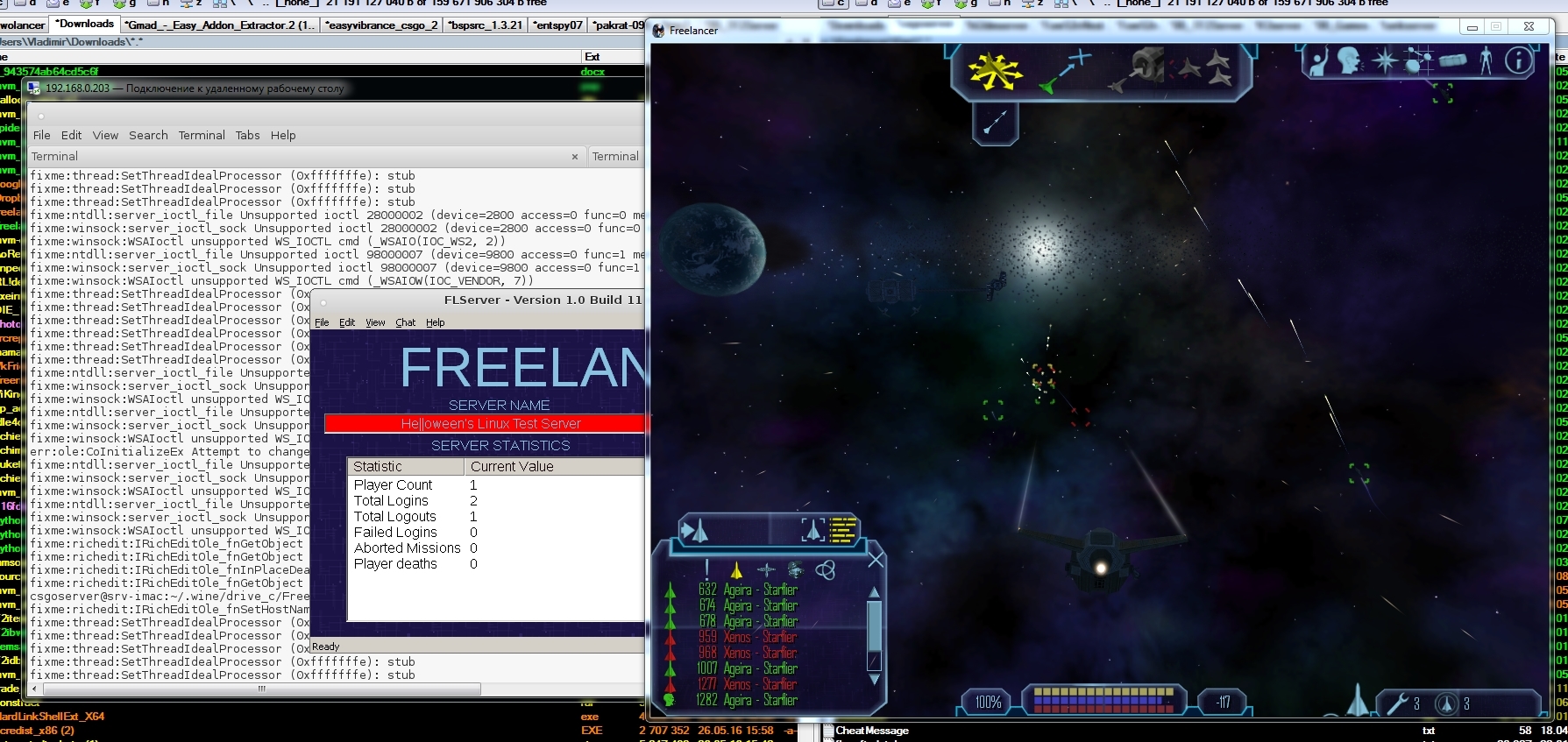
Now need to get to work and check by internet :]
P.S. I don’t want the hook - it is later maybe…
-
Success!! Linux MP over Internet now works!

Tested from Work my Linux Freelancer Home server using Internet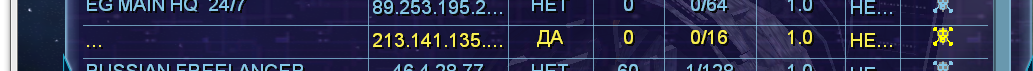
Thanks again Schmackbolzen for the clear and effective tutorial

-
That is nice to hear! I have updated the first post with the current testing results and also added that the game itself seems to work in SP and MP. I will keep it updated with the results getting posted here.
-
I can confirm that HeIIoween, i’ve seen your server on www.flserver.de this afternoon
That’s really great
-
Reporting Mod with custom FLHook 2.0 ( vs2008 ) with DSAce anticheat running well

Public FLShell won’t work - if someone using it…
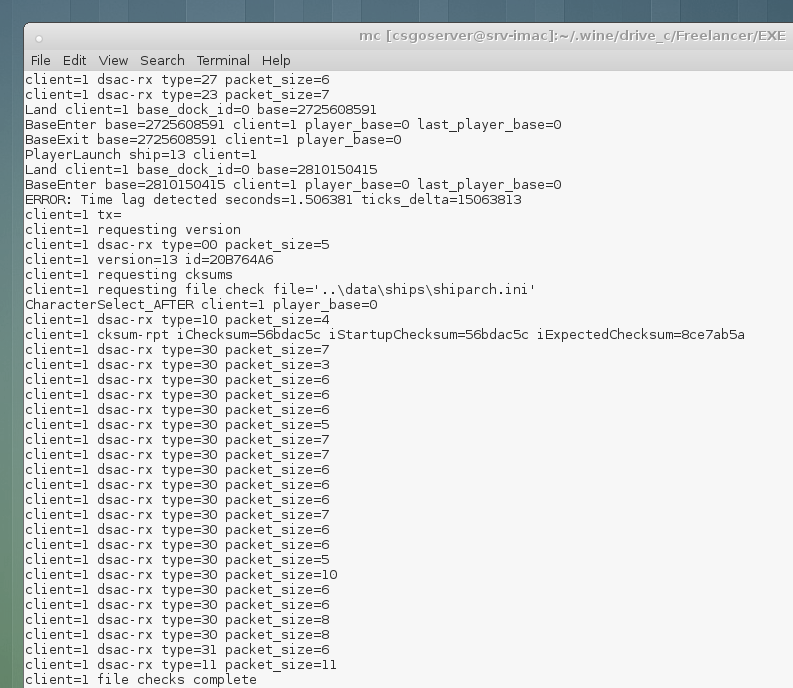
-
Reporting FLHook 3.0 working …
… without condata.dll and event.dll even if msvc*90.dll’s are present.
So, the fix, i think, to rebuild them with Visual Studio 2015 -
Works at Mac too
 I’m using Winebottler
I’m using Winebottler -
hey there.
sorry for digging out this old threat, but i would like to get flserver running on my linux machine and nothing i try works so far.is there still someone who has this running? which wine-version, which dlls installed and which windows-version?
i tried with the newest wine 3.19 and with the 1.9.14 mentioned in the threat. the server seems to run, but i cannot see it in freelancer on the same machine
any help highly appreciated. -
Hey,
I tried on debian 9.5 with wine-3.0.3 directplay and mfc42 dlls
I can see other servers and mine on the same machine but can’t connect, it’s like the ping is infinite, so the network thing seems to work anyway.
Do you see other servers like me ?
You can check your firewall looking for blocked requests, i recommend you to enable logging on iptables for troubleshooting the firewall. Something like this as root :iptables -A INPUT -m limit --limit 5/min -j LOG --log-prefix "iptables INPUT DROP: " --log-level 7 iptables -A OUTPUT -m limit --limit 5/min -j LOG --log-prefix "iptables INPUT DROP: " --log-level 7And look at the kernel messages with dmesg -T | grep iptables (as root too)
Or disable your firewall for the test.
Maybe you can try using virtual machine (or another pc on the same network) as a server and your physical pc as a client and see if it works.
EDIT : Tested on a server hosted in virtual machine in the same network and it works.
-
Reporting:
- OS MX Linux (Debian)
- FLHook 3.1 with all plugs works
- FLShell Public works too


-
I updated the first post with winetricks riched30, since otherwise the server will crash on shutdown with current wine versions.
-
 I IrateRedKite unlocked this topic on
I IrateRedKite unlocked this topic on
-
 I IrateRedKite moved this topic from Tutorials on
I IrateRedKite moved this topic from Tutorials on