Models giveaway
-
Hey Sol, awesome looking station! Thanks.

-
Np man, glad to help.
-
Yeah, I made the jump gate after I played EVE a few years ago, probably among the first 3d models I ever made. Was supposed to be used for an alien race in a mod I was working on.
-
Atm I’m working on a new ship model. Most of the work is done, the only thing left to do is convert the texture to a user friendly format …. which proves to be a bitch.

-
Thing is that when I export the model to obj or 3ds format the texture looks like crap and i spent more than 10 straight hours yesterday trying to figure out why but I’m nowhere close to finding out. Seems it’s gonna take me a while to get past this setback and it’s really stressing that’s for sure. But yeah I agree the ship looks good in that pic
 hehe
hehe -
The texture is 50% done now, meaning:
- it shows up well in .obj format
- but it’s not a single texture map, instead there’s like a dozen
……
… which is why I really need you guys to tell me, on a scale of 1-to-10, how easy is to add this model with this texture in the game, 10 being extremely easy. Why am I asking this ? I have my doubts concerning the amount of work that needs to be done by you for this model to be imported in Freelancer cause of all those maps. Please let me know of any things you notice that you think they should be fixed. This texture is more of a test for me to learn how to release my future textures …… image format, resolution, number of maps, stuff like that. Also if anyone knows how to turn all these maps into a single texture map please try doing it and, if successful, share your knowledge with me cause I’ve tried almost everything I know to do this and still, the final single texture map looks like crap when applied to the model.
Here’s the model:

**
Download no longer available as I’m working on a new texture, new download link will be posted in a matter of hours in a new reply
**
-
And I don’t think you can have more than one texture per object/group, yes?
-
I think I finally figured it out, how to make a single texture work …. sorta … anyway I’ll let u know soon if all is ok
 Wish me luck lolz
Wish me luck lolz -
well… FF… ms3d “allows” for 2… but FL only shows 1… and normaly the wrong one (glowmap instead of the main)…
I’ve learned to just use the 1 per grouping & add glow via Photoshop trickery & a slight UTF edit… but i use ENB to “cheat” there… knowing the slightest bright part will “glow” anyways…
and as for groups vs 1 tex… its down to texture (.mat) size really… I have groups in the 10-20 mark on some… and that makes for a large file… but neg difference compared to a huge 1024/1024 wrapped texture at loadtime… for converters… its kinda Kreeargh/coxxon (one tex normaly) vs Fallen Warrior/Outalance … wich normaly have about 10-20 textures… same end result… & sometimes its easyer to go back and alter 1 0r 2 glowtextures than altering a large 1024 texture…
but above all… dds is your friend…
Hey… a Q… rectangle textures… I’ve always just used .tga for them… but is there a way to .dds them too?.. without LOD Mips of course…
-
If this new texture, I’m working on right now, will work …. I may have to change my sig :))
-
You are correct but you can have your ships broken into several groups with a unique texture to each one. Note: When you export it using the CMP exporter, you still export it as one group. In this example model, I have 5 groups (main body, engine, back, canopy, and wings) and they all utilize a unique texture for each group. I however have exported it as one whole mesh when exporting it using the CMP exporter and it looks just fine…
Pic 1 - Demonstrating the multiple mats utilized on the ship
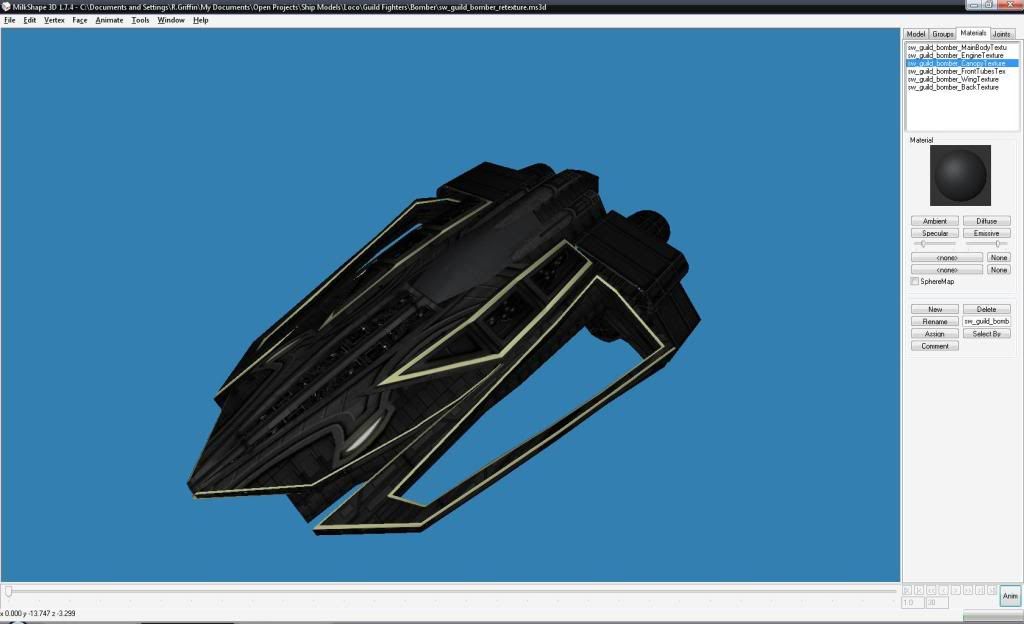
Pic 2 - Demonstrating the multiple groups utilizing a unique material/texture
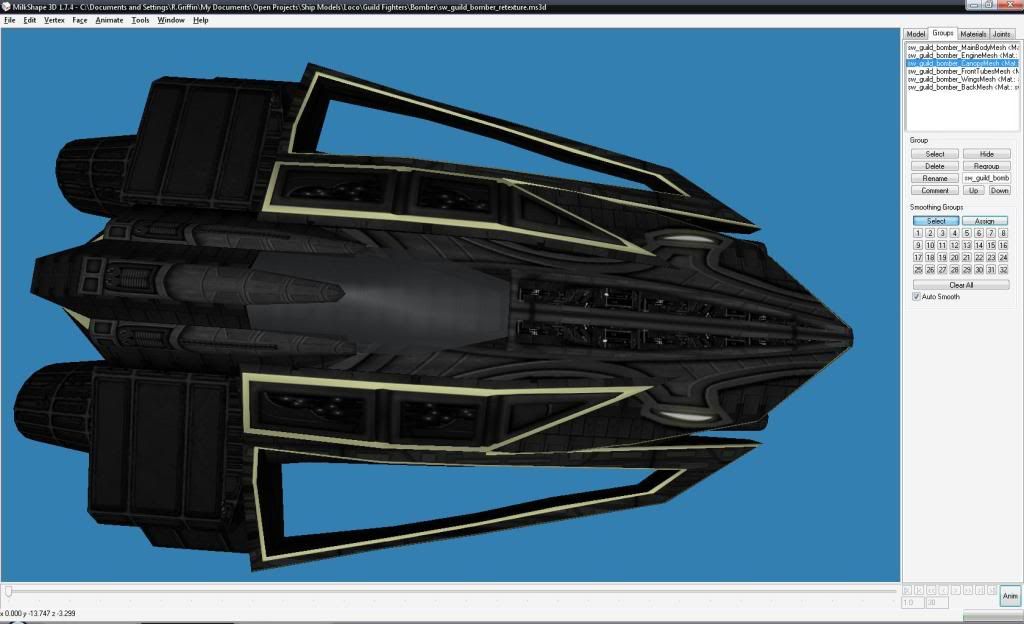
Pic 3 - Demonstrating that multiple groups can be exported as one singular mesh and still retain the unique textures in each group
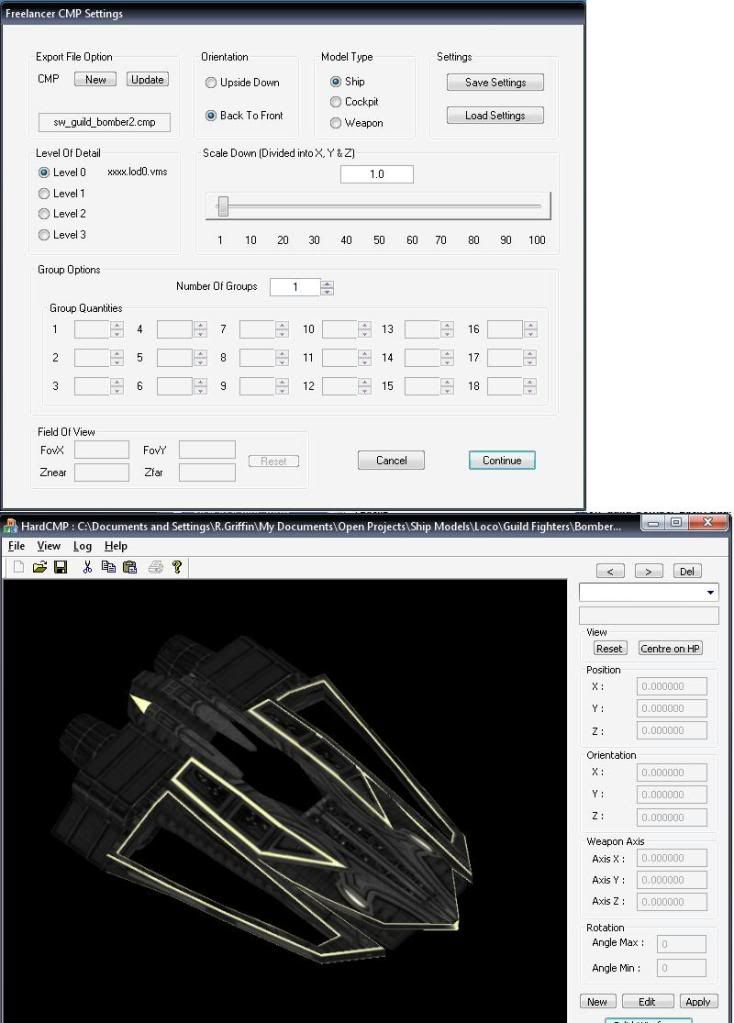
-
Thx for the info guys
Here’s the model, Ghoul Fighter, with a single texture file. Some quality was lost on the texture (some stretching in some places) because I was too lazy to work on it more but it looks good in all the right places so … download it and enjoy it

http://www.2shared.com/file/9737841/647aac0f/Ghoul_final.html
Here’s are 2 TEST videos with the old texture comprised of multiple maps made by “Xarian_Prime”, thx man ! Tomorrow I may have some vids with a better quality.
http://www.youtube.com/watch?v=rsk3ywc0VR0
and
