Some questions about modifying the Starspheres
-
I’ve not played with starspheres myself but I have read with interest in the past that they can be imported into Milkshape and changed and re-exported again, can anyone verify?
And there is a starsphere generator utility in the downloads section here too that you might like to try out:
http://the-starport.net/freelancer/download/singlefile.php?cid=2&lid=17
-
Ask FriendlyFire for help with the starsphere generator, although I think there is a guide in the downloadable file?
-
The generator was Dev’s I believe, not mine

Forsaken is bloody good at making starspheres though. Gibbon, OP and Nightstalker had great results, too, as far as I’m aware. You may want to ask one of them.
-
StarTrader wrote:
I’ve not played with starspheres myself but I have read with interest in the past that they can be imported into Milkshape and changed and re-exported again, can anyone verify?]I still have to get into Milkshape again… I remember it stopped working on my old pc… Or maybe I upgraded to a newer version that couldn’t handle the importer/exporter…What’s the latest version that can still handle the importer and exporter?
Anyway, I’ll look into the whole Milkshape thing later.
Btw, I remember (vaguely) that people reported errors/issues/problems with starspheres in Milkshape… supposedly it is possible to create entirely new ones, but not too import, modify and expoert existing ones…
And there is a starsphere generator utility in the downloads section here too that you might like to try out:
http://the-starport.net/freelancer/download/singlefile.php?cid=2&lid=17
Cool!! Thanks, I look into it!
-
FriendlyFire wrote:
The generator was Dev’s I believe, not mine
Forsaken is bloody good at making starspheres though. Gibbon, OP and Nightstalker had great results, too, as far as I’m aware. You may want to ask one of them.
Cool. Well maybe they will respond in this thread; I’ll eagerly await that.
Btw, I’m especially interested in the background nebula things.
-
Well I’m not sure but I think the nebulae and view will be down to how good your PhotoShop or GIMP or PAINT.NET skills are.

The starsphere generator makes random star patterns according to parameters you put into a config file.
-
StarTrader wrote:
Well I’m not sure but I think the nebulae and view will be down to how good your PhotoShop or GIMP or PAINT.NET skills are.
Well, my photoshop skills are adequatek I guess… But i don’t know ho to put custom nebula’s, galaxies etc. into a starsphere…
-
Ah, OK well that’s fairly easy, the textures are stored in the starsphere’s .cmp file along with the model mesh…
Open your starsphere’s .cmp file (copy an existing one and rename it to try this out) in UTF Editor, v4 is good for this.
Open the nodes and you will find Material Library. This node contains the index node for each texture, which holds:
Dt_name - the name of the node where the texture is stored
Type - the texture type
Dt_flags - the characteristics flags
Ec - emissive channel (not all)and the Material count node which is the count of the number of textures held in the cmp file.
The Dt_name node gives the name of the node within the Texture Library node where the corresponding texure is stored.
In the Texture Library node you will see the nodes where the textures are actually stored. I haven’t opened many but the ones I have opened all contain the textures in .tga format, there are usually 9 MIP maps for each texture - starting with MIP0 (full size, 256x256) and reducing by half until MIP8 (smallest, 1x1).
Note that some texture nodes only have 7 MIP maps, Mip0 to MIP6. MIP0 is 64 x 64. There might also be 128 x 128 textures with 8 MIP maps, but I haven’t seen one of those.
So as long as you don’t change any of the node names, you can just export the MIP0 for each texture, repaint it and re-import it and halve and import all its MIP maps one by one, or you can make an entirely new texture and import that into MIP0 and resize by half each time to import into the remaining MIP maps.
You could try storing in .dds format in which case the MIP maps are all contained in a MIPS node, delete all of the MIP0-MIP8 maps if you do this. But I’ve not tried this with starspheres, only with ships and that works fine.
Fill your boots! lol
-
StarTrader wrote:
Ah, OK well that’s fairly easy, the textures are stored in the starsphere’s .cmp file along with the model mesh…Open your starsphere’s .cmp file (copy an existing one and rename it to try this out) in UTF Editor, v4 is good for this.
Open the nodes and you will find Material Library. This node contains the index node for each texture, which holds:
Dt_name - the name of the node where the texture is stored
Type - the texture type
Dt_flags - the characteristics flags
Ec - emissive channel (not all)and the Material count node which is the count of the number of textures held in the cmp file.
The Dt_name node gives the name of the node within the Texture Library node where the corresponding texure is stored.
In the Texture Library node you will see the nodes where the textures are actually stored. I haven’t opened many but the ones I have opened all contain the textures in .tga format, there are usually 9 MIP maps for each texture - starting with MIP0 (full size, 256x256) and reducing by half until MIP8 (smallest, 1x1).
Note that some texture nodes only have 7 MIP maps, Mip0 to MIP6. MIP0 is 64 x 64. There might also be 128 x 128 textures with 8 MIP maps, but I haven’t seen one of those.
So as long as you don’t change any of the node names, you can just export the MIP0 for each texture, repaint it and re-import it and halve and import all its MIP maps one by one, or you can make an entirely new texture and import that into MIP0 and resize by half each time to import into the remaining MIP maps.
You could try storing in .dds format in which case the MIP maps are all contained in a MIPS node, delete all of the MIP0-MIP8 maps if you do this. But I’ve not tried this with starspheres, only with ships and that works fine.
Fill your boots! lol
Dude, what you describe is the part that I did find out
 Thanks anyway for writing it down - it is a quick refresh course for me and much appreciated.
Thanks anyway for writing it down - it is a quick refresh course for me and much appreciated.I think I tried using DDSs in starspheres, and it didn’t work… Not sure though. will try it again coz the TGAs suck, having to scale them down manually. (I created a macro for this in Photoshop but still it was quite some work.)
Anyway,what I do not know, but very much like to know, is: where to alter the location and orientation of the featured images?! Where is it arrasnged that the Barrier tile in the California starsphere is seen in the west?
Also, I guess it should be easy to rotate the entire starsphere, but I have no idea how…
So, that’s the stuff I wanna know.
!! Almost forgot !! Is there a version 4 of the UTF Utility?! I never knew there was another version of the tool. I though Mario Brito already left the FL scene before I even heard of the game, so I guess someone else has done the upgrade. is it here in the download section?
-
mknote wrote:
Yes, UTF v4.0 is here for download. Also, how did you convert to DDS? Paint.NET has issues doing so; use DDS Converter (also available here). Also, did you remember to invert your texture file before conversion?MK
I did find a UTF v1.4… is that the one?
There is a plugin for Photoshop to do the DDS files; it works fine. Oh crap, I just realize I haven’t installed that plugin to the laptop that I mainly do my FL modding stuff on. Well, it’s a mini laptop, and it’s a bit small to do P’shop jobs on (visually I mean - the comp works fine, but it’s me having difficulties
 ). Oh well, I should install it anyway.
). Oh well, I should install it anyway.Anyway, I used the DDS stuff a lot for the custom planets I made and then mirroring them was indeed part of the procedure.
Man my first planets were ugly. But the later ones got better. No screenies on this comp though. I often used six images, not three, and made them much bigger than the stock images, so my planet files were considerably larger than the average in-game planet.
<off topic=“”>Oh MKnote - In the old layout of my expanded version of Sirius (that I never finished) I did have a Florida system. I don’t remember if that was before or after you published your Florida mod, but I want to stress I didn’t plagiarize you. Florida simply seemed the most obviously missing state, especially for spacefaring descendants of present-day Americans. Yet, if I ever would get to the point of releasing my mod, I will change the name of the system if you prefer that. Btw I also had a Dakota system.
I also remember something that stroke me as bizar at the time. My Florida system had elements of other states in it too, this seems to be a tradition in Sirius. I focussed on the Dixie states. And, besides a Little Rock asteroid base, a dockable planet Miami, a Ft Lauderdale Station and a gas giant Baton Rouge, I had a New Orleans station that was supposed to be swallowed by a cloud called Pontchartrain. This was before the real-life New Orleans disaster, and when that disaster occured, I thought it was bizar. I wondered whether I should change this - fearing that continuing it would make it look like I took the actual disaster as inspiration… It was one of the things that made me lose interest in finishing the mod. (The actual inspiration more or less came from the lyrics of House of the Rising Sun - my station was supposed to be an abandoned casino, still dockable, and creepy)</off>
-
AHHHH, what am I not doing right? I follow it word for word:
“Start the BuildStarshereRunner.exe. Enter the name of your starsphere, then click on the big button that says Run build starshere exe, and file will be generated into a CMP file for use with FL.”
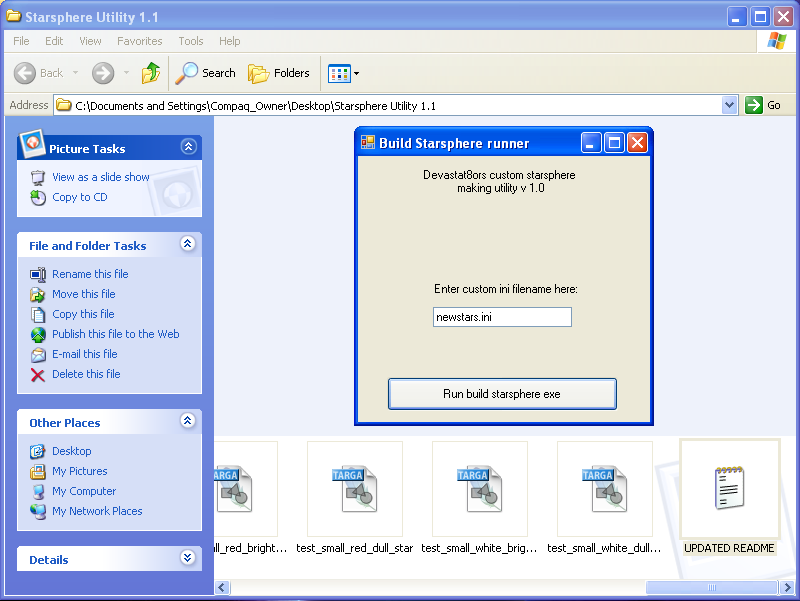
No such luck. when I press run nothing happens. Any suggestions?
-
Moonhead wrote:
<off topic=“”>Oh MKnote - In the old layout of my expanded version of Sirius (that I never finished) I did have a Florida system. I don’t remember if that was before or after you published your Florida mod, but I want to stress I didn’t plagiarize you. Florida simply seemed the most obviously missing state, especially for spacefaring descendants of present-day Americans. Yet, if I ever would get to the point of releasing my mod, I will change the name of the system if you prefer that. Btw I also had a Dakota system.</off>Don’t worry, my Florida wasn’t the first one ever done. To my knowledge, that honor falls to SilverFire, whose Florida system seems to have fallen off the internet completely. I wouldn’t be surprised if mine was the last copy in existance.
MK