Weird graphics problem
-
I use Windows 7 64 bits with an ATI Radeon 3850 PCI-E. I installed Freelancer two days ago and everything was fine, but when I left the first planet I realized that it was transparent. Every planet in the game was transparent. It seems like they haven’t got textures. Could someone help me?
-
Hi Anmargo, XDemoneaterX here, eheh!
Well….do you mean you can see through the planet, but SOME parts of it HAVE textures? I recall that I have read about such an issue at the HC server forums (I might check later on)
Can you make an ingame screenshot?
-
Of course. Here’s the screenshot, you were right.
http://img179.imageshack.us/img179/6323/planet1.jpg

http://img19.imageshack.us/img19/5243/planet2v.jpg

-
i’ve never seen this problem. uh, lemme think. I know planets are LOD’d, it may have someething to do with that, but yeah, it seems to be only affecting the land masses of the planets, not any water areas. see if you can get shots of other planets with bodies of water to confirm the theory.
-
Does your problem still exists? First try to disable anti analising in your graphics drivers settings, if this doesn’t work try resetting the options to the defaults.
(I did some search regardings this problem)
-
Try a different graphics driver.
-
Screenshot?
Is it like this one:
http://freelancerserver.de/v2/viewtopic.php?t=17783&highlight=durchsichtigThread is unfortunally in German.
-
Anmargo wrote:
Thanks, you’re right, the problem was the antialiasing. -
I was wondering if someone has found a better solution for this problem yet. Antialiasing improves very much the image quality, and it’s a shame i can’t activate it in order to see the transparent textures. As I say in the first message, I use and ATI card. Thank you in advance.
-
And since that it is way better now? or completly solved?
-
Try re-enabling antialiasing and disabling Catalyst A.I.

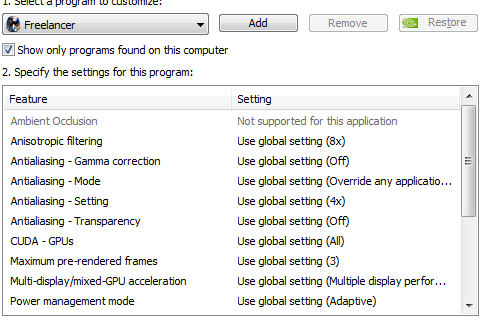 these are my settings for free lancer they are automatic in the nvidia control panel
these are my settings for free lancer they are automatic in the nvidia control panel