Texture trouble!
-
Alpha has been removed from the texture. It’s a wierd one, had absolutely no problems with any of the fighters, but every single cruiser exhibits this exact same problem. No difference in my methods, although I have tried just about everything I can think of including throwing mud at my monitor to correct it and failed to come up with anything.
It’s not just the fact that the textures look like they’ve been shredded, the co-ordinates are all to hell aswell, those green bits shouldn’t be anywhere near where they are. Hardcmp, milkshape and 3ds max however display them normally. It’s feaking me out
 At this rate the cruisers are a no go, not that it’s a big deal though.
At this rate the cruisers are a no go, not that it’s a big deal though. -
You’re not using TGAs, are you? 'cause those need to be flipped upside down. It’s often the reason behind such weird bugs.
-
DDS, photoshop with dds plugin, DXT1 no alpha. No Mip Maps either, just single.
-
Well this seems to be way beyond me, I can’t find a fix. If anyone feels like having a look at it and trying to work out what the problem is for me please download this ship and have a dabble.
Thanks in advance if you try.
-
I see a few things. DDS textures in Fl need to be square, 512x512, 1024x1024, 2048x2048. Also, for the lightmap you need an Et_flags entry.
-
http://www.filefront.com/17357704/CRUISERB1.zip

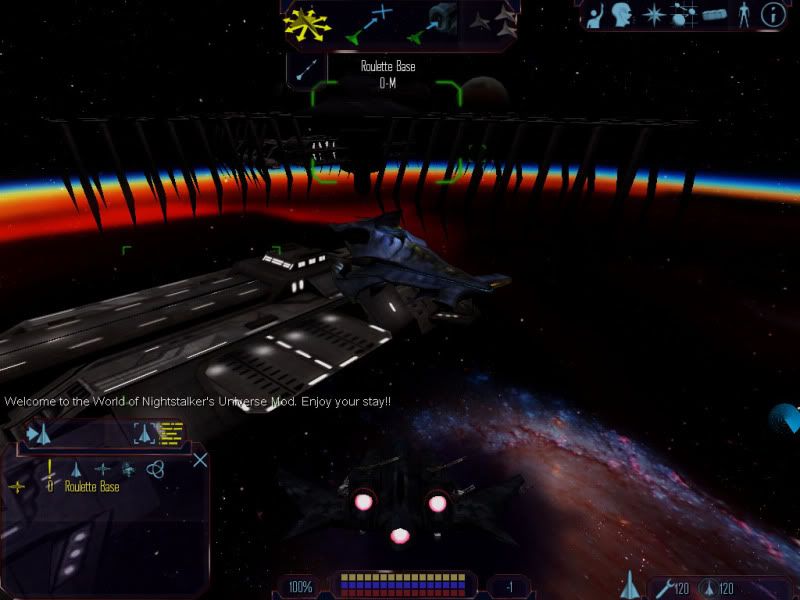
That ship next to your is one of my “small” Carriers
-
You’re a bloody gem mate, a lesson in textures for me there. So they were all to hell because they were not square. The Et_flags has surprised me though, all the little fighters you can see in the picture have lightmaps working fine without an Et_flags entry. I don’t doubt what you say though so I shall correct those right away. Many thanks for your help, with any luck I can turn this pack around pretty quickly now and you can get your hands on them all. Cheers NS.
P.S - that’s the little cruiser, there is a bigger brother which is supposed to be the carrier, no doubt not as big as that freak you’ve got there though
 Not sure what people will think of the carriers though as they have a gaping hole in the back of them which acts as the bay, not being a modeller I don’t really know how to fill it but no doubt someone like yourself will have a solution.
Not sure what people will think of the carriers though as they have a gaping hole in the back of them which acts as the bay, not being a modeller I don’t really know how to fill it but no doubt someone like yourself will have a solution. -
Actually, I don’t know if it is necessary, every model I’ve seen has it if it has lightmaps (glowmaps or whatever you want to call it). I basically put it there because all of the examples I’ve seen had it.
-
Doesn’t appear to do anything with DcDtEt, maybe if you use an EcEt texture it would apply in the same way as with DcDt.
-
I got a question, can I put this model to good use in my own mod?? If so, how did you want the credits to show??? If not oh well.
-
Of course you can, no credits required, I didn’t make them, just converting them.