O_O LASERS
-
Err, no. Money won’t get you anywhere here.
Seriously, Nova, I think this goes to show I won’t give you the effect. I told you I’d help you learn, but you aren’t willing to learn. A student wouldn’t bribe the teacher into giving him a copy of the homework!
If you’re so blind as not to understand what I’m trying to do, then I’ll just tell you that there’s a similar prototype in SWWT 1.3 and above, attached to the mining laser. I’m sure you can dig up the ALE from there and yes, I allow you to take it apart. I’m not sure about letting you use it directly, however.
I had expected better, though, and you’ll realize it’s flawed on many levels.
-
Well no, because you haven’t answered using particle effects. ALEs are particle effects. You have emitters - sources that create particles - and appearances - how the particles look like. Then you have fields - things that affect how particles behave. All three have parallels within Max: emitters and appearances are described by particle effects, while fields are space warps.
The rest works just the same. You have settings you need to tweak to give the particles the appearance you desire. I would in fact bet that the original developers used 3ds Max or something fairly similar to first design their particle emitters. The values inside the ALEs aren’t clean enough to be manual work, so they had to have some form of visual editor.
I ask again: how would you do a beam in 3ds Max using strictly particles and space warps?
-
FriendlyFire wrote:
Those aren’t beam weapons, they’re just elongated single shots. In beam_effects.ini, make some code like this:[BeamSpear] nickname = put_your_name_here tip_length = ; Put a large number there tail_length = ; Put a large number there head_width = ; Play with this, makes the beam wider core_width = ; Play with this, makes the beam wider tip_color = ; RGB color core_color = ; RGB color outter_color = ; RGB color tail_color = ; RGB color head_brightness = ; Play with this, makes the head stuff more apparent trail_brightness = ; Likewise, makes the trail more apparent head_texture = ; Can be star or ball trail_texture = ; Can be thin or wide flash_size = ; Increase to make a big flash when you fire the weaponthis is actually all you need. i got effects ofc not as great as the ones in FF’s video, but far enough for my current purposes:

i have the tip length equal with tail length and core width (and comparably small), a huge core length, head width small, the sec_core width even a quarter of the core width, a star head texture, a wide trail texture and a flash size of three times the core width.
{right click - show image for full resolution, ofc} -
Anyone else thinking this?
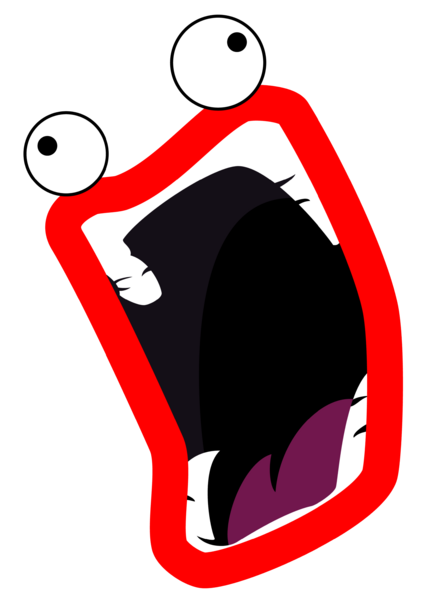
OR is that just me.
-
Im stayin outa this one now… i made the Nova sad……
-
Any “beam” weapon made through beam_effects.ini is fail, because this “beam” is only a real beam when you shooting in one direction.
The eft_muzzle_flash ale method gives the real beam, but there’re some bugs like beam passing through objects or shooting angle. Anyway it is better than ini method

-
whether you ever will get it or not, there is no perfect beam method. even in FF’s video the only reason you saw an entire beam, was the slow motion of the gun and a high refire rate. you can see it on the energy bar (knowing form the guns list, that only one weapon fires).
-
Gisteron wrote:
whether you ever will get it or not, there is no perfect beam method. even in FF’s video the only reason you saw an entire beam, was the slow motion of the gun and a high refire rate. you can see it on the energy bar (knowing form the guns list, that only one weapon fires).Refire rate doesnt matter in this method because the particre is invisible, and ray is just a flash
-
If you want a real REAL laser do a 300,000,000 m/s with a very high fire rate like 0.000001 (in the ini) laser, and don’t forget do a big life time!
-
Just adding to this thread here. I know it’s easy to pick on Nova for what I only hope is a language barrier, but you all should really take it easy.
Anyway as has been said many before there is no way to do a proper beam like you would see in Freespace. Freelancer just doesn’t have any sort of weapon type that works as you would want.
You can either do the high refire long beam effect, or you can do a muzzle flash ale.
With a high refire long beam you get clipping when you sweep the beam. Also hitting something at a distance shorter than the length of the beam effect will cause no visible effect.
On the other hand, a muzzle flash ale effect (if designed correctly) will produce a solid beam no matter what you do. You can sweep them just fine, but the beam will always penetrate whatever you shoot it at.

There is no “right” solution. In my opinion the best way to do it would be a hybrid solution like I used in this video. Granted I didn’t put much effort into the beam effect portion, but I used a muzzle flash beam to cover the first 1km of the beam, and the projectile beam covered the rest of the beam.
-
Yes. The ALE-based muzzle flash is NOT affected by turret speed. It will work whatever the case. Of course, if you don’t make the refire rate fast enough, then the projectiles themselves might misbehave (IE you could sweep by and miss someone because the invisible shots were fired before and after the target), but the effect is unaffected by it.
However, I don’t think this should be used for much more than very special weapons, as it’ll shoot through whatever you fire. A hybrid method, as Why said, is possible, but still a little flaky. FL was never designed for beam weapons, and it shows.
-
After 2 nights of hell…
http://www.youtube.com/watch?v=e9yd_uCzsSgSry for some bugs in video, i really want to sleep X.x
Thank you all, it was my dream to have lasers in FL…)
