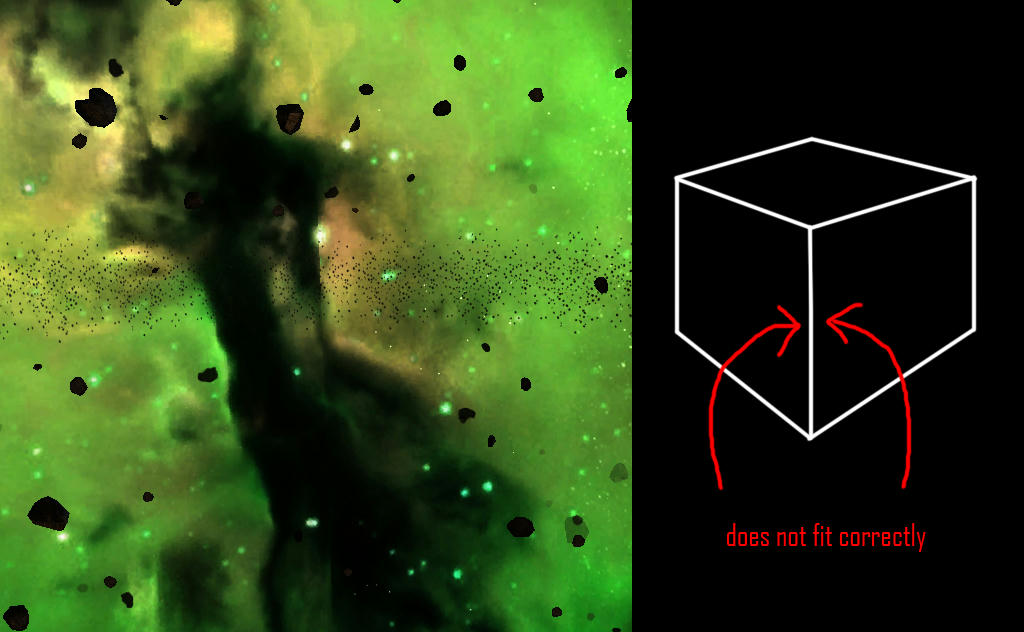Alucard's starsphere cube tutorial.
-
@Forsaken, Thank you! And a really tried this tut and Alucard one, but i still got problem on making texture seamless.
I’m not working on planet texture right now, im actually making starphere, i already worked a good and pretty nebula art long before so i want to add it to my game but i can’t made it any way.
I think that’s because don’t know how to create a cube like starsphere. I tried use box then soomth, deattach every face, texture it……i already know this is the wrong way… but… where is the right way?

Texture

-
There’s an easy way to render your cubic maps from a sphere in 3ds without having too much trouble aswell
You just add the texture you want cubed to a sphere in the middle of your scene. Add a box inside the sphere, you then add a reflect/refract map to it and render like in the video i’ve posted.
With the new exporter being able to export the Alpha values of the verts aswell you can add pretty much any texture to the 6 sides and even if they don’t match. With a bit of vert painting in 3ds(you can find a million tutorials online about this in 3ds) You can blend the seems to look perfect.
I made a couple of errors at the end of this vid when i was opening the textures to view them but bah, can’t be arse recording it again so tuff titties.
P.S The textures a shocker I know. But it was just as quick of an example as possible.
-
Good luck with this one Hunor, had the same problem when I tried converting all the cube maps from Spaceforce rogue universe to freelancer, didn’t quite line up and I couldn’t fix it. Also, for some reason, although they were high res textures 2048x2048 each face, they looked nowhere near as good in freelancer as spaceforce, not sure cubes are the way to go. Hope you can paint well if you’re making your own, because just trying to dump images of nebulas etc onto faces doesn’t work well, especially if they’re centre of each face.