New Renderer (OpenGL 3.3)
-
OpenSP’s. Wonderful things.
-
Ah, so you’re not talking about the actual, current Freeworlds. The one you’re using doesn’t have any normal mapping support (or anything really, it’s plain vanilla FL).
-
l have the newest release, but I’m still having issues with WIN 10. Won’t play on my VM, like most it tells it it’s too ancient.
Playing with XNormals now. Comparing it to results from my other bakers. I’m thinking now it’s faster than either what I have for 3DMax or C4D, question is, are the results better? I’ll find out.
-
there is more than just one freeworlds out there
FF is right about the wrapper and that textures wont fix anything…
I am btw. not sure why you are constantly refering to the DXT5.
FL is generally able to read DXT5… the question is if it makes sense to use them. I have some DXT5 textures in my mod but in many cases I wouldnt advice against that compression. In most cases DXT1 or DXT3 will do the job while at the same lead to much smaller file sizes (it highly depends on what you actually want to achive). -
As FF pointed out to me I’m putting my ships into the ancient, obsolescent, archaic, venerable Freeworlds V1.65 with the equally decrepit V0.41 OpenSP.
Hey it’s old, but all I wanted to do was see if my ships worked within their mod framework. They obviously did.Speaking of rendering; The big comment I had with the Freewords of that time was all the ships except Imperial Ties looked like they REALLY needed a paint job or at least a starship version of a carwash. Call it a bit too much dirt in the “dirt map” and a bit too much occlusion in the ambient occlusion. Yes I suupose if you’re Rebellion you have bigger issues than you’re Y-wing looking like it just flew through Jabba’s mud pit, but PLEASE! Any decent crew chief would down check the bird until at least get a steam clean to keep all that grime out of the hangar! A clean ship is a tight ship. Sorry, but that’s my opinion. (I’m USAF retired).
-
I’ll admit to not having a great opinion of old Freeworlds, for many reasons… One of which was the very poor overall quality of the assets. “Everything and the kitchen sink” was the favored approach and it shows.
We should probably move this discussion to another thread if we want to keep going though.
-
FriendlyFire wrote:
We should probably move this discussion to another thread if we want to keep going though.Yeah it would be nice if you could continue this discussion in another topic and maybe move your replies from here into the new one as they are quite offtopic

Freestalker wanted some replies on how you like his textures so maybe we should continue there. I personally miss a better distinction between the different heights. It will look better ingame due to self shadowing, but still.
I have been experimenting with neural networks and came up with an approach which first removes the dds compression artefacts and then uses a different trained network to upscale them. After that I plan use normal algorithms for further filtering and upscaling (currently it’s only a very good upscaling algorithm afterwards). The results look more than promising to say the least. Here are a few examples (click on them for full size):
Original Vanilla:
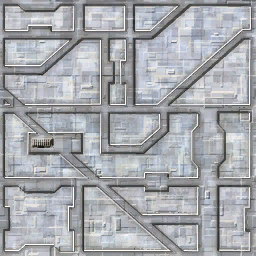
Upscaled:
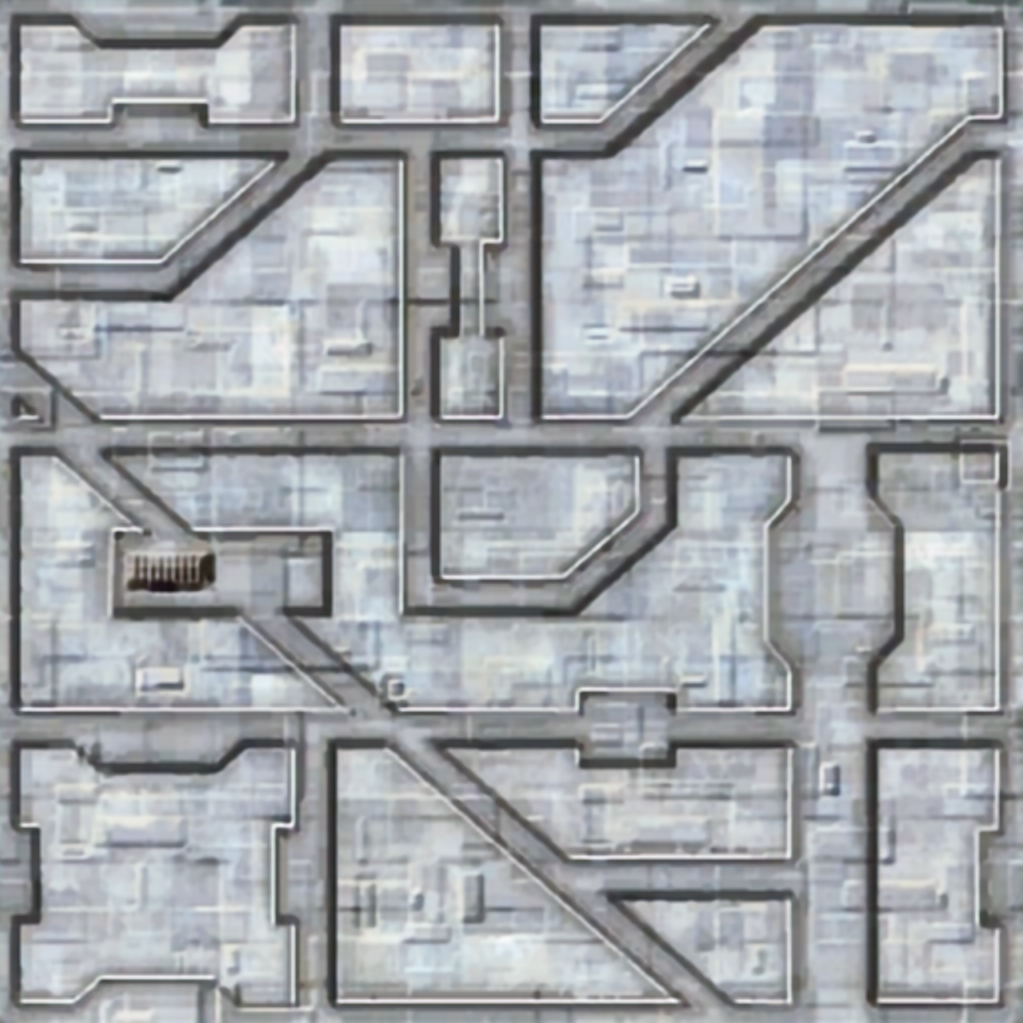
Original:
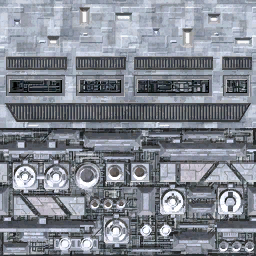
Upscaled:
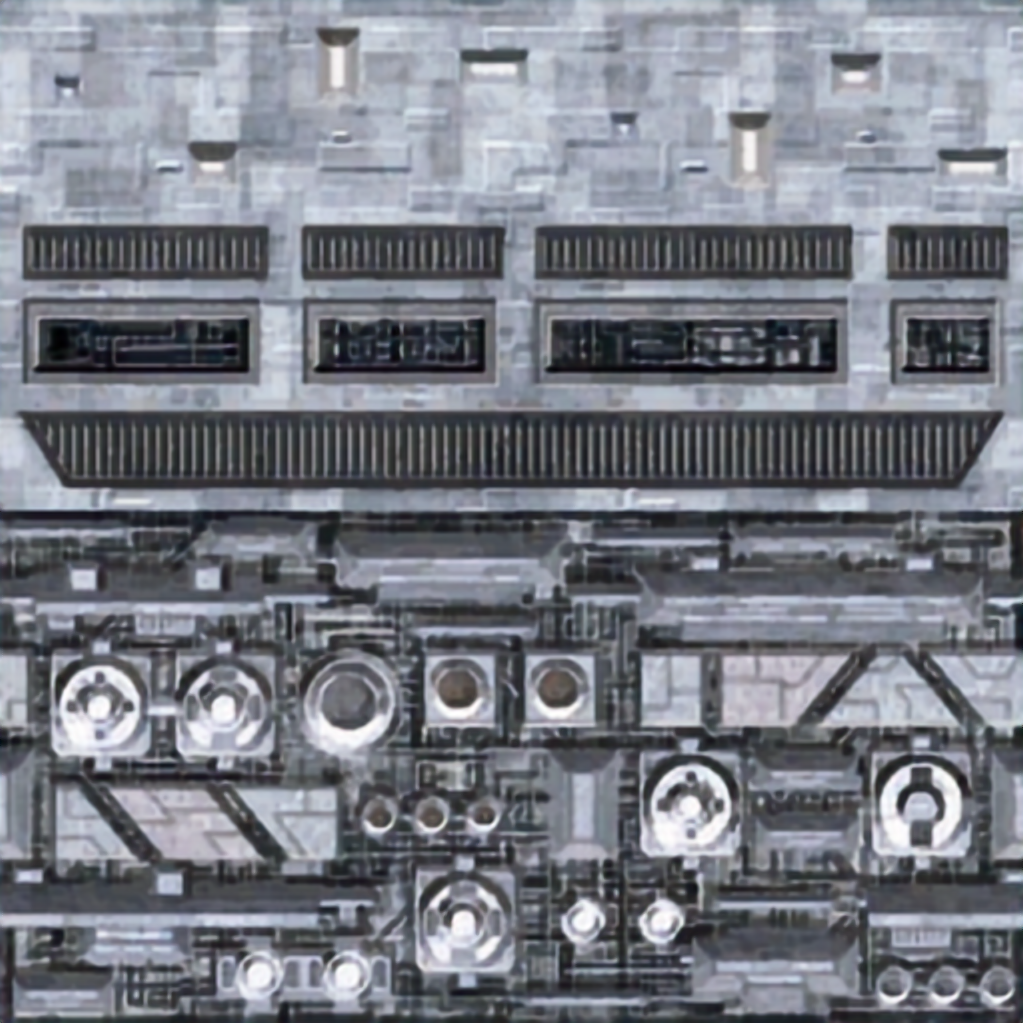
Original:
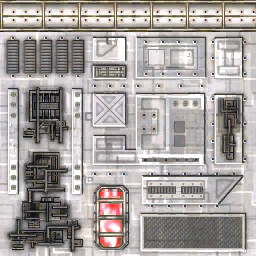
Upscaled:
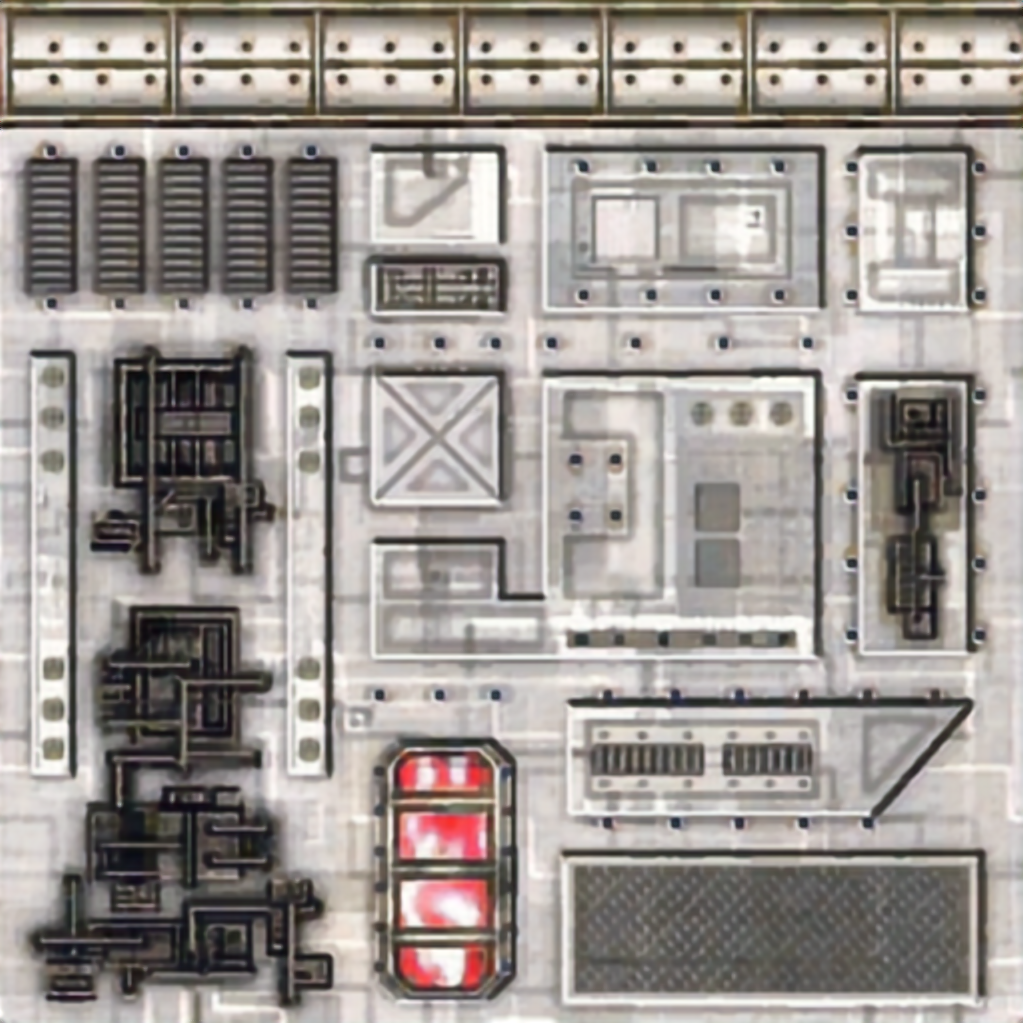
What do you guys think? Want more examples?
-
I think you’re on to something.
Better impression of height. -
Neural net texture upscale in Freelancer ? Legit ! XD
The result is nice. With this, FL textures, even if they are High Def, could become high quality even with a compression. Nice approach ! I shouldn’t have been able to think about doing that. Honestly hats off !
More examples ? Rheinland textures please ? Because there are some details that I don’t want to miss. THX ! (Edit : Just Upscale)
-
I could be wrong but… I have the feeling that the original has a higher contrast than the upscaled version
-
Upscaling always brings luma and chroma changes, a great upscaler preserves contrast and other things. Upscalers like Genuine Fractal and S-Spline Max keep contrast and sharpness. They are top of the line upscalers that are vector based and the others are interpolation based.
But in the printing univers we haven’t the right to upscale above 20% ! It should be the same for internet and so on.
Neural net is promising. Although it’s not a mature algorithm it does the job. With 1024X1024 textures it could be very interesting to see it ingame.
-
To be honest I dont expect much of a difference in the game.
-
At the same time seamless 1024X1024 HD texture is sufficient but filtered with Neural networks it can preserve sharpness.
I’m using this to upscale my textures and it works very well, sharpness and details are kept, so I’m optimistic of the result ingame.
-
I am already using 4x upscaled textures in the videos and that did make a lot of difference (some of this is because of the DDS compression). I hope there will another jump with the new ones. We will see. The current ones I use are quite good, though.
I am still training the networks and experimenting with different layers so the results might change (like the colors still do during training). I think that is was SWAT_OP-R8R noticed.
Here are some from yesterday (rheinland) which Freestalker wanted. I only applied antialiasing afterwards (which helps a lot).
Also Freestalker thanks for the kind words

Original:
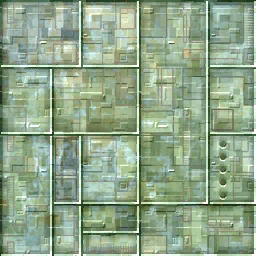
Upscaled:
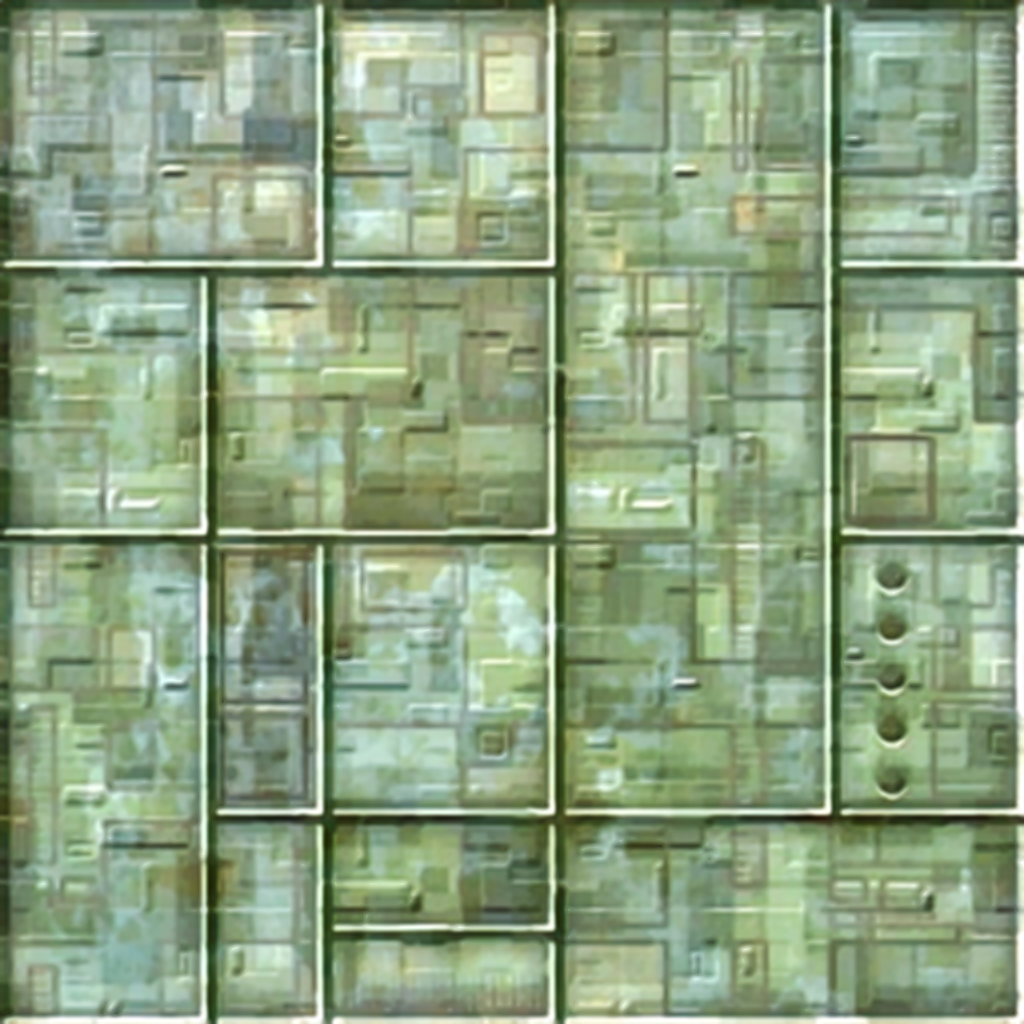
Original:
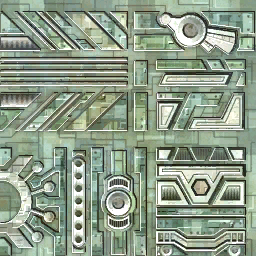
Upscaled:
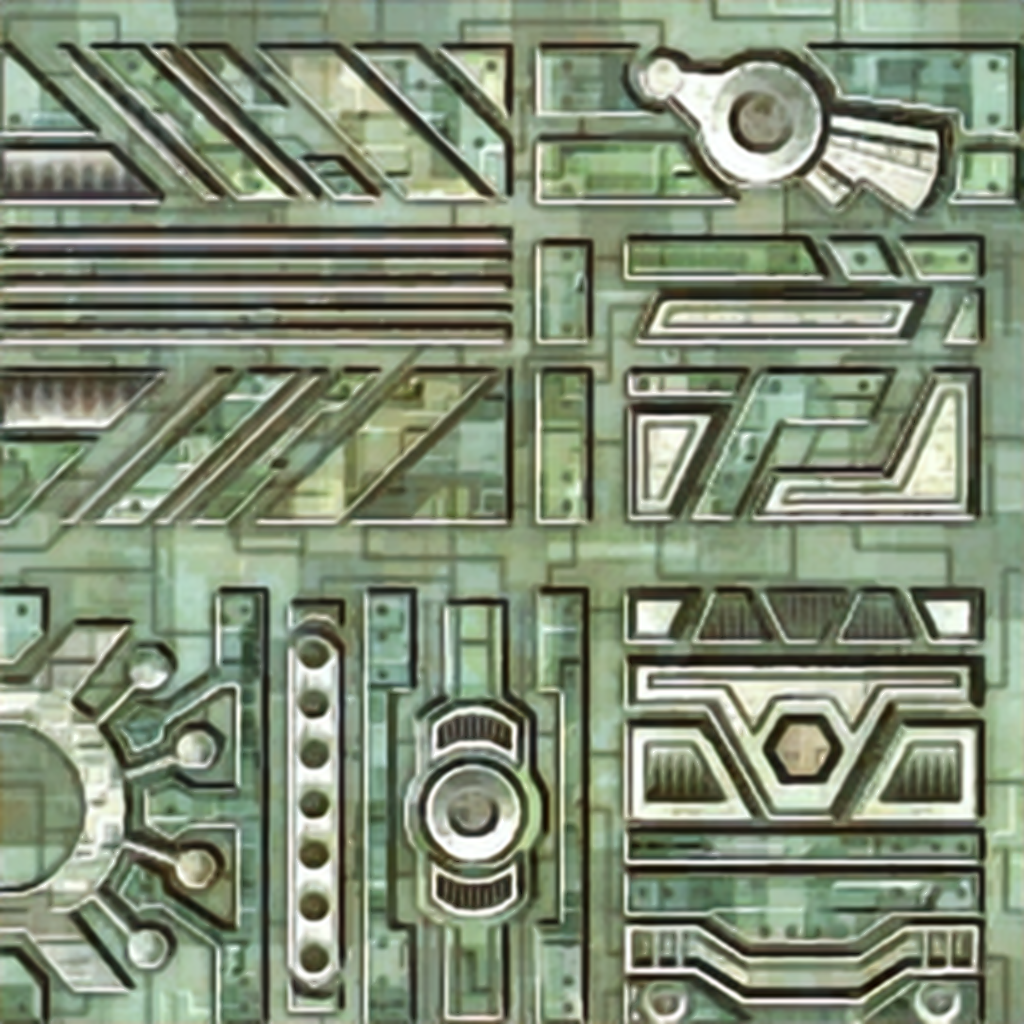
Original:
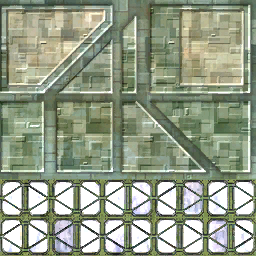
Upscaled:
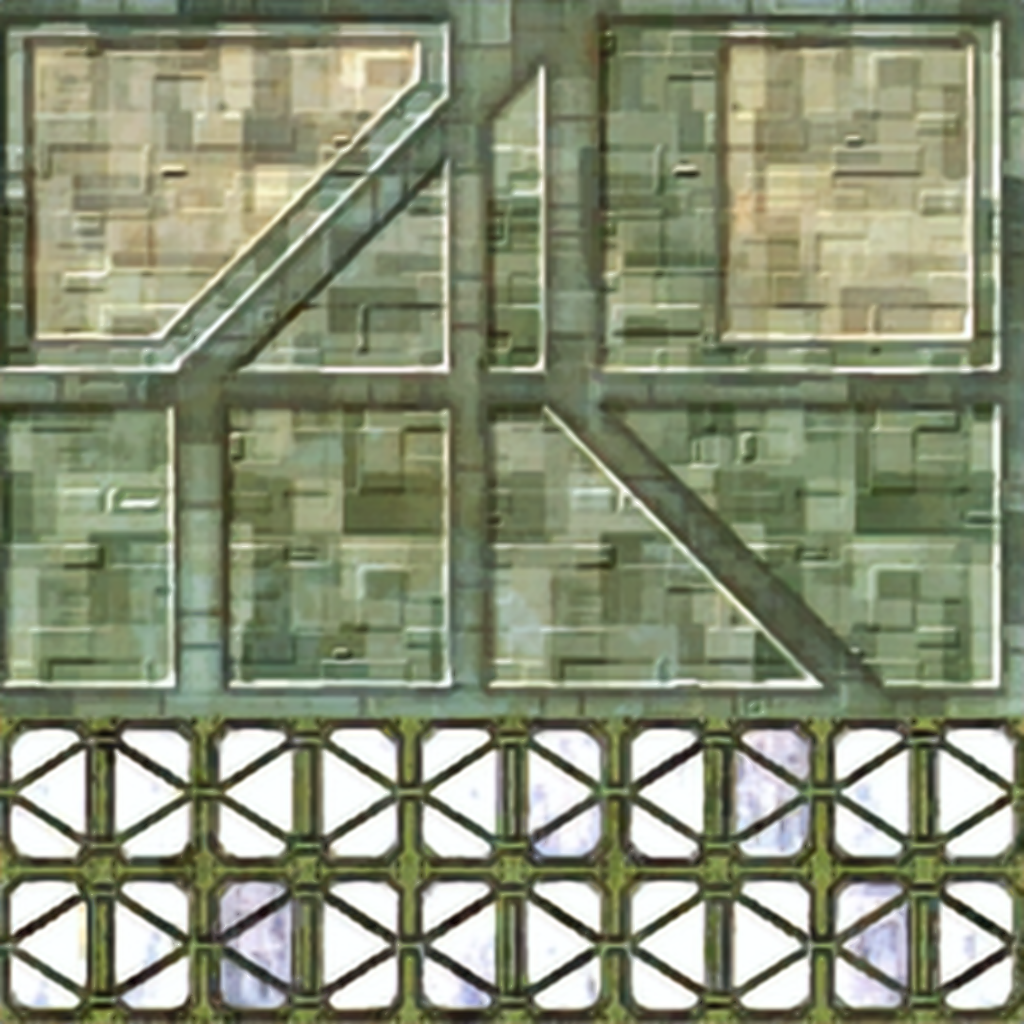
-
You’re welcome !
Thanks for uploading but now I remain a little bit lost. Especially with DTL2… I’m less lost with DTL3, it clarifies the window part. DTL1, easy.
-
I am still trying different network configurations and am looking for a way to get less aliasing. The results are already somewhat better, but I am not satisfied yet.
Here are results from a completely different network:
Original:
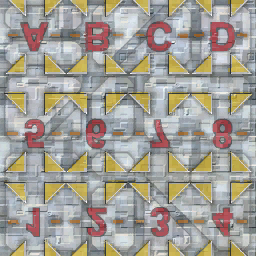
Upscaled:
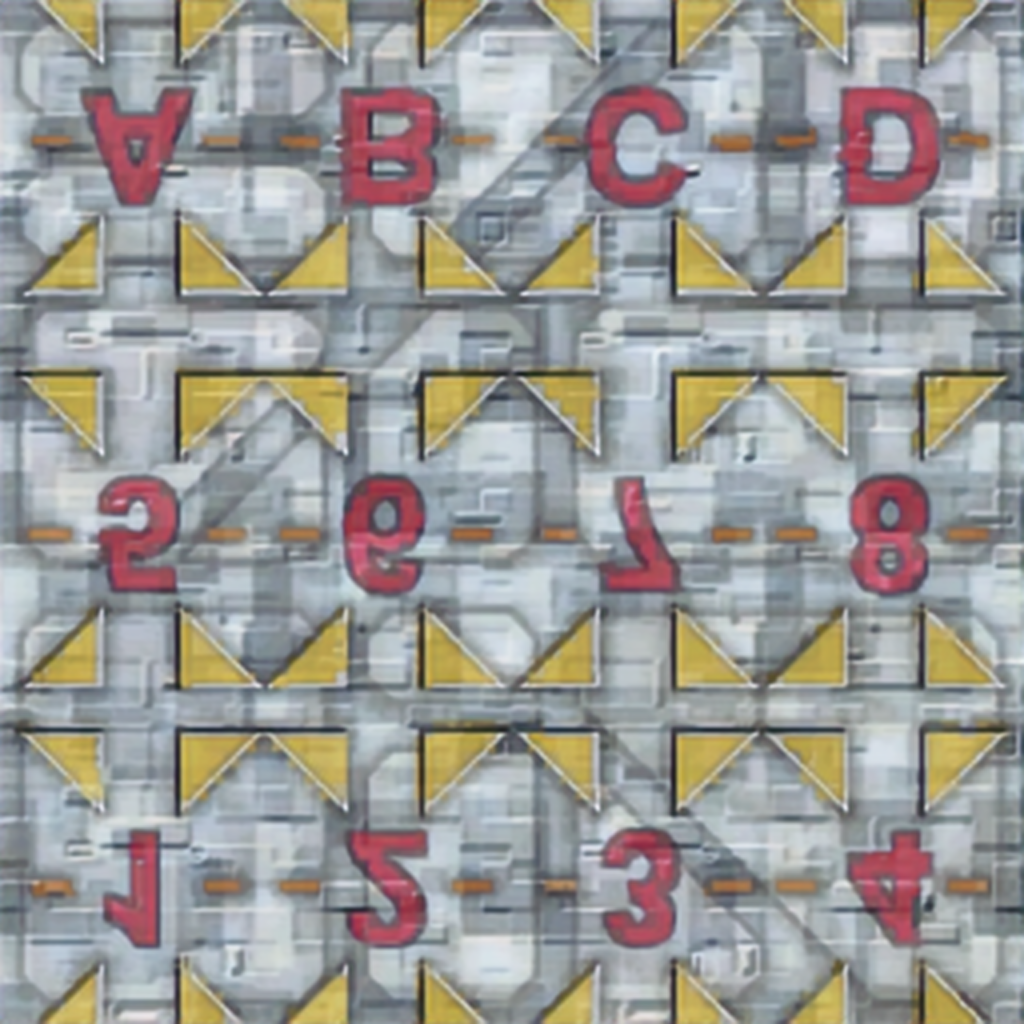
Upscaled:
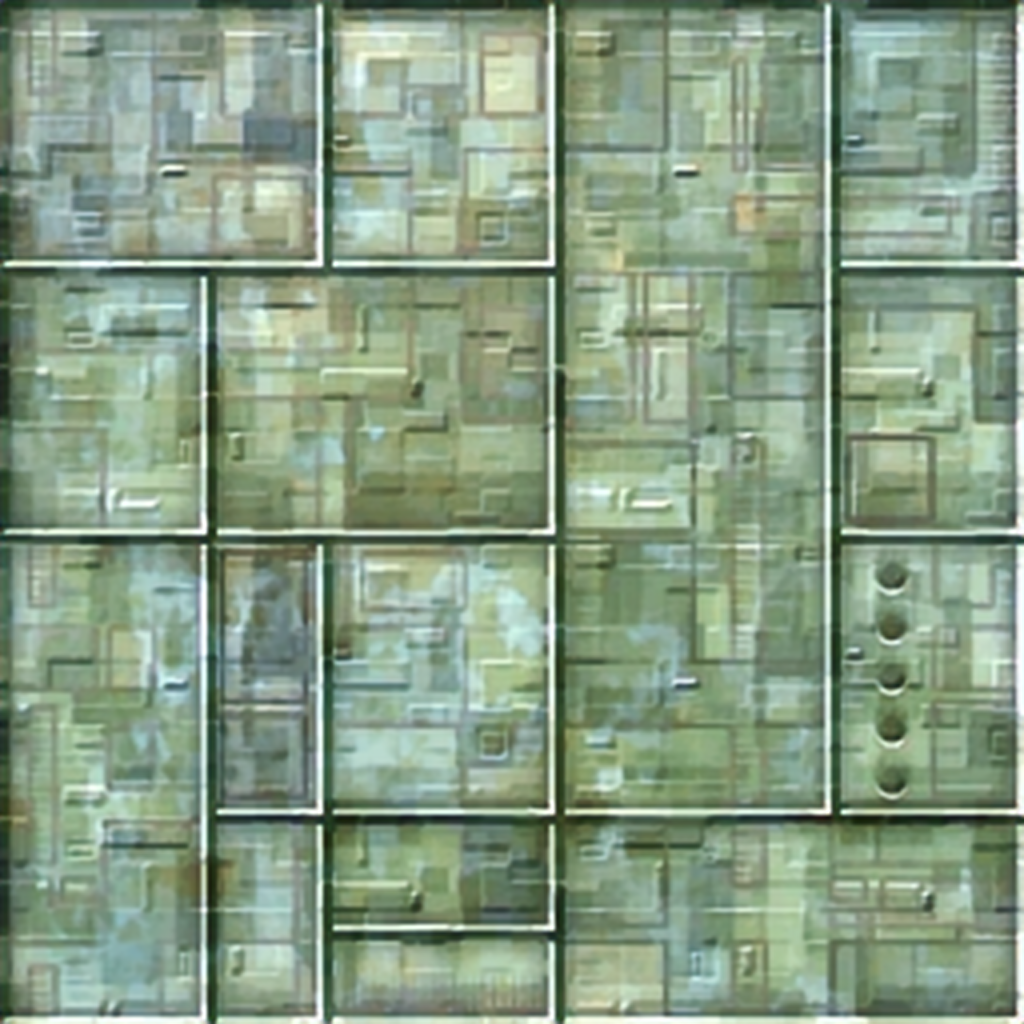
Upscaled:
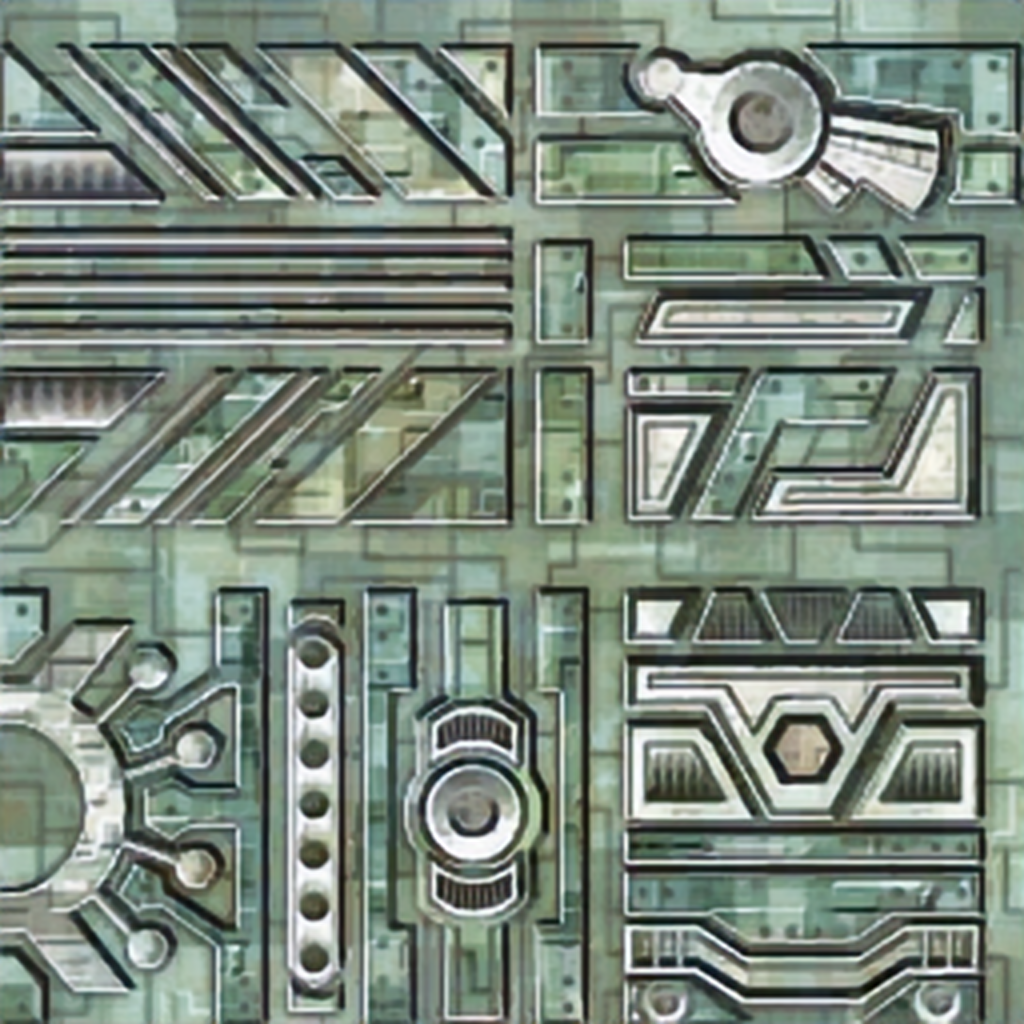
Upscaled:
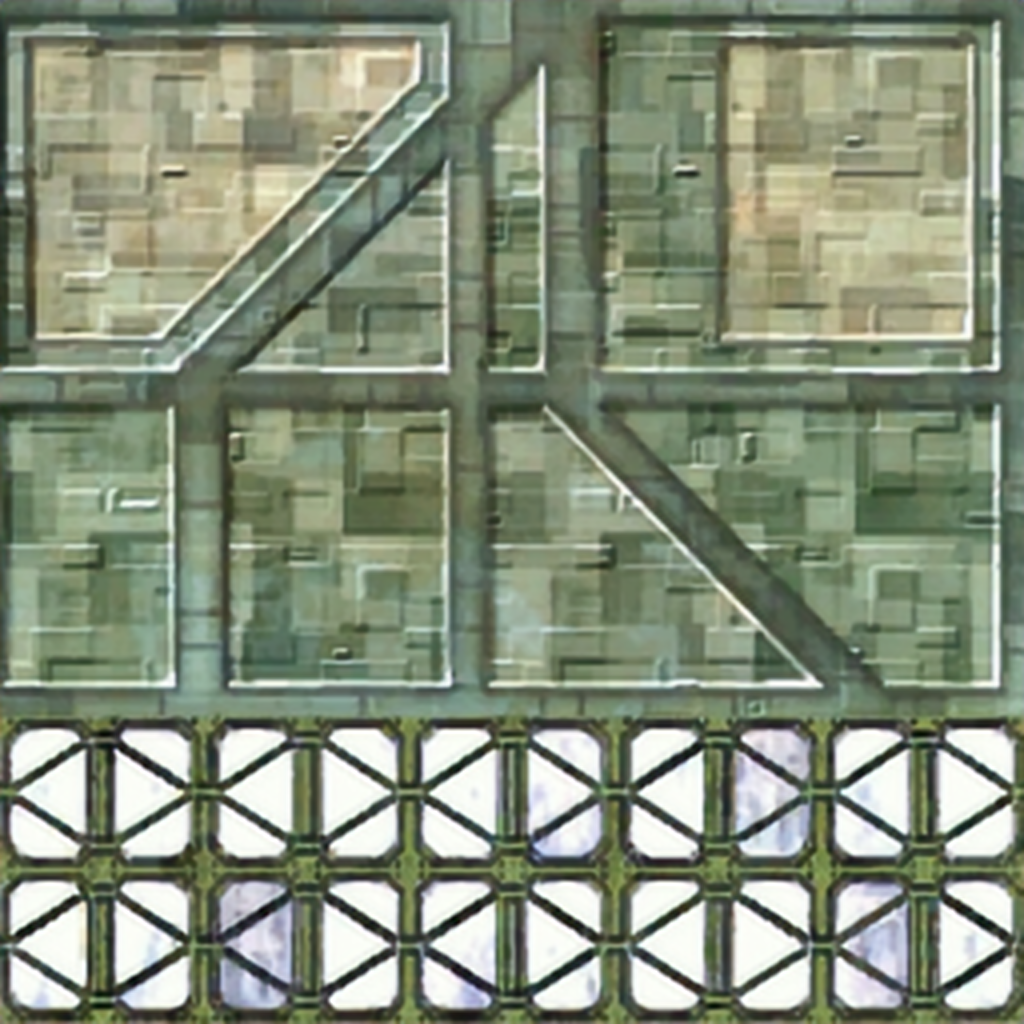
I did not apply any further filtering besides upscaling again. As you can see, hard edges can be quite aliased. I might have to filter the input with antialiasing without making it to blurry.
-
IMHO:
The only thing you remove with upscaling is the aliasing effect. The texture itself does not get any more details. Only repainting those can bring more details. Also the higher resolution just blurs the image more and more, which doesnt look good for my feeling.
The thing in question: Does it pay the effort…?
-
It’s not so easy. The DXT compression introduces a lot of artefacts, so if you upscale it without them and compress it with a better compressor or even better into a different format, you will have won a lot. Also I don’t have to do much since basically the networks are training while I am working on different stuff

Also unless someone is willing to redo them we don’t have an alternative. I think Freestalker is currently trying, but who knows how many he can afford to rework. The models also have to be reworked, but no one is doing that currently I think.
Edit:
Here is an example to show what the networks are doing:
Vanilla upscaled (Lanzos3):
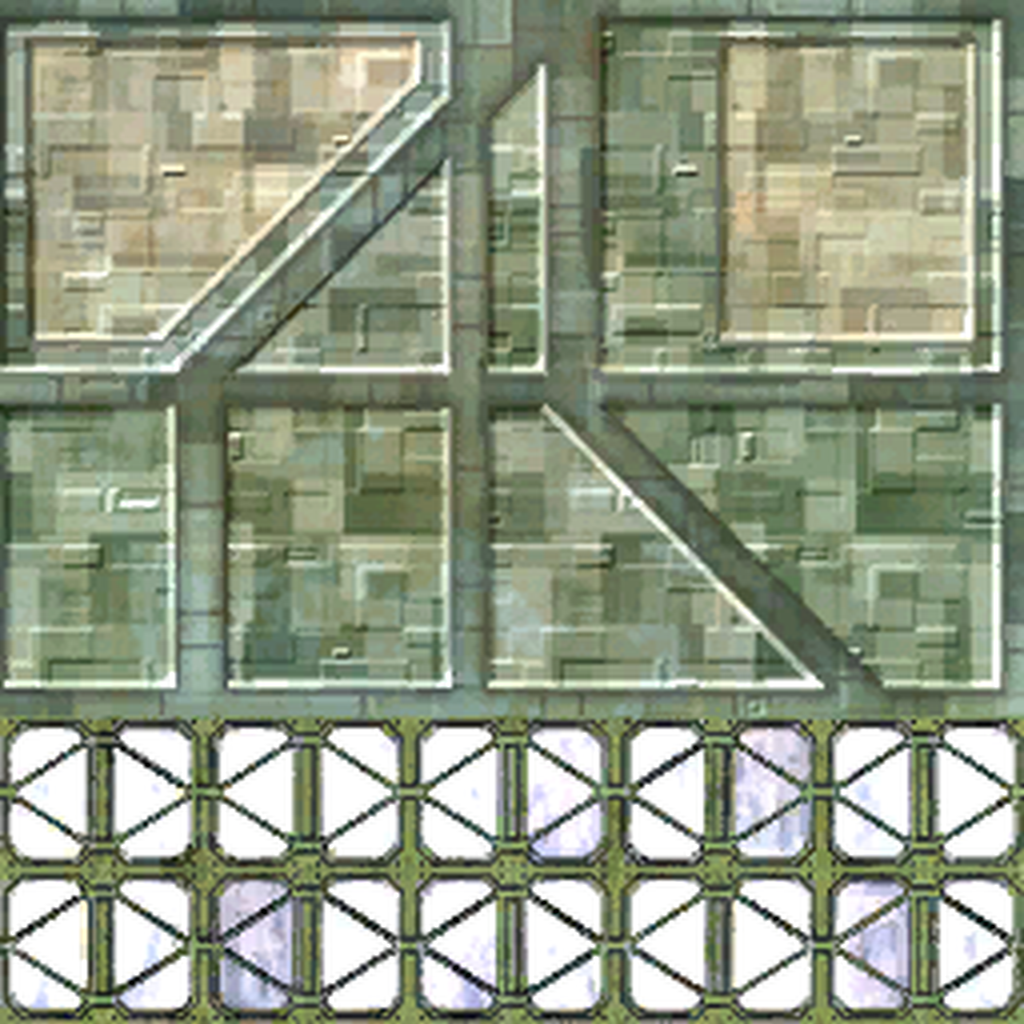
DXT NN filtered, antialiasing (hard edges), NN upscaled, Lanzos3 Upscaled:
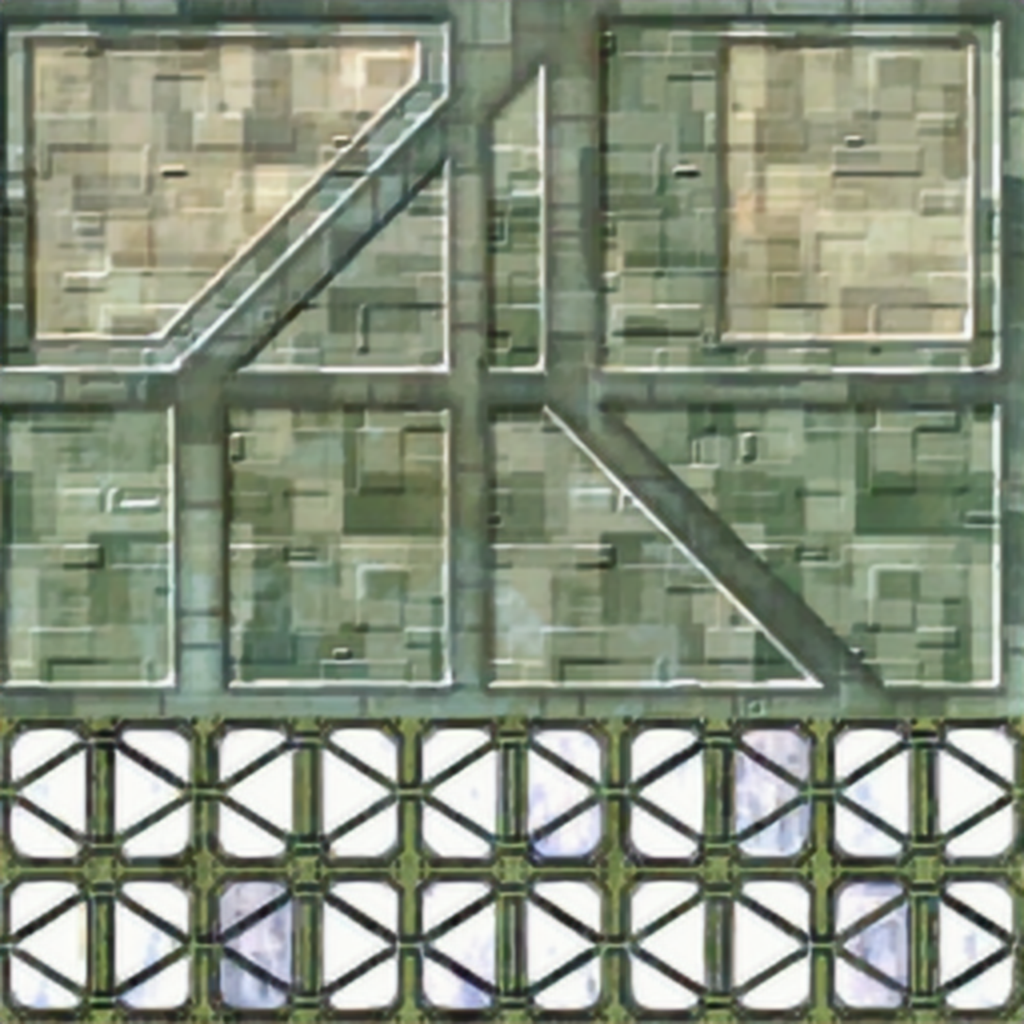
Maybe this helps you understand why I am doing this

-
Yes, you can of course sharpen the image and apply other filters, but that is for later when am tired of testing networks
 The goal is a good starting point.
The goal is a good starting point.