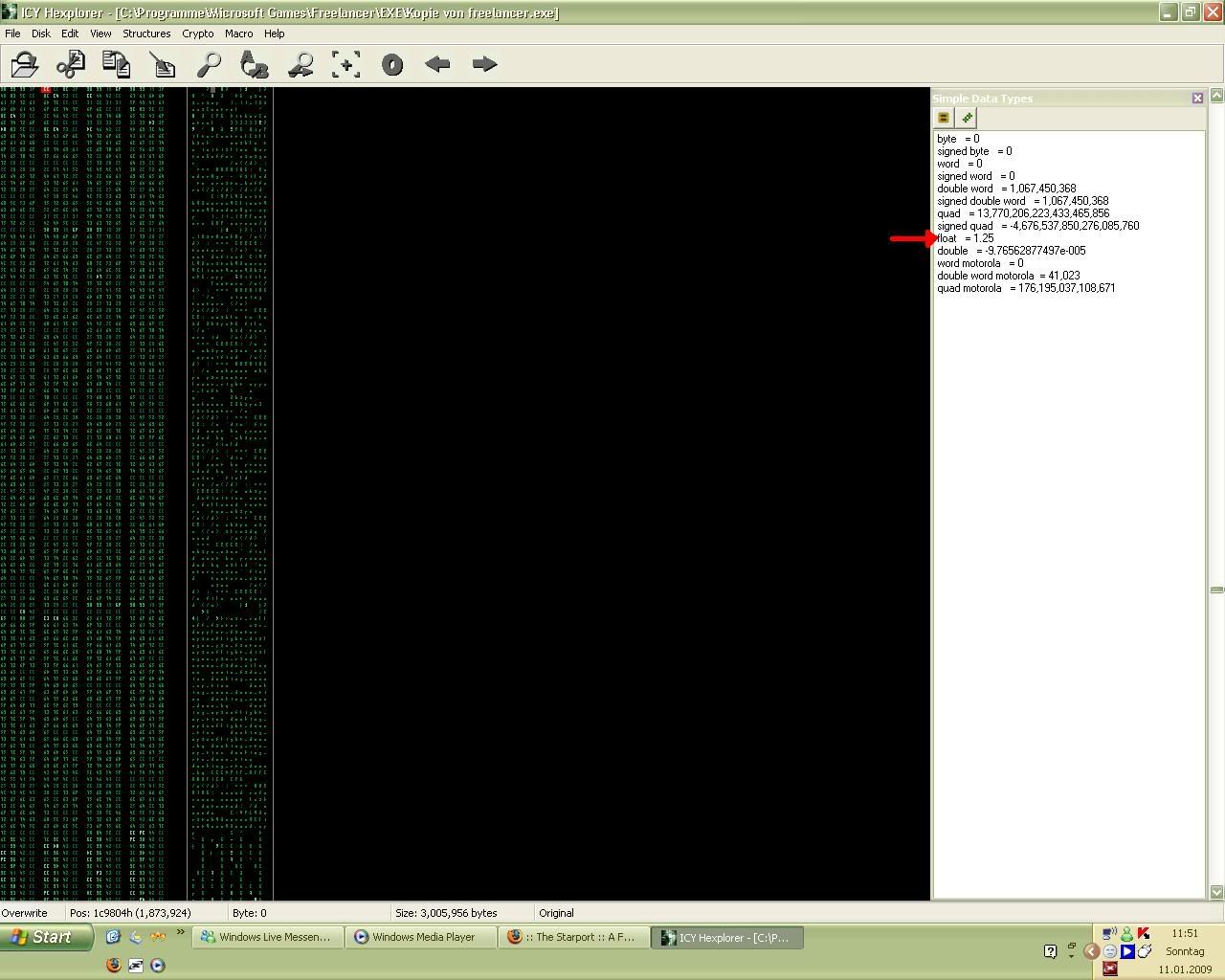Disable Target Brackets, how?
-
Sorry Friendly Fire,

well i did it exactly like they describe,
i just wasn’t able to find the “String”here the way i made it,
0.1 - Make a Backup of your Freelancer.exe
1. i have downloaded Hexplorer
2. i opened the Freelancer.exe File
3. then you got the stuff, click on Top Tool bar View / Go to Adress
and type in 001c9804 (not 0x1c9804 in this case) (hexdezimal setting)4. go to View / Simple Data Types
Now a window pops up on the Left
there must be a field called “String” + a Value of those 1.25Double Click on it, and change the value to lets say 0.02
and save your EXEthen you are done

what will still remain are the Playernames in MP
on NPC ships there won’t be anything,
and don’t forgett, this works only opn unselected ships -
I’ve said this earlier and I say it again: the method detailed here (the 1.25f multiplier) will NOT work properly. Asteroids will start to flicker with no real way to fix that.
Therefore, I ask again: does anyone have ANOTHER solution?
As for the names, I wouldn’t know either. Maybe try to delete/rename certain interface textures and see if that makes a difference? I know those CMPs also control text position in some cases.
-
Has anyone tried replacing the CMP with a blank one?
-
What about replacing all of the CMP files? It would probably take a little work, but if freelancer is having a tantrum about the asteroids because there is no CMP maybe having a blank CMP would rectify the problem?
-
@Cold_Void:
if you just want to play without target brackets you can open buttontextures.ini and delete/disable the tex_shapes HUD_targetingelement, and HUD_talkelement.
Bejaymac provided a relatively no hassle way by digging Cold Voids post out of the archive, it takes 30 seconds to do, less if you know exactly where the ini is first

The side effect is that you lose the targetting “arrow” when player leaves FoV and you just see the targetted shield/hull bars. (at least that happens on WS, not tried normal)
-
Aren’t those the expanded elements though?
And that’s what I replied. This method is NOT the same thing! Here’s an image that explains it:
Look carefully; that is with the buttontextures.ini hack applied. What this does is make the EXPANDED brackets disappear. The unselected brackets are still there! I know this hack, but it only touches the expanded brackets (as in, the brackets around a ship you have selected). I have not found the “unselected” brackets in any of the CMPs, therefore I ask again:
Does anyone have ANOTHER solution? Please actually read the issue before suggesting fixes

-
in fonts.ini
[trueType]
nickname = PlayerNamerename the nickname to something else or delete it, that will get rid of player names.
But note, I think Freelancer crashes if you have the scanner open (where you see the list of players in range), at least that happened to me a few mins ago -
yes, that works as well, even better

Just tried it myselfAlternative:
download http://www.angelfire.com/pr/pgpf/if.html invisible font and replace the arial font with “invisible”
-
yes i also tested it with sucess, this is great
and thanks for the link so we got this whole thing nearyl solved now only the
brackets without hacking is missingthe problem is that 1.25 float value is a shared value, its used a lot in different calculations regarding asteroid fields…
I’ll try and find another hack that does not have that issue…
-
Other option would be to change all references to that address except the HUD one, but that can get pretty complicated ;D
-
w0dk4, would you mind posting this in the 101 topic? I’ll add it to the list (there’s a few others there I need to add as well). Thanks. =D
On a side note, any ideas on the edge-of-screen brackets?
(also, the yellow blinking one appears even if that multiplier is set to 0 - thus, this will still be better)