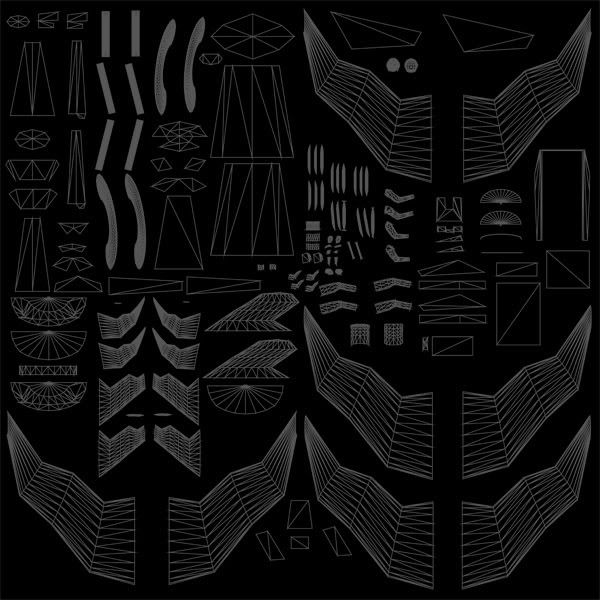UV Map for the defender
-
Hi. I’ve been playing with textures for the defender but I have yet to find a copy of the uv file for that ship. Is there a place where I can d/l the map from or do I have to make one for it? And if I do have to make one is there any tutorials on the subject available?
-
What do you mean by a “UV file”? The unwrapping is done in the CMP, if that’s what you’re asking… And the texture’s in the MAT…
-
I know how to get to the mats using the utf editor so thats ok.I think I’ve just been shown an odd way of doing things. A freind of mine showed me how to preview the ship as you went along. To do this he gave me some files that he had already worked on. Namely ms3d and a couple of files he had converted to psd and I hten converted to jpegs. I opened the ms3d file and then in ms opened up the first jpeg which ms then skinned the ship with. I did the same with the 2nd file which created like a blue print of grey on black around the ship. This 2nd file was what he told me was a uv map for the ship. He’s only just learned how to do this recently so it may be just us 2 confusing each other

-
Freelancer models DO NOT have UVMaps as such, FL uses what is called Tile Mapping rather than UV Mapping, this means that the UV coordinates are just a jumble of polygons in any UVMapping program.
That’s the defender in Lithunwrap, most of it is beyond the UV area that these apps use, try 3 x as far, left & right, top & bottom.
-
That’s a conventional UV Map, but it is of no use to you for reskinning DA’s Defender model as it’s not mapped like that, reskinning a tile map is very very hit & miss if your using completely new textures, even recolored original’s don’t always work right.
-
That uv map was for the gladiator so I’d hope it didn’t fit the defender as that would confuse me even more
I should be alright now as someones given me a basic outlay of the way it works. I’m just a complete noob at this but I’ll get my head round it!
Thanks for the replies
;D