Jump effect.
-
Rotate, yes, spiral, no.
-
Making the FX is just a matter of learning what does what. Rotation is completely possible, look at the trade lane FX for an example. For movement look at the cruise engine fx. I’ve changed that one before to make it come in, go out, swirl etc.
The file made by the ale editor are placed in an output folder located in the ale editor program’s folder. When you build your file it will make a .tale file, this was done so it wouldn’t accidentally write over an .ale file with the same name. You can leave it as .tale or change it to .ale, the extension doesn’t matter.
-
@ LS,
Ok, I got the ale eidtor to work, but what do you use to eidt the files in there?
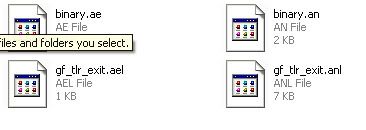
Using Adoxa’s utfxml I’m geussing this is what would make it rotate:
<effect type=“0x200” name=“BasicApp_Rotate”><float_header type=“4” count=“1”>0:
<float type=“4” count=“1”>0: 0</float>Though I have no idea what it is/does lol. :pint:
 </float_header></effect>
</float_header></effect> -
well except for that adoxas tool doesn’t make bugs in the output file, the file is pretty much the same. the only difference is the formating where you have on the one hand that xml structure and on the other hand some kinda bracketted config structure. in fact the parameters are far not that simple to understand like in configs and the only way to find out what what is good for is unfortunately trial and error for the first who does. many things are pretty fast to figure out, others are to dig and to watch for tiny details. many things are found but still the anl data is together with the sur file one of the most complicated parts of freelancer and yet not entirely clear like e.g. engine codes.
-
Ok, not understanding these much:
BasicApp_Color = {
Flag = 4
Entry = 0.0000000000000000
SubFlag = 4
SubEntry = 0.0000000000000000, 0.6470588445663452, 0.6470588445663452, 0.8549020290374756
SubEntry = 1.0000000000000000, 1.0000000000000000, 1.0000000000000000, 1.0000000000000000
}BasicApp_Rotate = {
Entry = 0.0000000000000000
EFlag = 4
SubEntry = 0.0000000000000000, 0.0000000000000000
SubFlag = 4
}I’m guess the App-color changes color, duh, but no effect when changing the numbers in the last 3 in bold. Same with the rotate. Any ideas? LS, care to share how to get it rotate like your tradelanes do?

 :pint:
:pint: -
just a idea for some modders of mods.
i always thought it was odd the all jumpgates & jump holes have the same color holes when your going through them.
jump gates made by Humans should all use the same color as they really built by 1 faction. which i think is DSE
jump gates by nomads could be a special color for them seeing how everthing of theres is purple or blue
jump holes thro. is alittle deeper. jHs in rheinland are green. liberty some else. bretonia brown. kusari red or something.
and when your jumping say from new berlin to sigma 13 it changes just be you enter sigma 13. there is a pause before you enter sigma 13 which is a loading pause. should beable to change the second part to another color
or give Human gates 1 color,nomads another & jhs another. for effect reasons. seeing how JHs would have 1 color & so on.
plus there are green jhs & blue jhs that you click on to jump, i could be wrong on the color
im just throwing ideas out. as i always wanted to know. plus thought it would be more like.
-
@warlordfmike
This idea is good, but not the most original idea I saw. It was used in some mods like: Shattered Worlds (effect is always changing colors), Elite Games Freelancer (a very dead, but professional mod - other jump effect for every sector including other trade lane effect) and Crossfire (red jump effect for the new sector). As you see, many mods include this idea alredy, but not all of them. My mod is going to have different jump effects too.@all the rest
Editing effects is one thing we know less about Freelancer, but its not the hardest (in my opinion). Try to find some tutorials about editing the effects. About the Babylon 5 gate open effect - I’m not sure if its possible, but it seems like it can be done with some heavy coding.