[Freelancer Mod News]New Normal and Specular Maps
-
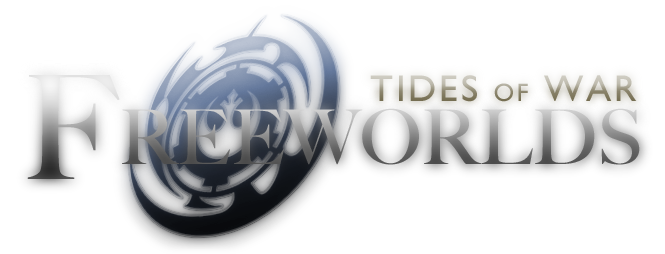
It’s nice to take a breather from doing monkey work every once in awhile to do something more interesting, when you’re a modder. For me, I’m doing something I always wanted to do for the mod but haven’t had the knowledge or time to do before. So, while the testers are hard at work putting Freeworlds: Tides of War’s universe map through heavy testing, I’ve had some time to learn how to create some neat new things for the mod.
As some of you that have been following us for some time may know, we introduced normal and specular mapping in the early part of this year. Now, for those that aren’t as computer savvy as other, what this means is that we can get incredibly detailed models without losing performance. We do this through textures. Here’s an example of what a normal map and specular map look like, respectively:
Normal Map:
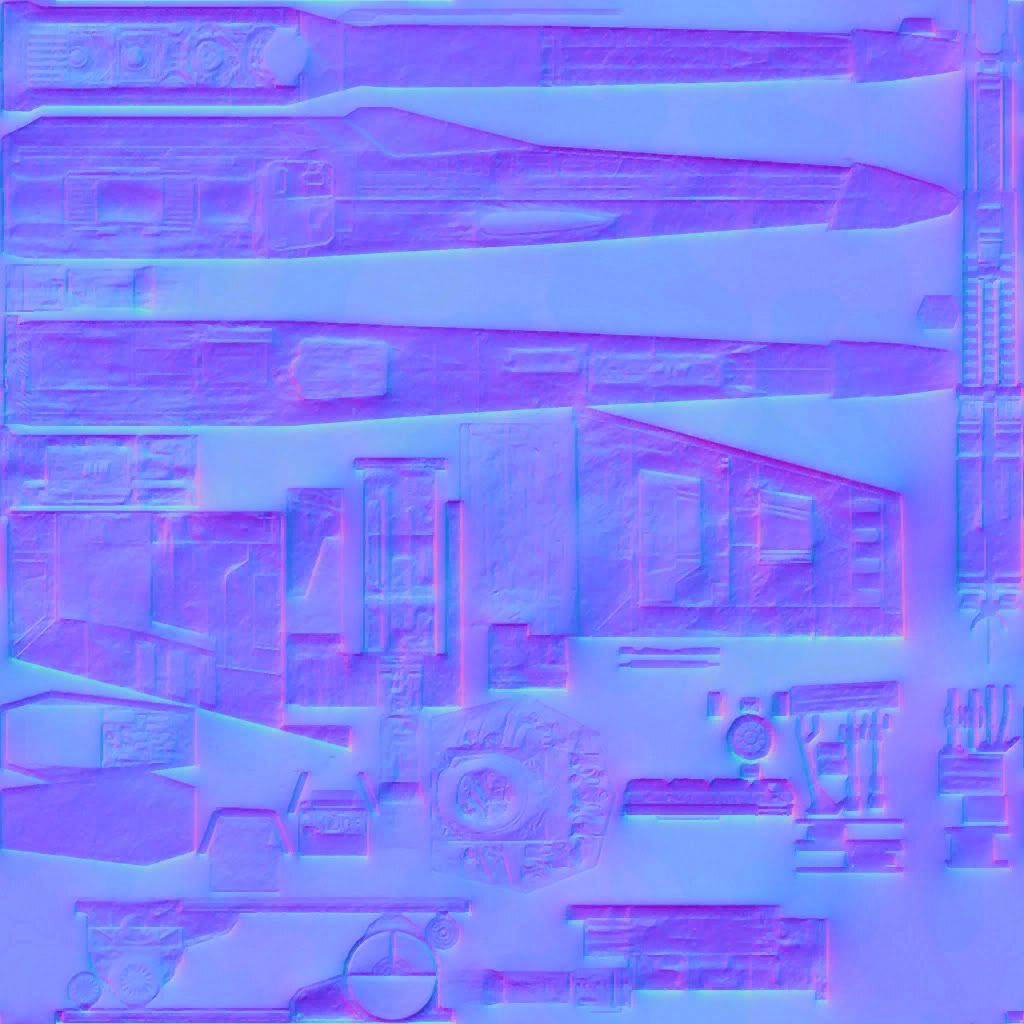 Specular Map:
Specular Map:
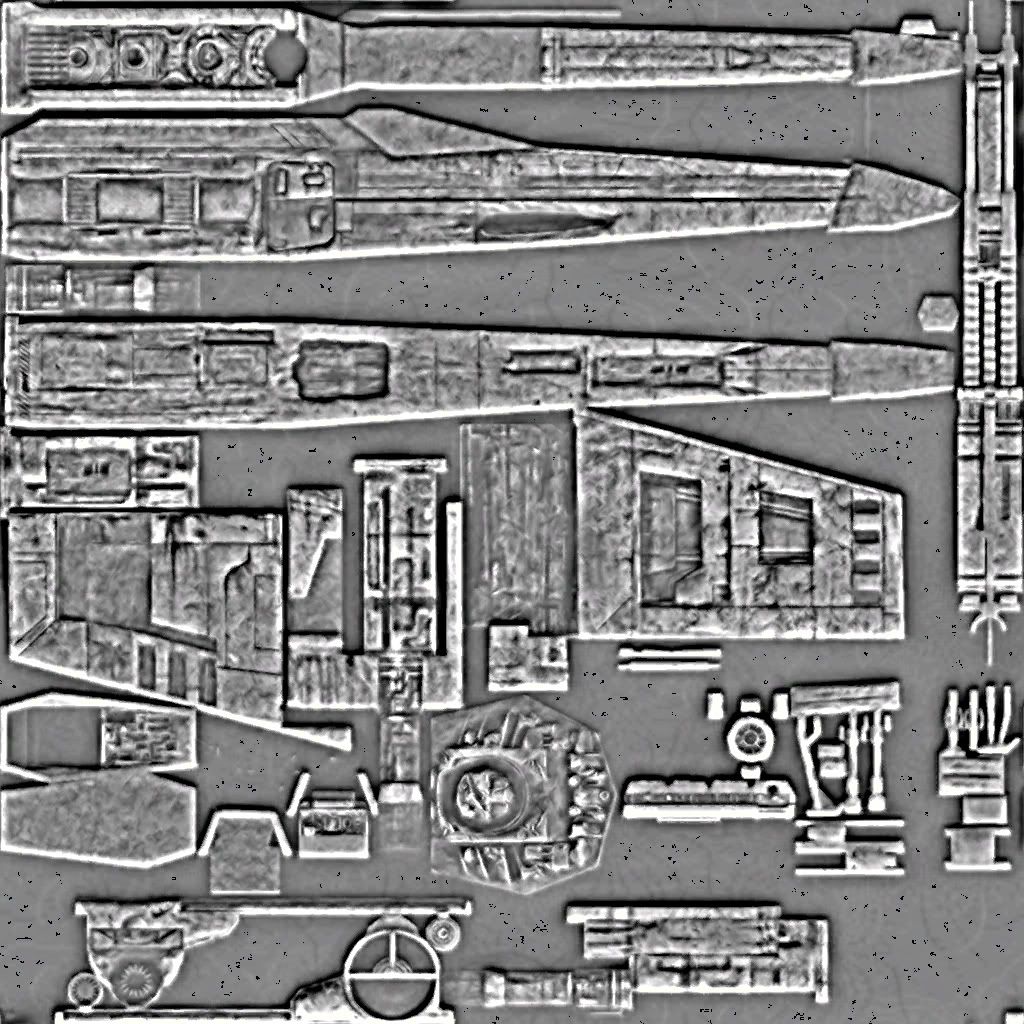
So, you may be asking yourself, how do these textures add detail to the model? Here’s a brief description of each taken from Wikipedia:Normal Mapping:
In 3D computer graphics, normal mapping, or “Dot3 bump mapping”, is a technique used for faking the lighting of bumps and dents. It is used to add details without using more polygons. A normal map is usually an RGB image that corresponds to the X, Y, and Z coordinates of a surface normal from a more detailed version of the object. A common use of this technique is to greatly enhance the appearance and details of a low polygon model by generating a normal map from a high polygon model.
Specular Mapping:
Specular maps are the maps you use to define a surface’s shininess and highlight colour. The higher the value of a pixel (from black to white), the shinier the surface will appear in-game. Therefore, surfaces such as dry stone or cotton fabric would tend to have a very dark specular map, while surfaces like polished chrome or plastic would tend to have lighter specular maps.So, ya, what does this mean to you the player? Well, I’ll show you. Below is our newly redone New Republic Starfighters:
X-Wing
<object width=“425” height=“355” classid=“clsid:d27cdb6e-ae6d-11cf-96b8-444553540000” codebase=“http://download.macromedia.com/pub/shockwave/cabs/flash/swflash.cab#version=6,0,40,0”><param name=“wmode” value=“transparent”><param name=“src” value=“http://www.youtube.com/v/Fsu7wakYO0o”><embed src=“http://www.youtube.com/v/Fsu7wakYO0o” type=“application/x-shockwave-flash” wmode=“transparent” width=“425” height=“355”></object>B-Wing
<object width=“425” height=“355” classid=“clsid:d27cdb6e-ae6d-11cf-96b8-444553540000” codebase=“http://download.macromedia.com/pub/shockwave/cabs/flash/swflash.cab#version=6,0,40,0”><param name=“wmode” value=“transparent”><param name=“src” value=“http://www.youtube.com/v/3AhYmFyvBeM”><embed src=“http://www.youtube.com/v/3AhYmFyvBeM” type=“application/x-shockwave-flash” wmode=“transparent” width=“425” height=“355”></object>Y-Wing
<object width=“425” height=“355” classid=“clsid:d27cdb6e-ae6d-11cf-96b8-444553540000” codebase=“http://download.macromedia.com/pub/shockwave/cabs/flash/swflash.cab#version=6,0,40,0”><param name=“wmode” value=“transparent”><param name=“src” value=“http://www.youtube.com/v/Qs3eyD1E05E”><embed src=“http://www.youtube.com/v/Qs3eyD1E05E” type=“application/x-shockwave-flash” wmode=“transparent” width=“425” height=“355”></object>E-Wing
<object width=“425” height=“355” classid=“clsid:d27cdb6e-ae6d-11cf-96b8-444553540000” codebase=“http://download.macromedia.com/pub/shockwave/cabs/flash/swflash.cab#version=6,0,40,0”><param name=“wmode” value=“transparent”><param name=“src” value=“http://www.youtube.com/v/dPM3tv7vrZU”><embed src=“http://www.youtube.com/v/dPM3tv7vrZU” type=“application/x-shockwave-flash” wmode=“transparent” width=“425” height=“355”></object>A-Wing
<object width=“425” height=“355” classid=“clsid:d27cdb6e-ae6d-11cf-96b8-444553540000” codebase=“http://download.macromedia.com/pub/shockwave/cabs/flash/swflash.cab#version=6,0,40,0”><param name=“wmode” value=“transparent”><param name=“src” value=“http://www.youtube.com/v/1nka3PiapS8”><embed src=“http://www.youtube.com/v/1nka3PiapS8” type=“application/x-shockwave-flash” wmode=“transparent” width=“425” height=“355”></object>K-Wing
<object width=“425” height=“355” classid=“clsid:d27cdb6e-ae6d-11cf-96b8-444553540000” codebase=“http://download.macromedia.com/pub/shockwave/cabs/flash/swflash.cab#version=6,0,40,0”><param name=“wmode” value=“transparent”><param name=“src” value=“http://www.youtube.com/v/hMHnPPyDOKs”><embed src=“http://www.youtube.com/v/hMHnPPyDOKs” type=“application/x-shockwave-flash” wmode=“transparent” width=“425” height=“355”></object>Let us know what you think. And don’t worry those who love the Imperial ships, they’re getting the same treatment and I’ll post their videos up early next week.
As always any comments, suggestions or questions are always welcomed!
–-----------------------
Please follow us also on:






Note: Big thanks to the First Strike Mod for letting us use their incredible models/textures for our mod
-
AWESOME! That just about sums up how I feel about it anyhow.
-
Very cool indeed. Once you guys release how to add these to FL, i have all these extra textures for my ELITE ship pack done and ready to go
*** EDIT ***
Quick question, what texture sizes are you using, thinking 512x512, 1024x1024 etc assuming they are dds of course
-
Very few are 512. Most are 1024 or 2048.
And once we release this I’ll be sure to make a tutorial on how to make normal/spec maps and apply them to models.
-
AWESOME work! Continue like that, Guys!
-
Emmanuel wrote:
Say do you guys plan to use specular and normal mapping for the characters, too?Considering you only see the characters for seconds at best, there’s no reason for us to focus our efforts on them.
Our next goal is getting normal/specular mapping working on planets
-
Dont know what program you are using to make normal maps but Crazybump (cost $) and XNormal (free) are great programs to make them with. Hope you get the planets mapped because they look great with bump and specular added, know this from experience since GE has every planet that way. For W0dk4, you might want to add detail mapping to the list of spec/bump mapping features. Just implemented that a few days ago in GE and it’s made a world of difference in ground and planet maps (even though FL doesnt use ground maps). Gives it a whole new level of realism especially when close to a planet. Chat me up on MSN if you want the HLSL code…