SURs - How to: #3 - The .OBJ to .SUR Converter
-
.OBJ to .SUR Converter - How To:
#3 - The .OBJ to .SUR Converter
To use all things I told you about we need to know the Converter first. Understanding the way it works gives us the opportunity to do everything you just read about.
Here is the summary of what important things are doing what: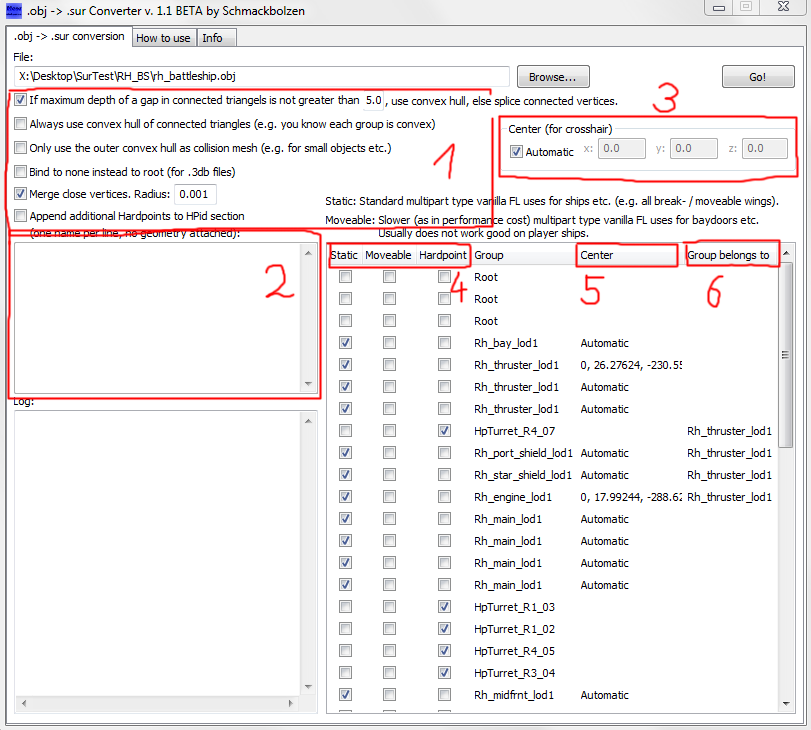
1
Theoretically you don’t have to change anything here.
The only checkbox of interest is “Bind to none instead to root”. You must use this when using a .3DB model that doesn’t has any groups (and of course all SUR meshes are parented to Root).2
All equipment (weapons, countermeasures, shields etc.) hardpoint names should be added here if there is no SUR mesh definied! One per line.
To prevent possible crashes, always add HpThruster01, HpCM01 and HpMine01 here, if used.
Equipment here will not suffer damage from guns. Just explosions will harm them (general behaviour of equipment without SUR group).3
Here you can enter coordinates where the center of your ship is. This affects the crosshair if you target the object. NPCs always use this coordinate to fire on, too.
Just manually enter this value if your objects center (for example Tradelanes or Kusari Destroyer) is outside of the hull (or NPCs/players will aim into space).4
Here you can check what type of SUR group each mesh is. All checkboxes clear means it is Root.
All Root meshes will get merged into one big object (the name is of no interest here).In general, all meshes sharing the same name will be merged into one group!
5
Each separate group has its own center. By default, it gets calculated by the so called “bounding box”.
If the CMP is using offsets in the FIX, PRIS or REV (highly recommended! This position is always the central point a separated/animated group is rotating/moving around!), you will have to define the center position of your SUR group by hand. To do this, add every single offsets of your groups parent and its parent etc. and finally negate the values and use those here.This works best when using P1p3rs Milkshape CMP Exporter (recommended!).
If you use the old CMP exporter and you didn’t created offsets in the FIX, PRIS or REV, use 0, 0, 0 here.6
Here you can select the parent of the SUR group.
Do never use this to create a single group consisting of multiple meshes! All meshes using the same name will be merged automatically to one group.If you merge multiple meshes of the same name into one group, the Center and Belongs To of the first one will be used always!
Tips, Bug Workaround And Known Bugs
To improve readability for yourself you always should sort all groups and hardpoints in Milkshape so it looks similar like in the screen above. This could avoid mistakes made by you.
The Converter is still not perfect since the SUR format is still not perfectly copied by Schmackbolzen.
There are two major bugs:-
Moveable groups must be always on the bottom of the list or it will randomly transforms meshes of separate groups to Root.
-
Do not use Moveable groups consisting of multiple meshes. Belongs To could help, but is not recommended.
In rare cases a SUR can be bugged (means, sometimes you can fly through parts of it). Try to change meshes of your SUR a bit (change position, resize just a little, create new convex model etc.) This could help.
Any questions? Ask!
Alternative links to P1p3rs Milkshape CMP plugins (mirror uploaded 8. November 2012):
CMPImporter.dll
CMPExporter.dll -