New Renderer (OpenGL 3.3)
-
Thanks, that really motivates me
 I also still think it looks quite good. I am focusing on finishing the rest of it now. Will still take some time, though.
I also still think it looks quite good. I am focusing on finishing the rest of it now. Will still take some time, though. -
Thanks!
It’s been a while and while I did not have that much time here is what I managed to work on:
-
The renderer now uses OpenGL 3.3, so you’ll need a DX10 capable graphics card. It basically is a DX10 renderer now. This makes my life a lot easier for certain things.
-
Instead of rendering directly I now save the render calls and reorder them before rendering them myself. This allows for optimizations and also helps me a lot. In fact, this makes much more rendering effects possible now.
-
The renderer now uses instancing when possible. E.g. rendering huge dynamic asteroid fields has now only marginal impact on performance (if your graphics card is fast enough). Before you would hit a CPU limit pretty fast.
-
The lighting system from FL has been replaced and I now use (for the moment) point lights for the stars instead the weird directional light for each rendered model FL uses normally.
-
I implemented a somewhat “intelligent” vertex and index data cache as FL has a weird way of rendering certain things. This reduces the data which gets uploaded to the graphics card for each frame and thus helps with the frame rate a lot.
-
Some other things I probably forgot to mention

Here is a video with a light scattering effect in a nebula:
http://www.flnu.net/downloads/fl1208.mp4Shadows are currently disabled as this is the next thing which gets reworked.
-
-
Freelancer will now be subtitled :
“Trent in Wonderland” as it is so marvelous.
-
Hehe, yes! I actually was surprised myself how good they look. Did not expect that. I only did some minor tweaks to the original implementation.
In the meantime I also spent some time on solving the upscaling problem of the textures. I changed the NN layers to be in my opinion better suited for upscaling and experimented with different postprocessing filters. I now have a pipeline which seems to work for all images. The results are below. I am very satisfied with the image quality. The colours have shifted slightly, because the goal was also to reduce the errors the DXT compression caused.
Some of the original small FL textures are posted a few pages back if you want to compare them.

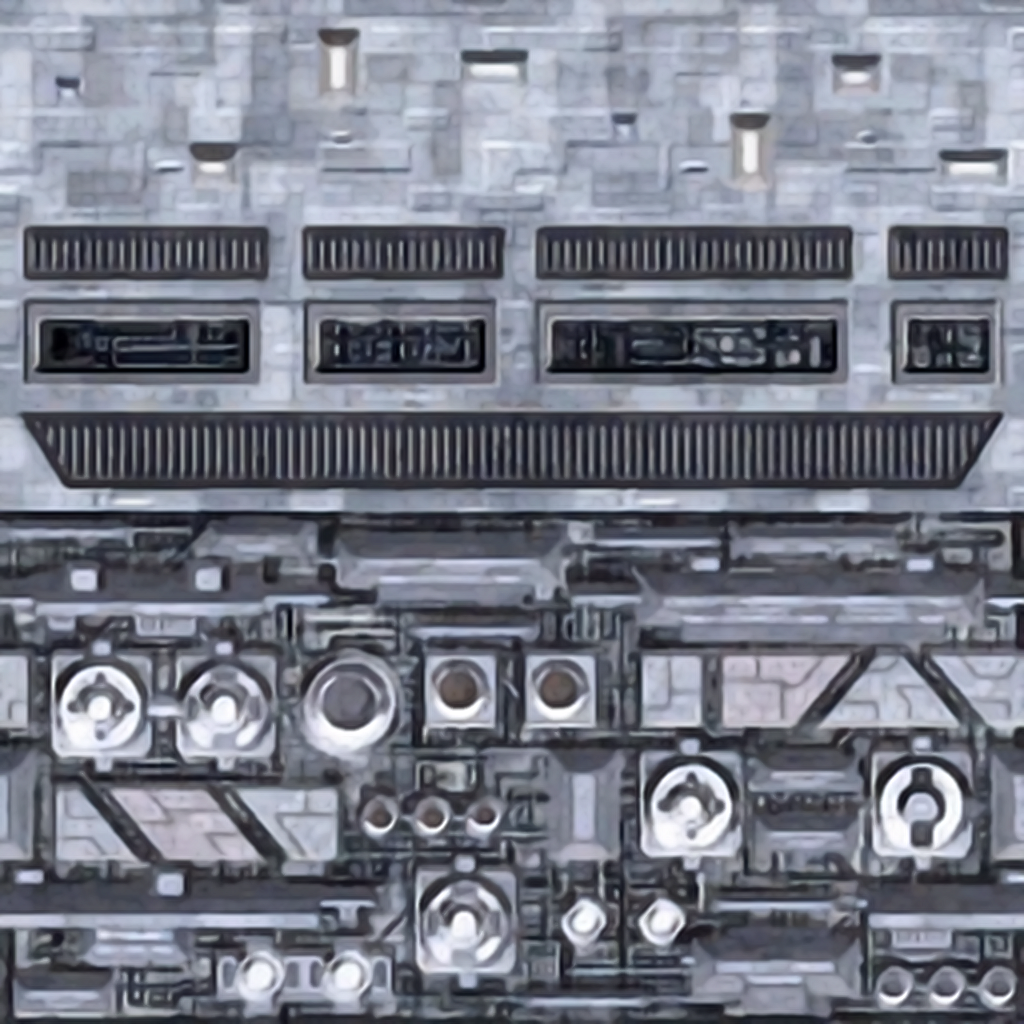


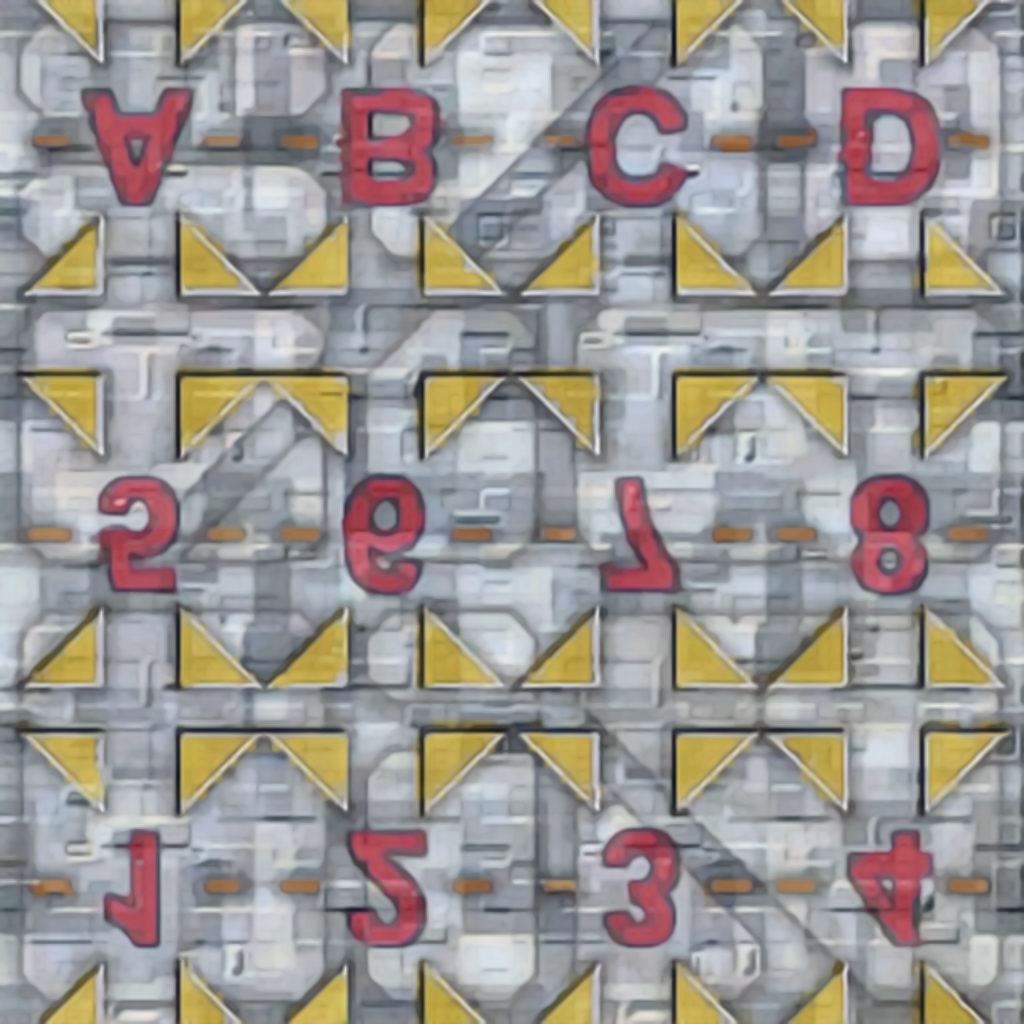
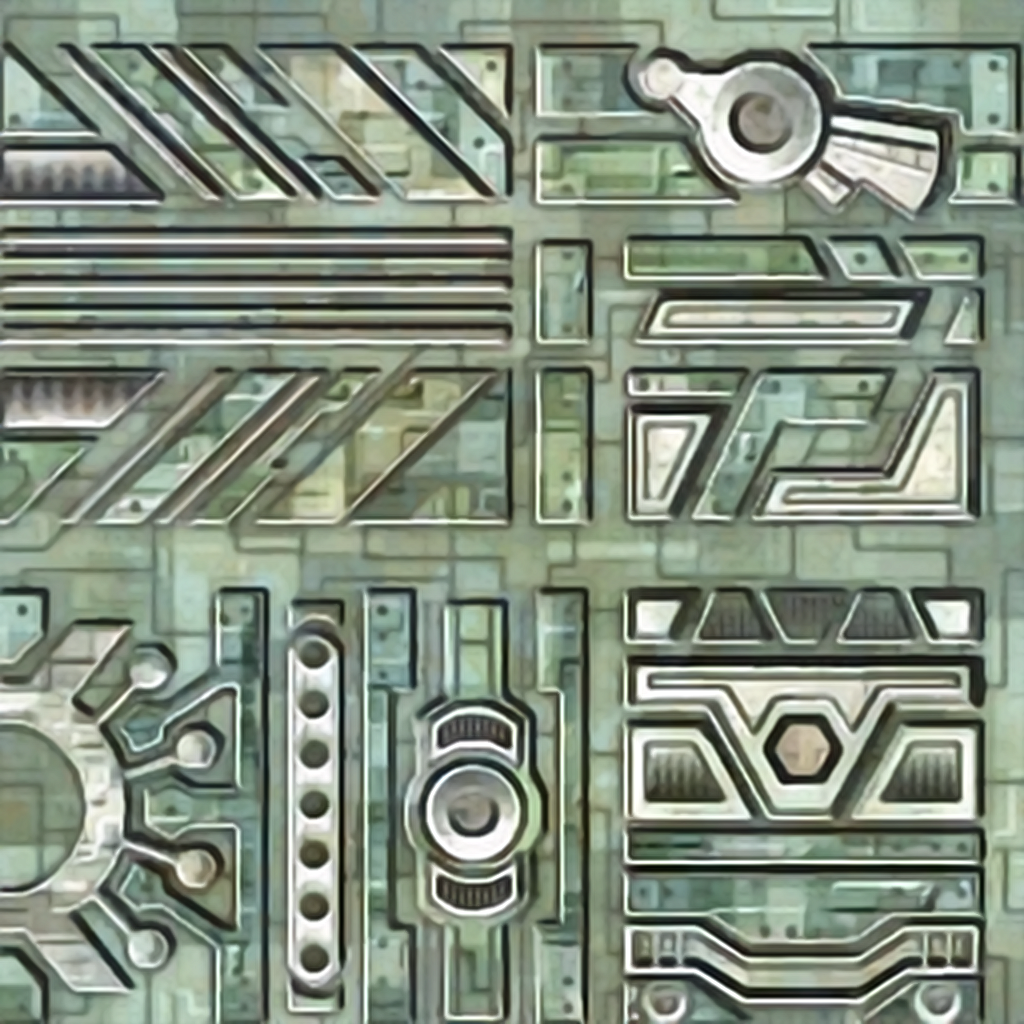
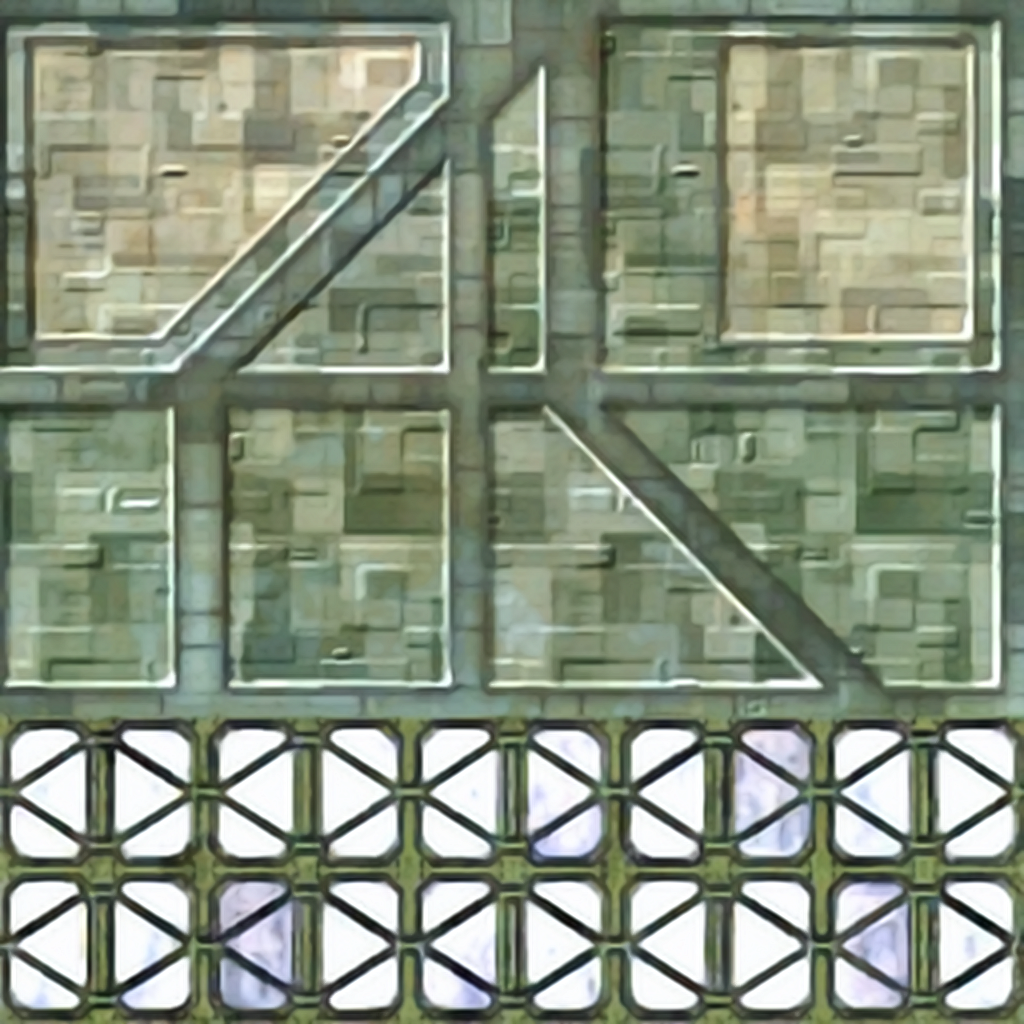
So what do you guys think?
-
Compared it with the previous examples and… Wow ! Looks very good man !
Well done @Schmackbolzen

THIS is the way it´s supposed to look like ! At least imho…
Greetings
J.R. -
Today I finished a bretonian texture, it’s b_player02_256. It’s a diffuse map + a normal map + a specular map. What do you think ?
-
@J.R.: Thanks! I thinks so too, but still am experimenting with other networks to get it more detailed. Some progress has been made…
@Blake00: Hehe, then I have reached my goal

@Freestalker.fr: It is a way to start, but I think you could add some more fine details. Also the colour palette is a little bit boring but that can be improved easily. The white reflections look more like plastic, maybe you can change that for a start. Or is this just phong lighting? There are also some texture mapping problems where it gets blurred, but I think you noticed that. Can you send me your model along with the maps so that I can integrate loading them into the shaders of the wrapper?
Btw. I started a model viewer for your preview but realized my code can not load the TBN data for the normal maps etc, yet. I need the time available for the wrapper, so it has to wait.
In the meantime I fixed problems which prevented the wrapper running on Intel and Nvidia cards. I still have a weird error which causes FL to crash on undocking in nebulas/asteroid fields and which happens only on a Nvidia card. There are still some other issues, which might be related. But I am getting there

-
I just used the color palette of the original texture but now I improved it. In fact the blurry texture come from the anisotropic filtering deactivated or the original model’s UV, I think it’s more UV related. I can send you the maps via PM. I used a 1024X1024 and I was very close to the model, I think the blur wouldn’t be so visible ingame as the camera is more far than in the screenshot. Do you recommend to increase or decrease brightness on my spec map ?
@ Everybody : When I said “What do you think ?”, I wanted some feedback of all the community not only Schmackbolzen because it’s a good way to improve or confirm things.
-
I think you should open a separate topic for it where we can discuss models using the (hopefully soon available) new features. Also, since there are currently not many people active anymore, expect it to take quite a while until people respond. I hope this changes with the release of the wrapper, but you never know.
Regarding the maps: It really is highly dependent on the lighting model. I currently use one of the often used GGX equations for PBR, but there are a lot of variations and different models with different parameters and different results. Also it often is a matter of taste. If you send me the model I’ll make you a video how I think it would look best and then you can make a decision. That is until I find a lighting model which I think is better and implement it (I am half serious here ;)) If you have roughness or smoothness parameters for your material/renderer try experimenting with the values. This also will make a difference - and also is highly dependent on the lighting model used.
-
Hey !
I optimized the texture ! The result is shown on a box 3d model.
I think the color palette is better and specular map too but I can be fooled.
-
Looks really nice! This is like I would have tried to make it look. If we get this into my wrapper it would look really good. The silver can made looking more like metal if you desire it, but we better tweak that with the real implementation of the wrapper.
-
Hehe, I am currently having the fight with matrices and coordinate systems again (don’t worry I am used to it). I converted code for PSSM/CSM (cascaded shadow maps) and the frustum culling it does for the different splits does not work correctly (as I was expecting). Worked at it till late night yesterday. At least it is integrated (which also took some time) and I only need to check out the math. Remember the difficulty that I don’t really have the game objects and have to keep track of them myself. Which is very very intricate.
There also is a really strange bug which happens only with Nvidia cards where it crashes when you undock. It even doesn’t crash while rendering, but after the frame was done somewhere in the FL exe, because some offset FL loads is zero, which I don’t even touch. Intel and AMD is fine…
-
I got access to the same graphics chip (it’s in my main desktop PC) and even some older hd4xxx mobile ones. Also some old AMD cards (mobile and desktop), so there will be plenty of testing on my side. The only thing I lack are Nvidia cards, where I only got one (970m). But I suppose this should be enough.
I can tell you that the hd4600 does not like compute heavy shaders. So expect to get worse graphics. I will try to include simpler lighting models so that very weak cards at least work. Currently if I switch to the HD530 in this laptop I don’t get much FPS. But it looks at least the same.
-
Sorry, while I understand that people want to test it themselves, I want to get rid of all bugs I currently am aware of first. Also I want to use it for our mod exclusively for a time period (we are talking about some few months) where I can further polish it. We are currently working on a mod update and this will be very fitting to be included. When I see that there are no unexpected side effects I will create a standalone mod on ModDB which can be used for mods and also works with vanilla FL.