New Renderer (OpenGL 3.3)
-
Actually this is the one I patched :D. My plan was to upload the fixes I did but I never got around to do it, at least not yet

-
Here is a video to pass the time: http://www.flnu.net/downloads/fl2708.mp4
Hopefully this keeps you entertained
I was able to fix a lot of errors this week, but there are still many remaining. I also use too much video memory for some reason as you can see (~1,5 gb - which does not make sense. Must be a bug, because all textures and normal maps are compressed).
Also you should see the issues I mentioned. I need to change the shadows and get rid of the flickering. The shaders don’t yet support the glow maps (no lights in the windows) and many other things. But at least I am nearly at the graphics quality level I am aiming at

-
I’ve found the error concerning texture filtering. Here is a better video: http://www.flnu.net/downloads/fl2808.mp4
This will be the last one for some time. There won’t be much new stuff I can post for a while, since it is just fixing the remaining errors.
I hope you enjoyed the videos and understand that this will still take some time

-
Nice! the render is really gorgeous!!
I have some questions :
- Did you create your own heightmaps? I thought using heightmap and converting it to normalmap but as you implemented heightmap the conversion will not be necessary. The render will be better too because it can simulate cliffs and normalmaps can’t reproduce this effect well. ( I don’t say that DX9 conversion is bad, I just highlight normalmaps limitations)
- Will there be higher FPS support because 30 FPS is quite low or is it a limitation due to OpenGL or OpenGL test?
- Do you plane to implement Lookup Table activation in fullscreen (Greyscale balance for display calibration)? If no I will stay playing in windowed mode.
-
Thanks all for the positive feedback!
@Freestalker:
1.: I use a variation of valve’s ss bumps. They are in tangent space and have more light directions baked in (I did not write the tool which generates them). So you need a height map and normal map and get a new normal map. Additionally I use parallax mapping so you need height maps too. Keep in mind that this is the current state and might change when I have fixed the errors and start experimenting again. Also you can use just normal maps without height maps or no additional maps at all. It is all supported. And yes I created my own height maps, which took quite some time and which is why I don’t have many of them.
2.: The fps where intentionally limited to 30fps because of the video recording. This way it is way more fluid.
With my radeon 270x I get at this scene around 100fps. This is with 2 lights casting shadows, so the scene is actually rendered 3 times. I have optimized a lot of the draw calls but I did not finish all cases yet, so there is still stuff which reduces fps and will be fixed. Also I will let you choose how many lights cast shadows so you can limit it to 1 or none at all.
3.: I am assuming you mean using the calibration file of the monitor to get a good colour reproduction. I have a pretty good calibrated IPS Display (Dell u2515h) so I will think about it since I might notice a difference. But I need to do some research how this can be implemented with OpenGL. I have only read about gamma values and doing gamma correction in the shaders for now. -
Borderless windowed would be a simpler and more convenient alternative I’d say. Tabbing out of the game still causes all sorts of issues with FL on MP which borderless windowed alleviates.
-
Parallax mapping!
 Great Stuff!
Great Stuff!30 FPS : Ow OK! I don’t know why I didn’t think about that.
As FriendlyFire said it could be better to add a simple borderless windowed mode. Is it possible to force Freelancer to uniquely display this mode?
Thanks for the explanations!

-

Thank you adoxa! I always don’t know how you do to find the hex code of each modification. That’s stunning how fast you find them.
-
Sorry for the double post but I was searching for a LG monitor and I have found a 21:9 display.
Is there a possibility to implement 21:9 aspect ratio support to FL?
I don’t know if I will buy a 21:9 monitor or a new monitor but it could be an interesting and fun experience to play FL with this aspect ratio. ^_^
-
You can do it yourself with some work on HUDShift’s config file. Adoxa’s plugin handles aspect ratio issues aside from that.
-
Thanks adoxa for the offsets. Since I create the window myself I don’t even need them (at least I think so). Of course that does not apply to regular FL without the wrapper. Maybe one should add those to the “Limit Breaking 101” site?
In the meantime here is a screenshot from my latest version:
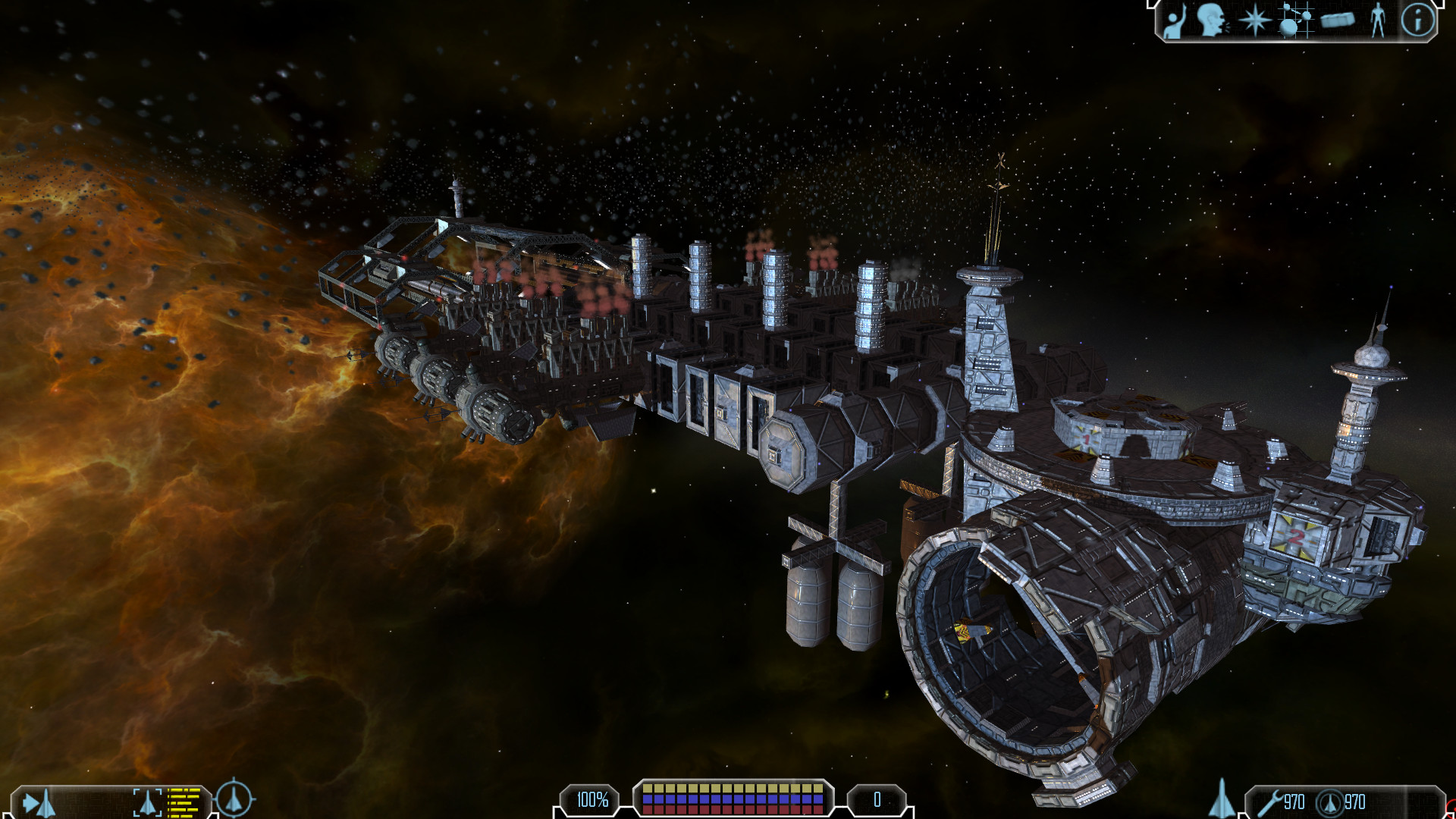
I just thought it looked nice. Might be a nice desktop background or so. -
@Freestalker: I had an email at the start of the year that JFLP (which includes HUD Shift) “Really made it easy to get the game to run at 21:9 resolution ratio.”
@Schmack: Have you considered the (equivalent of) FL Hack’s “Clean” option? That removes the HUD (and/or mouse) altogether, making it look even nicer.
-
Good idea!
Here is it without the HUD:
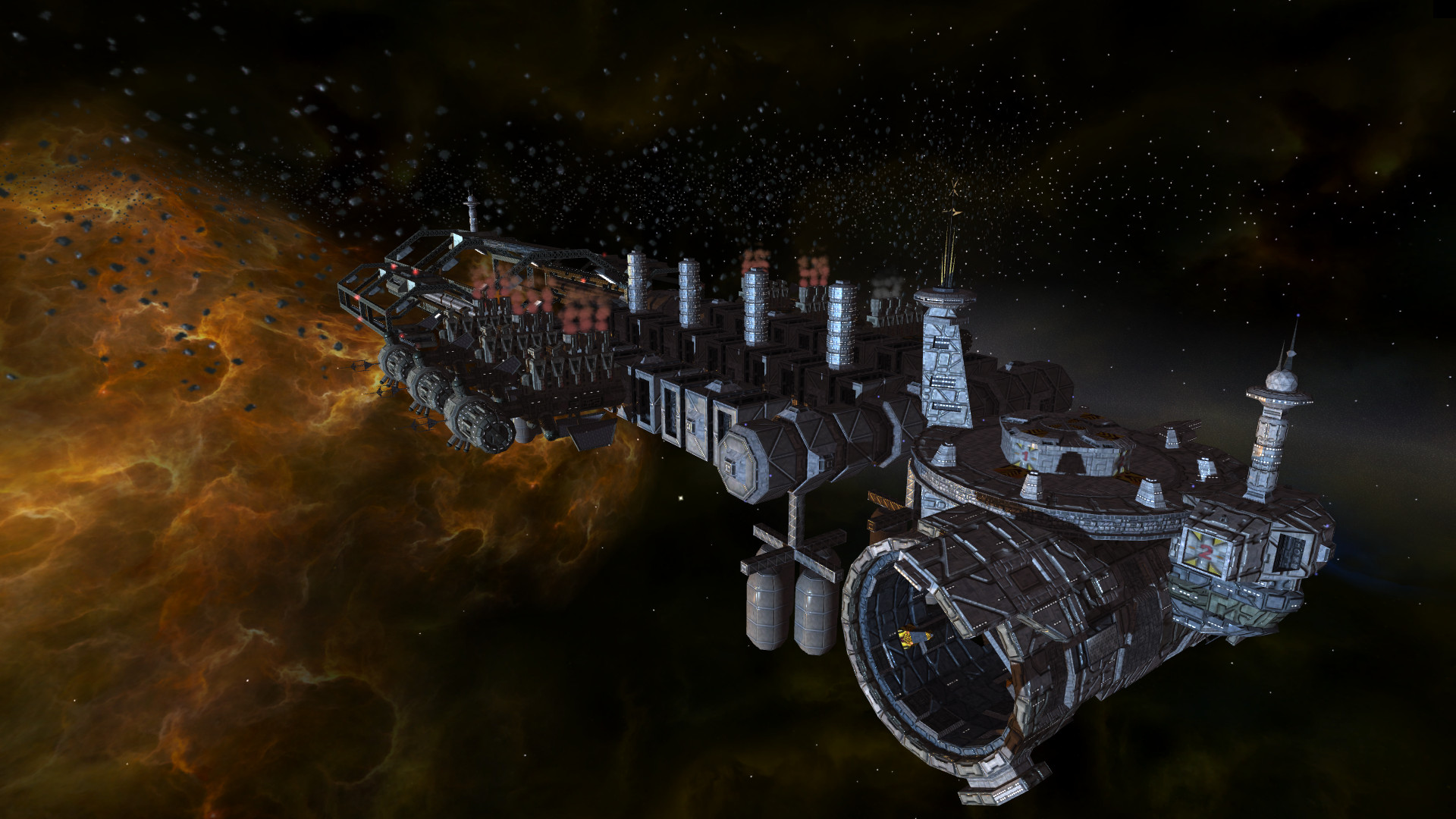
And, since besides nicer shadows not much is going to change visually (I have ideas, but better no promises), here is a version without the wrapper for an early before / after comparison:
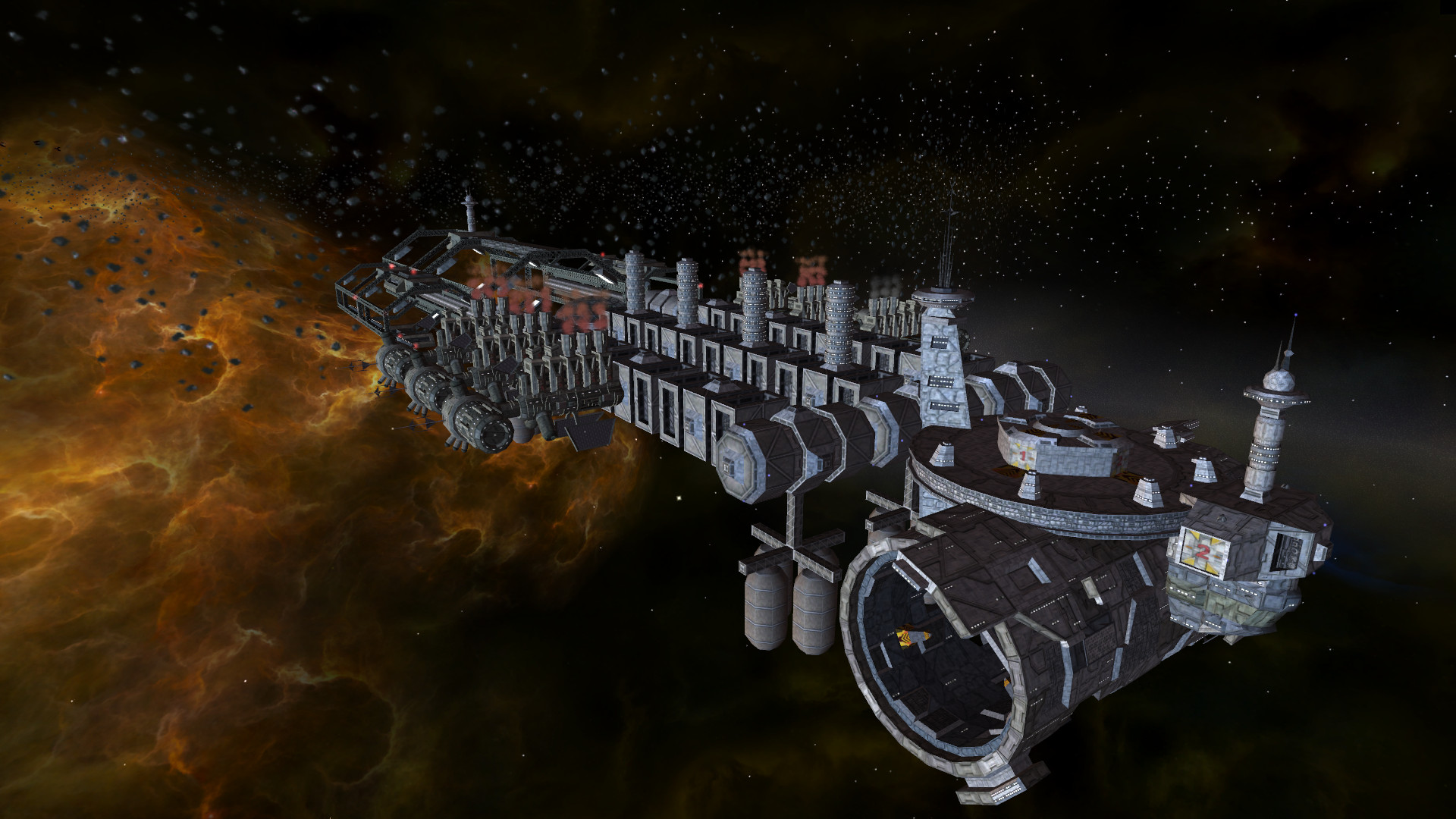
-
Looks oiled btw
-
I am not sure I follow. Oiled as in covered in oil?
-
Especially the storage tanks, like they’re coated with alien slime or some sh-it
 They look more plastic than metal, but that’s because the same levels get applied to every object I’d imagine, just like unreal engine 3 always has glossy everything.
They look more plastic than metal, but that’s because the same levels get applied to every object I’d imagine, just like unreal engine 3 always has glossy everything.I think it’s really great that you all continue to push this game well past its limitations, you’re a determined bunch and I hope the rewards are worth your efforts. I keep visiting just to see what crazy thing will be made possible next.
I think FF said a few years ago that without a complete retexture the dx9 wrapper wouldn’t make much difference to vanilla, beginning to see a lot of sense in that statement now. It’s the same as freespace 2 open, the models and textures are just so old and basic that normal maps don’t really do them any favours.
It’s hard to tell just looking at screen grabs I guess, do you think it’s a real improvement when you’re playing Schmack? Does your mod have plenty of custom models with better textures?
-
Yeah, they’re definitely referring to the specular highlights being too diffuse. I suppose you’re generating that on the fly or using just a fixed value for the spec power.
It wouldn’t be too hard to generate basic spec maps from the textures themselves, at least manually.