A Few Hidden Modder Tricks
-
I’m guessing that’s because there still is one shiparch.ini file, it’s just renamed. It’s with two shiparch files that FL goes foobar.
-
Wrong again. It still works fine for me. Just have to put the custom stuff before the original.
-
My trick is not rly a trick its a tool that will make coding way easier than before.
The trick is called Notepad++ and allows to open up to 20 files in one window.
I has feature like viewing 2 files at the same time which is very useful while coding ships factions or other stuff that needs a few inis.
Notepad++ also counts each line and gives highlights section start/end aswell as lines with a ; this makes it alot easier to find errors.
The drag and drop funtions is great aswell as the search and replace functions.In one word: I’ve just uninstalled MS word ;D
Notepad++ is a opensource project and can be downloaded at sourcefourge, u simply need to google it.
Greetings
Mind -
This was made by a developer of FWs when he was around. Thought this would be useful for many of you who use Notepad ++
By: ViperKnight
I’d suggest anybody who does any sort of decent amount of INI coding to take 10 seconds or so to download Notepad++.
It’s a great/fast notepad-like app which has cool support for things like code tags as well as billions of other cool things like auto tag closing and such.
It can be configured to completely replace Notepad if you want (so whenever something is told to open in Notepad, it uses N++ instead.
It can be downloaded at:
http://notepad-plus.sourceforge.net/uk/download.phpI’m currently creating a “custom language” file which will highlight Freelancer INI tags as well as other cool stuff (like automatic blocking and such). The main idea is it’ll make navigating FL inis much easier as well as making things generally clearer and easy to see/read.
Here’s a demo screeny:
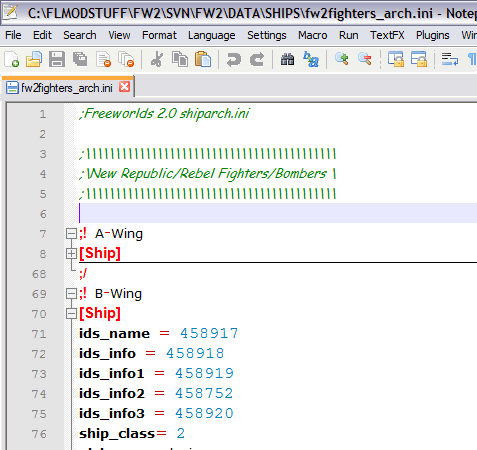
And a full-screen one if you want to see the whole thing (warning: it’s 1440x900):
http://i20.photobucket.com/albums/b222/ViperKnight/demoN.jpgDOWNLOAD THE FL INI LANGUAGE READER HERE:
http://files.filefront.com/NP+FL+INI+coderzip/;11393852;/fileinfo.html
It’s called “NP_FL_INI_coder.zip”.Just unzip it into your Notepad++ folder. If you’ve installed it to work with only your user the file will have to go into “c:\documents and settings\ ~USERNAME\Application Data\ Notepad++”
NOTES:
- I’ve had to create a couple of “fake” tags to close the code blocks since N++ won’t except line returns (blank lines) as end points (very few IDEs will). I highly doubt these will have any detrimental effects as it doesn’t add much to filesize or anything.
- The “;/” tag will close anything
- Some key words are very generic and may get highlighted in the wrong areas. In most cases it can’t be avoided. It has no effect on the file itself.
- Normal FL tags DO NOT work properly due to the inability to read line breaks as block end points. At the moment it will just treat them as a bunch of nested tags.
- If everyone would like to adopt this, any new files we create should probably follow the new tag system (open with a tag, then always close it with “;/”.
- If you wish to create a code block anywhere (say, to divide up NR ships and IN ships within the one shiparch file) I’ve allowed the “;[block]” and ;[/block]" tags to be used.
- Block tags appear in RED so they’re easy to see.
- Comments appear in the standard green colour as well as italics.
- Some basic operators and words such as =, -, true, false etc will appear in a dark red colour.
-Number will apear in blue.
If I missed a tag, let me know and I’ll add it to the file.
-
Some of the things he’s saying there are fixed in the latest version i use.
For example:- Normal FL tags DO NOT work properly due to the inability to read line breaks as block end points. At the moment it will just treat them as a bunch of nested tags. (fixed, if not I’m sure there’s a addon to fix that)
- I’ve had to create a couple of “fake” tags to close the code blocks since N++ won’t except line returns (blank lines) as end points (very few IDEs will). I highly doubt these will have any detrimental effects as it doesn’t add much to filesize or anything (seems to be fixed, never noted such a problem)
But hes right with:
I’d suggest anybody who does any sort of decent amount of INI coding to take 10 seconds or so to download Notepad++.
It’s a great/fast notepad-like app which has cool support for things like code tags as well as billions of other cool things like auto tag closing and such.
Ill second that
-
I do a lot of ini editing as i dont use xml and have found Ultra Edit to be the best tool for me.
The main reason I have stuck with ultra edit is due to its very powerfull find and replace features and easy to use macros as well as its project file functionality, where you can dump all your inis into it, and perform find and replace and macros on them all at once.
-
Notepad++ can do all that and much, much more.
Your should take a look at the addon galery
U can also do HTML coding with NP++ btw. u do HTML with it (sometimes).
-
Yes im sure it does much more, however, so does UE. 4yrs working with it and Im comfortable with all the features and there is nothing that I cant do with it.
You might want to check out Ultra Edits features.
http://www.ultraedit.com/products/ultraedit/ultraedit_features.html -
As in when the loading bar comes up once you click new game and such. I know that tenths of a second isn’t much, but it’s something.
-
you mean the loading times when you launch the game?
(before the menu appears)if so it would be interesting to know if there is a difference between decrypted files and encrypted ones
I’ve been really interested in that myself. If anyone could look into that, I’d be very appreciative.
-
I’m pretty sure BINI files are faster to load. They follow a structure that’s easier to parse by computers imo.
-
Only problem with Bini, is that all decimal points have to have 6 digits after it, and the LODs have to have 5 entries,
Or have I been told incorrectly?I really like Notepad ++ it’s a brilliant program, you can close blocks with all the parameters, meaning that when editing it’s a lot less messier. It also has lots of other features which make it brilliant

-
BINI files load quicker than text, take up less RAM and help the server run more efficiently. Players and the server with BINI files will see a faster game load when they launch Freelancer.
If i text my mod, it takes 500-600MB ram when it loads, when I bini it it takes 150-190MB. The real impact is on player pc’s as they have (in the main) poorer cpu than the server and less ram.
when you have text inis, you see a marked increase in time when the npc appear - a sort of momentary hang as they appear…amongst other things.If you use XML then you have a problem obviously and this is why I have always stayed away from it. The difference and notice is more apparent the more players you have on the server as well = server load.
Freelancer isnt made to read text inis in gameplay, it converts text back to useable code when its operating. BINI is the nearest you get to code it uses, therefore the time spent converting the data to useable code is significantly less than converting from text.
Your only problem with BINI is editing it, thats it, but thats easy enough.
-
Only problem with Bini, is that all decimal points have to have 6 digits after it, and the LODs have to have 5 entries,
Or have I been told incorrectly?I really like Notepad ++ it’s a brilliant program, you can close blocks with all the parameters, meaning that when editing it’s a lot less messier. It also has lots of other features which make it brilliant

You most certainly do not need the 6 decimal points. There are certain places like in the spin command where i’ve noticed not having the decimal places makes it do odd things but otherwise i tend to leave the number rounded up. The LODs don’t need 5 entries either.