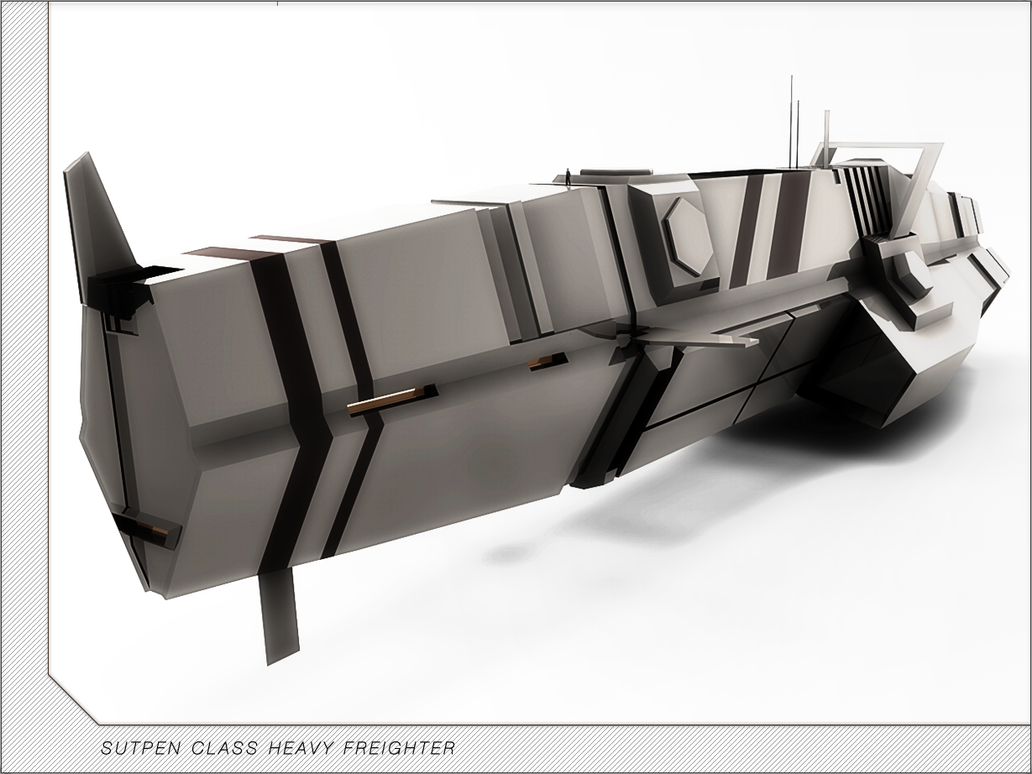3D Model Showroom
-
Very nice!
What modeling program do you use to produce your ships? -
jsncalif11 wrote:
And here is a cool thing I had in my mod. I had it spinning and you could fly through the advertisement. It was like a holographic projection.
Billboard
I really like the trade lane model. It’s a fair bit nicer than the vanilla model.
Also, we’ve been doing something similar to that billboard. Here’s what ours look like so far. This one’s the Southern Cross Commonwealth model. We have one for the Medicean Empire in the works, but it’s not implemented yet.
We’ve also got vertical ads using the same model.
-
Very Cool !!!
You took the idea of billboards to a whole new level. The designs are very good. I especially like the Jimmy Hat ad

-
Here is an old one I made a while back. I finished it up and got it game ready. You can get it Here or at the FL Model & Texture Exchange

-
Here is a sneak peak of my latest project. I actually built the model years ago but never took the time to UVmap it. I figured it was about time to get it done finally.
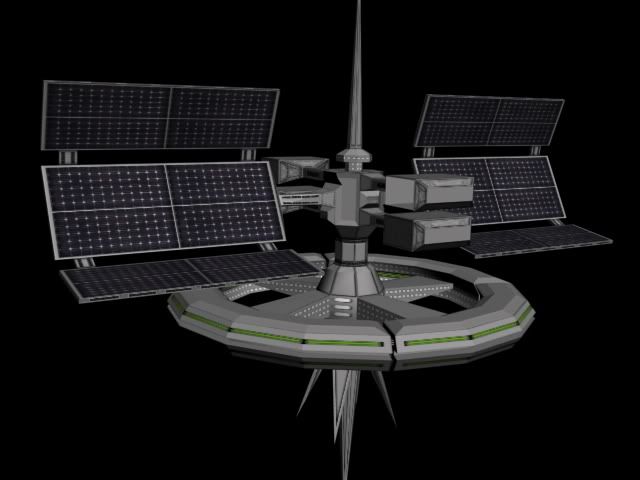
And again after a few more hours of texturing.
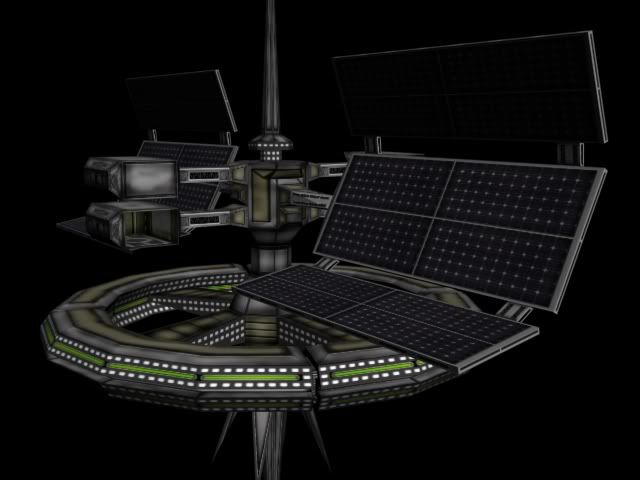
I will post a link once I get it working in game.
-
Great looking station jsncalif11! I look forward to seeing it in game!
-
I got it up in game and it looks pretty good but having issues with SUR. I used the same technique (obj-sur converter) as my jumpgate which turned out perfect but it’s not working with the station. Any ideas?
-
jsncalif11 wrote:
I got it up in game and it looks pretty good but having issues with SUR. I used the same technique (obj-sur converter) as my jumpgate which turned out perfect but it’s not working with the station. Any ideas?You exporting the cmp as one group or many? If one group, (which is what I do for the Underverse mod), here is what I do. Combining the instructions of Gibbon at the Freelancer Community (FLC for short) here and what Skotty here at TSP told me what to do so that the sur was attached to the root of the CMP (String posting here, post #14):
In your Milkshape file that has the model, rename all parts to the same name. If your station is say:
Stationx_MainCore
Stationx_SolarPanel1
Stationx_SolarPanel2
etc…Rename the groups so that the name is the same thing:
Stationx
Stationx
Stationx
etc…Now in the Milkshape file for your sur, there are 2 options depending on the way you made your model.
Option One: Select a group and use the Convex Tool (The one I use is the orig, found here, Post #1)
The tool will add a _convex at the name of the groupname, which is ok. {Before some1 mentions it, I am aware of the modded version that makes the tool do _lod1 instead of _convex, but I can’t make it work on my machine and my Milkshape.} If you can’t make the modded version work for you, you’ll have to change the _convex to _lod1 manually.
Option Two: Using boxes and cylinders, create the needed shapes to cover the station’s parts. Use the Convex Tool to make sure that each of the shapes will be convex. The group names in the sur file should look like:Stationx_lod1
Stationx_lod1
Stationx_lod1
etc…
After you have covered all surfaces using either or both options, follow Step 2-8 in Gibbon’s instructions. Once you get to step 9, Do not check the Static box for any of your parts. Since I haven’t figured out the HP section of the converter program, I just use UTF Editor 1.4 or HardCMP to deal with the HP depending on the sitch.
Finish with Steps 10 and 11, and it should work.Fus
-
I purchased and downloaded one of Angryfly’s (turbosquid.com) cruiser packs and did some work on the textures to come up with these. Textures have been increased in resolution, I went and completely redid the windows on one ship to make the ship bigger, and tweaked the length of the ships to help eliminate the “short and stocky” feel of them.






If anyone is willing to help me with getting these in game in their own little universe, I’d be more than happy to help put together a little mod for them.

-
[RIP]Fusion wrote:
jsncalif11 wrote:
I got it up in game and it looks pretty good but having issues with SUR. I used the same technique (obj-sur converter) as my jumpgate which turned out perfect but it’s not working with the station. Any ideas?You exporting the cmp as one group or many? If one group, (which is what I do for the Underverse mod), here is what I do. Combining the instructions of Gibbon at the Freelancer Community (FLC for short) here and what Skotty here at TSP told me what to do so that the sur was attached to the root of the CMP (String posting here, post #14):
In your Milkshape file that has the model, rename all parts to the same name. If your station is say:
Stationx_MainCore
Stationx_SolarPanel1
Stationx_SolarPanel2
etc…Rename the groups so that the name is the same thing:
Stationx
Stationx
Stationx
etc…Now in the Milkshape file for your sur, there are 2 options depending on the way you made your model.
Option One: Select a group and use the Convex Tool (The one I use is the orig, found here, Post #1)
The tool will add a _convex at the name of the groupname, which is ok. {Before some1 mentions it, I am aware of the modded version that makes the tool do _lod1 instead of _convex, but I can’t make it work on my machine and my Milkshape.} If you can’t make the modded version work for you, you’ll have to change the _convex to _lod1 manually.
Option Two: Using boxes and cylinders, create the needed shapes to cover the station’s parts. Use the Convex Tool to make sure that each of the shapes will be convex. The group names in the sur file should look like:Stationx_lod1
Stationx_lod1
Stationx_lod1
etc…
After you have covered all surfaces using either or both options, follow Step 2-8 in Gibbon’s instructions. Once you get to step 9, Do not check the Static box for any of your parts. Since I haven’t figured out the HP section of the converter program, I just use UTF Editor 1.4 or HardCMP to deal with the HP depending on the sitch.
Finish with Steps 10 and 11, and it should work.Fus
Thanks for the help. I was able to get a very good SUR file however I had several issues while attempting it. The convex tool link was broken for me but I found a download Here.
Also every time I used the Lithunwrap it would condense my groups into one group with a huge bounding box. I decided to try to bypass the lithunwrap step and found a really simple way that works perfectly.1. Regroup your entire model into a single group. (I deleted the hardpoints as well)
2. Take that and regroup into simple shapes. (Hide the new regroups as you go so it’s easy to keep track)
3. As you instructed, name all the groups the same name.
4. Unhide all (Shift+Ctrl+H), Select all and use the convex tool.
5. Delete all original groups and rename the new ones from (_convex) to (_lod1)
6. Export as OBJ and use the OBJ-SUR tool.That’s all it took. It worked perfectly. I appreciate the help. I am having some issues getting the glowmaps to work properly but once I get it ironed out I will post a link to the completed station for anyone who wants it.
-
Finally got it finished with working glowmaps. Made a full color and a black & white version as well. Enjoy

note I had a review on this model saying that the docking hardpoints were oriented wrong. I had the same issue when I created the CMP but fixed it. For some reason any time I alter the file i.e. resize it, the hardpoints get turned. It is easily fixable with hardCMP editor. I just wanted you all to be aware of it.
-
I enjoyed making the last station so much that I decided to grab another old model I never completed and give it a try also.
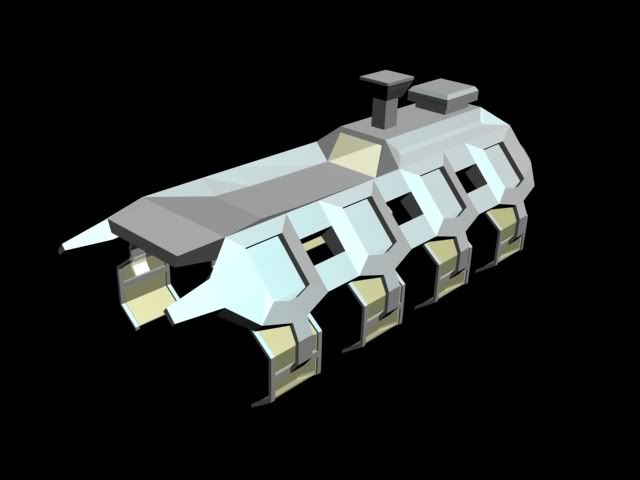
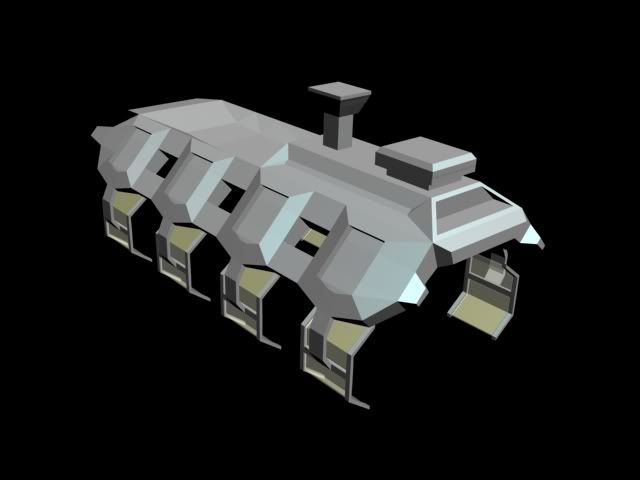


-
Nice I like it, you can add an engine with manoever thrusters and revers thruster because it looks like a mobile shipyard. Add to it 18 tuurret and you would obtain a good fortressa.
-
Yep, totally agreed with Freestalker.fr

-
THX Helloween. BTW Fortressa class tactical shipyard is the best name I can give to it, if you add to it what I told you. The mobil shipyard idea came from Homeworld 2.
Off topic : Homeworld 2, a good game but the gameplay wasn’t original as the First one and his expension. A shame that I didn’t play the campaign entierly; but I still waiting HW1 to make the full story. I personnaly like the weapons, they are all realistic, there is beam, projectile, plasmas, ions, lasers, PULSE lasers that deliver a high amount of damages on small units like Gunships (Hiigarans) or Corvettes (Vaygr), and you have you ever played Homeworld?