Tweaking Engine Glows
-
Oooh, now we are getting somewhere.
I decided to just test out your above example, to see how it came off. So here is the ‘spot the difference’ image of it.

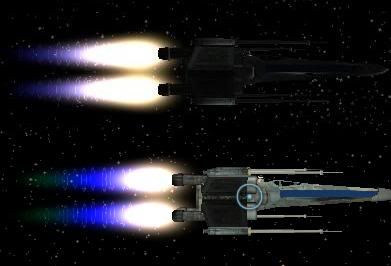
I plan to tweak around it more in the morning to see what else I can learn by trial and error. I could probably bet a couple of bob I’ll be back with more questions soon enough as I dig deeper and try to learn more.
Thanks for the assist!
-
Yeah… my plan is to work custom glows for each ship, or at least have generic ones that suit all. Ambitious, but I figure I might as well aim high and miss than aim low and miss.

I do have a follow up, question. This is concerning the engine_ale file and the coding for each Visual Effect.
[VisEffect] nickname = gf_ci_smallengine01_fire alchemy = fx\engines\gf_ci_smallengine01_fire.ale effect_crc = 255026680 textures = fx\planetflare.txmNow, I understand pretty much all of it, except the ‘effect_crc’ line. From what I have learned, the numbers in that are specific to each effect. So how does one come up with these numbers. I’d rather have the modified glows with their own line of code, rather than just have them overwriting the vanilla code.
-
@omayksilo:
Yeah… my plan is to work custom glows for each ship, or at least have generic ones that suit all. Ambitious, but I figure I might as well aim high and miss than aim low and miss.

I do have a follow up, question. This is concerning the engine_ale file and the coding for each Visual Effect.
[VisEffect] nickname = gf_ci_smallengine01_fire alchemy = fx\engines\gf_ci_smallengine01_fire.ale effect_crc = 255026680 textures = fx\planetflare.txmNow, I understand pretty much all of it, except the ‘effect_crc’ line. From what I have learned, the numbers in that are specific to each effect. So how does one come up with these numbers. I’d rather have the modified glows with their own line of code, rather than just have them overwriting the vanilla code.
This is precisely why I wrote this tutorial. Duplicating effects is one of the most important things in modding ALEs.
http://the-starport.net/index.php?option=com_smf&Itemid=26&topic=985.msg7738#msg7738
-
Hey guys,
Hope you don’t mind if I follow up my first round of questioning with another. Figured it was easier to re-use this thread rather than waste space with another!

I have been plodding away with my work on the engine glows. I’ve been putting the knowledge and direction you guys gave me to good use. Don’t get me wrong, nothing I am doing is groundbreaking, but given my extremely limited knowledge of coding - I am pulling off exactly what I was hoping for and everyone on the mod project is delighted with it.
Like I said, I have a few follow-ups that I am hoping you can point me in the right direction. While I have a rough idea about what each section of the ALE code does, there are a couple of functions I could really do with knowing which lines of code to look for.
The first of which is the length of the engine glow trail. I thought I had stumbled upon it in the ‘Node Transform’ part of the code, but, well… lets just say the result was what was known as an ‘X-Wing Engines on Viagra’ scenario.
 So, if there is a specific line/lines/section I need to be looking at for that, be much obliged.
So, if there is a specific line/lines/section I need to be looking at for that, be much obliged.Secondly, is the overall size of the glow. There are a few ships that have the engine exhausts quite close together, for example, the ETA-2 Jedi Starfighter, that would be complimented if I could just decrease the overall size of engine glow.
Finally, is there any way to keep the engines the same… intensity throughout the power build up? This is just something I have been toying with - wanting to keep the engine glow pretty much the same throughout power up/power down, since Star Wars isn’t known for mad trails from there engine. I have them edited it down right now that they are not too long at all. But, if I can go that one step further, why not go all the say, I say.
So again, anyone who can point me in the direction of the needle in the haystack, be much obliged. If not, well, thanks for giving me the time of day and reading this.

-
@omayksilo:
The first of which is the length of the engine glow trail. I thought I had stumbled upon it in the ‘Node Transform’ part of the code, but, well… lets just say the result was what was known as an ‘X-Wing Engines on Viagra’ scenario.
 So, if there is a specific line/lines/section I need to be looking at for that, be much obliged.
So, if there is a specific line/lines/section I need to be looking at for that, be much obliged.Length of the glow can be adjusted by adjusting the time the engine flame particles have to live. This value is set in the emitter, with a property of something to the effect of “lifespan” or “timetolive”. I cannot recall off the top of my head, but you will know it when you see it.
Secondly, is the overall size of the glow. There are a few ships that have the engine exhausts quite close together, for example, the ETA-2 Jedi Starfighter, that would be complimented if I could just decrease the overall size of engine glow.
The size of a particle is adjusted by the particle itself, not the emitter. Under the appearance section of the particle your looking for, there will be a size setting.
the format is SubEntry: time, size, time, size, time, size, etc…
With time being a multiple of the time to live set by the emitter. For example if your particle has a lifespan of 10 seconds, a value of 0.1 in the time means that at 1 second, the particle has a set size.
Finally, is there any way to keep the engines the same… intensity throughout the power build up? This is just something I have been toying with - wanting to keep the engine glow pretty much the same throughout power up/power down, since Star Wars isn’t known for mad trails from there engine. I have them edited it down right now that they are not too long at all. But, if I can go that one step further, why not go all the say, I say.
I believe you are asking for engine size to not be affected by throttle correct? This is hidden somewhere in the emitter’s frequency setting. I had recently done this to engine trails, so that they show up at full power regardless of throttle settings. However it was a very specific part of I believe the frequency setting that controlled this. I will reply later with more information.
One last thing, I stay far, far away from the Node Transform, its a very scary thing that I haven’t a clue how to adjust. Nearly everything I try to adjust in there ends in the effect being invalid, not showing up at all, or doing something completely different from what I need. I simply find the effect closest to what I need, and copy paste its node transform.
-
I knew I should’ve taken notes

I had it all figured out a while ago, but I forgot bits of it. I’ll try to piece it back together, but in a nutshell:
If you want to modify one axis of the particle effect you are working with, add a basic Node_Transform to your Appearance in this way:
Node_Transform = { Flag = 4 Header = 0.0000000000000000, 0.0000000000000000 HFlag = 4 HTail = 0 Header = 0.0000000000000000, 0.0000000000000000 HFlag = 4 HTail = 0 Entry = 0.0000000000000000, 0.0000000000000000 EFlag = 4 EType = 1 ETail = 0 Entry = 0.0000000000000000, 0.0000000000000000 EFlag = 4 EType = 1 ETail = 0 Entry = 0.0000000000000000, 0.0000000000000000 EFlag = 4 EType = 1 ETail = 0 Entry = 0.0000000000000000, 0.0000000000000000 EFlag = 4 EType = 1 ETail = 0 Entry = 0.0000000000000000, 1.0000000000000000 EFlag = 4 EType = 1 ETail = 0 Entry = 0.0000000000000000, 1.0000000000000000 EFlag = 4 EType = 1 ETail = 0 Entry = 0.0000000000000000, 1.0000000000000000 EFlag = 4 EType = 1 ETail = 0 }Now, I don’t exactly remember which Entry controls which axis (x, y, z) in which way (translation, rotation, scale), but I’m pretty sure the three MIDDLE ones control rotation (that is, the 4th to 6th). In order to actually make the Entry editable, you have to swap the trailing ETail to 16 and add the following code:
SEntry = SFlag = 0The bigger nut to crack is SEntry, which uses keyframes kept as four different values: initial value, final value, initial speed, final speed, with speeds being in metric per second. For example, considering rotation, a totally smooth full turn lasting a total of 4 seconds would require this:
SEntry = 0,0,0,90,4,360,90,0Rotation is in degrees and accepts negatives. Scale uses multipliers, with 1 being the default. Translation of course uses simple metrics like in the game. I believe the last three SEntries hold the data for scale while the first three hold positions, but don’t hold me up on this as it’s been a while and I really didn’t get enough time to fiddle with them. The first three values may also need some special code which I don’t remember, considering they are not using the same code (the values should be the same, but the properties might be named differently).
-
Thanks again, lads. Once more, you have been a big help in cutting through a lot of the techno babble that my eyes glaze over when I look at all those lines of codes! With a bit of trial and error on the suggested lines, I’ve been able to pull of effects with that I am more or less happy with.
