Looking for ideas
-
One of the systems we want to make in FWs is known as The Maw. For those of you that have not heard about it, here’s a clip of info:
The Maw, or the Maw Cluster as it was sometimes called, was an unstable and mostly unnavigable cluster of black holes located near the planet Kessel. Theories of creation included creation by an unknown people (possibly the Celestials, the Rakata, or the Killiks) in 1 million BBY and an enormous explosion in space.
Now, I’ve been toying around the old blackhole FX of Omega 13, and added the neutron_star and blhazard_effect:
Note: the processing of the video screwed it up
http://files.filefront.com/Video+51avi/;12360672;/fileinfo.htmlNow, the blackhole , I think, would look great if we made something close to this:
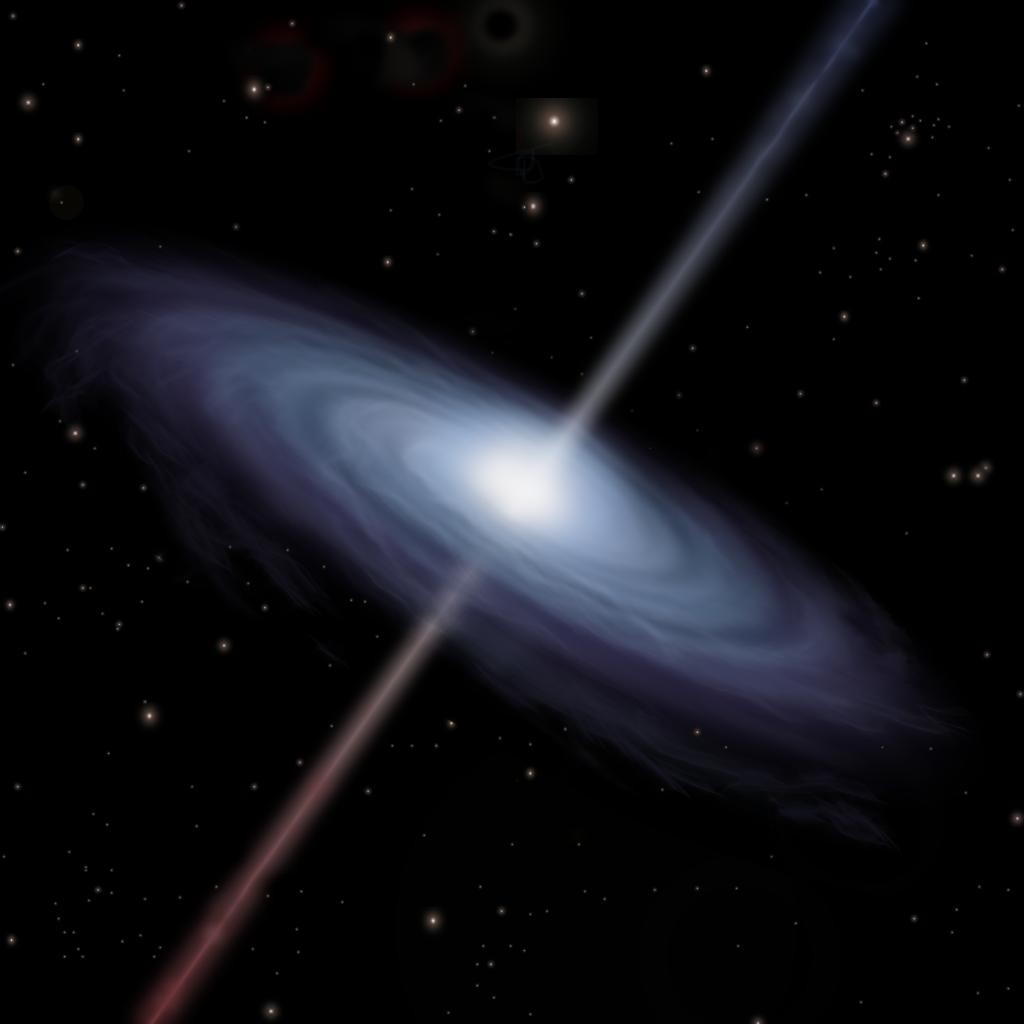
So, I was wondering if anyone has any good ideas on what FX we could tweak to get the look we’re hoping for? Or any bright ways to accomplish making this system.Thanks for the help, guys.
-
One of the theories of a blackhole is that it can bend time and possibly place and dimencions.
Maybe some dev can create a FLhook plugin what can attach a beam point to a object in space, so when you come near it you get beamed to a location, and possibly to a random location.
-
A video of what the problems look like: http://files.filefront.com/blackhole+demowmv/;12372902;/fileinfo.html
This was a blackhole mod by Nephilim
Now, I’ve tried haxxing the following things in FL.exe. But, I’m not sure if what I’m haxxing is the right thing, or solution to my problem of the effects not appearing at certain points (either through the view cone or distance away from the FX)
These are the things I tried playing around with:
EFT_EXPLOSION_LARGE (limited duration): 100f in Freelancer.exe, 0x212AF0 - on-screen radius of effects, affects size-on-screen-based cutoff (make larger to increase cutoff range) 0x212AF0 - 1.1 15f in Freelancer.exe, 0x212AF8 - max run time of effects 0x212AF8 - 1.1 100f in Freelancer.exe, 0x212B00 - unknown, likely the first value of pbubble 0x212B00 - 1.1 500f in Freelancer.exe, 0x212B04 - visual cutoff range of effects (second value of pbubble) 0x212B04 - 1.1 EFT_WEAPON_LARGE_PROJ (infinite duration): 50f in Freelancer.exe, 0x212C58 - on-screen radius of effects 0x212C58 - 1.1 -1f in Freelancer.exe, 0x212C60 - max run time of effects 0x212C60 - 1.1 100f in Freelancer.exe, 0x212C68 - unknown, likely the first value of pbubble 0x212C68 - 1.1 500f in Freelancer.exe, 0x212C6C - visual cutoff range of effects (second value of pbubble) 0x212C6C - 1.1 15f in Freelancer.exe, 0x213158 - on-screen radius of vis_beam effects 0x213158 - 1.1 100f in Freelancer.exe, 0x213168 - unknown, likely the first value of pbubble for vis_beam 0x213168 - 1.1 500f in Freelancer.exe, 0x21316C - default vis_beam cutoff range (second value of pbubble for vis_beam) 0x21316C - 1.1 EFT_DAMAGE_LARGE_SMOKE (infinite duration): 20f in Freelancer.exe, 0x212DE8 - on-screen radius of effects 0x212DE8 - 1.1 -1f in Freelancer.exe, 0x212DF0 - max run time of effects 0x212DF0 - 1.1 100f in Freelancer.exe, 0x212DF8 - unknown, likely the first value of pbubble 0x212DF8 - 1.1 500f in Freelancer.exe, 0x212DFC - visual cutoff range of effects (second value of pbubble) 0x212DFC - 1.1Loadouts.ini
[Loadout] nickname = BlackHoleJets equip = fx_BlackHoleJets, HpRunningLight01 equip = fx_BlackHoleJets, HpRunningLight01 equip = fx_BlackHoleJets, HpRunningLight02 equip = fx_BlackHoleJets, HpRunningLight02 equip = fx_BlackHoleFlashes, HpRunningLight01 equip = fx_BlackHoleFlashes, HpRunningLight01 equip = fx_BlackHoleFlashes, HpRunningLight02 equip = fx_BlackHoleFlashes, HpRunningLight02Effects_types.ini
[EffectType] nickname = EFT_EQUIP_ATTACHED_INSANELY_LARGE priority = 1.000000 generic_priority = 1.000000 lod_type = EFT_LOD_NONE radius = 1000000 visibility = EXIST_OFFSCREEN update = UPDATE_OFFSCREEN run_time = -1 pbubble = 1000000, 1000000effects.ini
[Effect] nickname = BlackHoleJets effect_type = EFT_EQUIP_ATTACHED_INSANELY_LARGE vis_effect = BlackHoleJets [Effect] nickname = BlackHoleFlashes effect_type = EFT_EQUIP_ATTACHED_INSANELY_LARGE vis_effect = BlackHoleFlashesmisc_ale.ini
[VisEffect] nickname = BlackHoleJets alchemy = fx\misc\dyson_city.ale effect_crc = -165405338 [VisEffect] nickname = BlackHoleFlashes alchemy = fx\misc\rtc_planetlightning.ale effect_crc = 43751285 textures = fx\storm.txmSelect_equip.ini
[AttachedFX] nickname = fx_BlackHoleJets particles = BlackHoleJets [AttachedFX] nickname = fx_BlackHoleFlashes particles = BlackHoleFlashesSolararchi.ini
[Solar]
nickname = BlackHoleCore
type = SUN
shape_name = NNM_SM_SUN
DA_archetype = solar\blackhole\blackholecore.cmp
material_library = solar\blackhole\blackholecore.mat
mass = 1000000
LODranges = 0, 1000000
solar_radius = 1000
phantom_physics = true[Solar]
nickname = BlackHoleDisc
type = NON_TARGETABLE
DA_archetype = solar\blackhole\blackholedisc.cmp
material_library = solar\blackhole\blackholedisc.mat
loadout = BlackHoleJets
LODranges = 0, 1000000
phantom_physics = true -
6250000f in server.dll, 0x84adc = square of maximum effect draw distance (vis_beam) ~FriendlyFire
0x86aec = 1.1Maybe? (I know I never had to edit any other Hex thing to make HUGE effects with this, only that Hex and the effect_types INI file)
-
http://files.filefront.com/vidwmv/;12374392;/fileinfo.html
I’ve done some more hacking with the help of Dev and we’ve been able to get this far. It still disappears of screen, but I’m hoping to find away around that.
-
Question, for the flare effects coming out from the core of the ring, we’re (Dev and I) not sure if there are any effects from vanilla that get drawn when their centers leave your field of view. Does anyone know of an example, and can you provide some screenshots? If I know where to start we may be able to get this ironed out fairly quickly. If there really is no way to do it, we’ll have to hack some workaround.
-
You can have effects like this by modifying the effect_type to have:
visibility = EXIST_OFFSCREEN update = UPDATE_OFFSCREENI believe that should work.
-
That would work normally, but we’ve hacked the crap out of FL, so it doesn’t work that easily, sadly.
Fortunately, Dev found a new offset last night, so we’ll be using that and I’ll update you guys on the details once I know more about them. Â I’ll also post up the video

-
**I would surmise to get an FX to look like that you would need to build a custom ALE file. As far as being able to see it from a huge distance that is simply a tweak of 1 or 2 values in the exe. If you use the blackhole object made by Nephilim then you will need to adjust the pbubble setting to see it from a large distance as well. I have seen many examples of FX and objects not being seen from a large distance just because the ‘pbubble’ hasn’t been updated, but I see you did that already.
I have a fully functional version of Nephilims BH in my mod so I will take a look at it and see what needs to be changed to make it work. Also, the one I use has a glow map on it for the accretion disk as seen below.**

Click HERE for the full size image
BTW, the flare is from the sun shining thru the accretion disk.
-
That is marvelous LS
 Would you mind if I could borrow your updated/glow mapped (I’m feeling lazy ;D) model? I’d really appreciate it! Obviously, you and Nephilim would be given full credit for your contributions. If not, I’ll, begrudgingly, have to get one of my texture guys to do it. Either way, thanks for helping me
Would you mind if I could borrow your updated/glow mapped (I’m feeling lazy ;D) model? I’d really appreciate it! Obviously, you and Nephilim would be given full credit for your contributions. If not, I’ll, begrudgingly, have to get one of my texture guys to do it. Either way, thanks for helping me 
-
Fortunately, Dev found a new offset last night, so we’ll be using that and I’ll update you guys on the details once I know more about them. Â I’ll also post up the video

Hi Sushi, do you finish your new offset details yet ? ;D
Just in the process of figuring them out. Dev found them and he needs to convert them into something I can post for you guys…since I am NO expert in this department.
-
**Ok it’s been a long while since I made this so I may miss or have added something extra…
System code, modify as u wish, mine is in Bajor**
[Object] nickname = BlackHoleCore archetype = BlackHoleCore pos = -18000, 0, 13999 ring = BlackHoleClouds, solar\blackhole\blackholeclouds.ini [Object] nickname = BlackHoleDisc archetype = BlackHoleDisc pos = -18000, 0, 13999 spin = 0, -0.25, 0 rotate = 30.0, 0.0, 0.0 [Zone] nickname = BlackHoleClouds shape = ring pos = -18000, 0, 13999 size = 10000, 0, 2500 [zone] nickname = Zone_BH_Bajor pos = -18000, 0, 13999 rotate = 30.0, 0, 0 shape = ring size = 3000, 700, 200 sort = 99.500000 [Zone] nickname = Zone_BH_Bajor_1 shape = SPHERE pos = -18000, 0, 13999 size = 12500 damage = 5000 [Zone] nickname = Zone_BH_Bajor_2 shape = SPHERE pos = -18000, 0, 13999 size = 25000 damage = 2000 [Zone] nickname = Zone_BH_Bajor_3 shape = SPHERE pos = -18000, 0, 13999 size = 50000 damage = 1000For the jets and lightning flashes (effects.ini)
[Effect] nickname = BlackHoleJets effect_type = EFT_EQUIP_ATTACHED_INSANELY_LARGE vis_effect = BlackHoleJets [Effect] nickname = BlackHoleFlashes effect_type = EFT_EQUIP_ATTACHED_INSANELY_LARGE vis_effect = BlackHoleFlashesThe FX (effect_types.ini)
[EffectType] nickname = EFT_EQUIP_ATTACHED_INSANELY_LARGE priority = 1.000000 generic_priority = 1.000000 lod_type = EFT_LOD_NONE radius = 1000000 visibility = EXIST_OFFSCREEN update = CULL_UPDATE run_time = -1 pbubble = 1000000, 1000000**The rest is in the attached file. If you use this in your MOD please give credit to at least Nephilim, I did do the glow map and convert it to a double-sided mesh…
The hex edit I cant remember, it is listed in the Breaking the Limits thread though. It is listed in that thread wrong though so if u could point me to the thread I will pick it out…**
-
Credit will be given to both of you. Thank you for sharing this with me, and the rest of the FL community, LS, I appreciate it! As to the hack, I have more information on that. FW 2.0, funnily enough, no longer has a effect_type.ini (just one entry). I’ll tell more about how we did this when I get a chance to write it down. Don’t let me forget, though; just busy with school, atm. For the video (pardon the music ;D) you can see we no longer have the issue.
http://files.filefront.com/banana+phonewmv/;12387101;/fileinfo.html
-
http://www.youtube.com/watch?v=NOiGHxYAX_0
Wow, LS, this turned out wonderfully. Thank you again for use of your wicked re-texture and glow map

-
Btw, I forgot to mention this, if u fly into the ring it will look like a snow blizzard, Im sure some of u could put that effect to good use.
