FLExplorer deleted my system entries in UNIVERSE.ini, how do I get them back
-
Working on systems in FLExplorer, go to save things, accidentally click “Restore Original Files” by mistake
First off, what do I do now, I tried readding the entries by hand, but FLExplorer refuses to load them.Second off, who’s brilliant idea was it to put the “Delete everything” button next to the save button.
-
I think I’ll speak for a lot of people by saying “Don’t use FLE.”.
I’m afraid there isn’t a whole lot to do other than rebuilding them manually.
-
Trainwiz wrote:
Alrighty then, at least it gives me a chance to make them better.I use FLE also, and once, i made same mistake with this restore defaults. ( I hope, someone will tell us, how can we switch off that button in the coding)
Since then, i’ve always saved that files i modified by FLE into a different folder after 2-3 hours of work.
There is nothing more you can do, if you use FLE. -
FriendlyFire wrote:
I think I’ll speak for a lot of people by saying “Don’t use FLE.”.Bit excessive imho. After years of using FLE one thing i’ve learnt is to do backups on a regular basis. Because i know its quirks, of which there are plenty, it’s still a fine tool for placing objects, solars, tradelanes nebulas, asteroid fields and bolting on stuff to bases. I even use it for patrol paths although i admit there is some heavy editing afterwards to get them working properly.
One thing i wouldn’t recommend is relying on the inbuilt dll for ids storage.For a start FLE places the dll in the wrong place, secondly its buggy as hell which is why when i last installed it i changed the dll for a completely empty one and not had a days problem since. I code all my own ids numbers and triple check everything FLE does because you need to.
If you stick to using it for basics, it’s great but don’t expect anymore. Truth is it can save you days of work, if you know what you’re doing, but always have backups, i make two backups of my mod every day, just in case something like this happens.
-
Trainwiz wrote:
Working on systems in FLExplorer, go to save things, accidentally click “Restore Original Files” by mistake
First off, what do I do now, I tried readding the entries by hand, but FLExplorer refuses to load them.Second off, who’s brilliant idea was it to put the “Delete everything” button next to the save button.
Well, I have the same story, so that is why i moded the FLE and move that item.
And other “Mine Menu Item” is the “Erase all systems”, this one made me crazy in a black-letter day.
NOW, To change that, download a ResHacker, and open “ROOT->Menu->129->1024(Or your lang code)” and move it to the place you want.
Here take look:
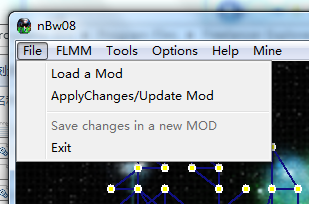
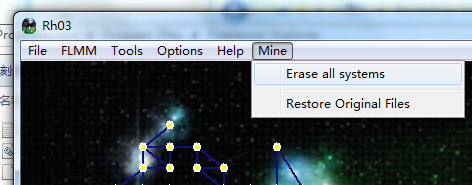
Oops, AS the DMCA or other copyright acts, I don’t know if this is lawful to change a copyrighted software……
-
As far as I am concerned the utilities made by our people who then either refused to update them to proper working quality or abandoned them, are now abandonware. There is no way they can take enough interest to sue you.
Ask Lancer how he might feel and what he might be tempted to do to someone who hacks his own utilities in future after he has lost interest in them.
As for me - do what you like to my few if you find them, it’s your problem if they work worse than I made them.

-
-
I can tell you the FLE source would probably need a lot of work to be salvaged

And you’d have to find someone willing to pick up Visual Basic again.
-
-
@adoxa: He edited the menu himself through things like ResHack. Also, I seemed to remember the source being at least in part VB, but maybe I confused it with another program.


