Custom Ships and wireframes
-
I was in our Mod The Underverse (underverse.us) last night and there was some discussion on why there were no wireframe models in the bottom Left screen in FL w/our custom ships. You could see the HP’s, but no ship.(See SS for example of wireframe) Is there a way so that it shows up?
Fus
-
Very easy to do. Everything you need can be found in this file:http://the-starport.net/modules/wfdownloads/singlefile.php?cid=5&lid=1558
-
Thx Sushi… expect questions when I get a chance to try and decode the readme… I suspect that it’s thinking you have the old ver of utf editor… The new drag/drop ver will prob make it a little easier to do it.
Fus
-
Sushi,
Last night I went thru Dev’s walk thru, and got as far as the inputing of the VMeshWire/VWireData node. I didn’t save, as I was trying to decipher the readme file. As of this point (provided by SS), was I on the right track?
From the Readme file, Step 6 said:6. In my_ship.cmp, there will be something else that looks like this:
- my_ship.3db
-Multilevel
-Hardpoints
Add two more nodes, like so: - my_ship.3db
-Multilevel
-Hardpoints
-VMeshWire
-VWireData <–- import vwiredata.dat into here
Import vwiredata.dat, created by make_wire in step 4, into the VWireData node.
Translating instructions by Readme w/o visual clues is difficult for me…Here’s hoping you can help me. If I have misunderstood the instructions, Please tell me where I went wrong and how to correct before I ruin my model.
Fus
- my_ship.3db
-
Nope, that’s not quite right. Here’s an image of what your .cmp should look like below:
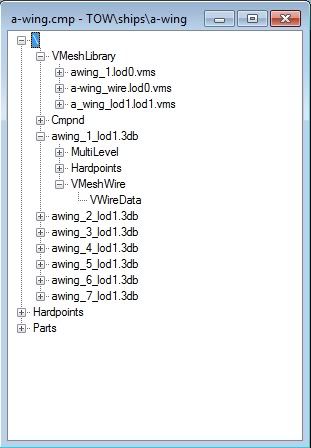
Basically, you need to do this:
- Find a simple model of the ship you want a wireframe for; usually these can be the hitboxes of the model.
- Make a .cmp out of the model you want to use for the wireframe
- Export the .lod0.vms of the cmp model. In my case, it was a-wing_wire
- Using Dev’s program, type in the make_wire, the name of the file you exported, so, a-wing_wire, the name of the of the .vms it must attach to (this must be identical to the .cmp file you exported from), so a-wing_wire.lod0.vms and what you want to call the file. I called mine a-wing_wire_mesh. The program then will produce the a-wing_wire_mesh.
- What you need to do is then copy a-wing_wire.lod0.vms to the appropriate ship. Then in root .3db, in my case, a-wing_1_lod1.3db, make a node called VMeshWire then another one called VWireData. Import the file that the make_wire program made. That’s all there is to it.

-
BTW, watch for spelling errors as well, you had VWireData as VWwireData….
-
Ok Test run #2 in Hypothetics (meaning unsaved work)
Let’s see if I am Following you correctly. After saving a new ms3d file,(name not important) I export a new CMP w/ some details removed. New CMP is called FLMagnum_Wireframe.cmp
I export the lod.vms file located in the VMeshLibrary, saving it as a .dat file. We will call this Magwiredata.dat Using the provided program, I created a .bat file(cuz I hate using the Command Line in XP, my DOS is rusty) and I use the statementmake_wire Magwiredata.dat FLMagnum_Wire.lod0.vms Magwiremesh.dat
pauseThis gets me a new file called Magwiremesh.dat. In FLMag.cmp, I make 2 new nodes located at MagTopFront.3db, named VMeshWire and VWireData, where I import my Magwiremesh.dat file intoVWireData.
Am I close in understanding your info?
Edit: I am aware of the caps error in the SS, but since this is a test run w/o saving, no harm has been done.
Fus
-
Sushi? What’s the verdict?
Does any1 else know the answer to my question if I am on the right track?
Fus
-
Yep. This is correct. It should work in game.
-
Just something to keep in mind:
I just came across a limitation of the vwiredata.
E:\FL\Scratch\Source\Client\cmn\cached_wire.cpp(224) : TRACE_1:General:way too many indicies in the wireframe object
It seems like VWireData may not hold more than 16000 indices.
-
And just to add on this body of knowledge
Each equipment wireframe that you attach to the model counts to this overall amount.
Meaning that if you have a model that’s just under 16000 and you add a number of equipment pieces, the wireframe will not work.
So like:
ship model = 15000
equipment = 2000
Total count = 17000Wireframe will not work.
-
It seems so.
To be sure, just place the ship as a solar object into space or give it some NPCs and select them to see the wireframe… or not. -
Ugh. It seems that I must once again reiterate why I dislike Dev’s wireframe creator.
While Dev’s program does create a wireframe correctly, it’s ugly and far larger than it needs to be. It’s far better to build them by hand; while tedious and time consuming, it produces a cleaner wireframe that uses far fewer vertices. If you want to see the difference, compare the first and second pictures here.
-
Normally a good baseline is to use your SUR’s model as a wireframe. Using the actual model is asking for a jumbled mess of lines.
-
Then there are far more concerning problems than wireframes to address…
-
meshes are triangulated while wireframes are lines, that is a significant difference which makes using one type for the other complicated. at one point i thought about making a wireframe tool that would let you build the wireframe lines by clicking on the vertices connecting them in a kind of 3d editor.
-
I believe (not 100% sure) that if you use w0d’s exporter the wireframes use the actual polygons (of arbitrary number of edges) defined in 3ds Max as opposed to the triangulation of said polygons.
