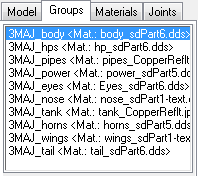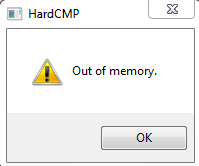EXPORT Q: Enter HERE PLzz
-
Theres a lot of information there.
from what i gleaned i need to save the settings i’ll see what that does
Thanks for the info but by all means keep it comming.Im off to the test.
-
I created below it seems with save settings. but it then wanted to go and open somthing else not really sure what its wanting from me.
Starflier Test.ces
Same results when i tried to import it back to ms3d a mess of hardpoint’s
i have been leaving scale at default do ineed to mess with Scale some.WHAT IS A CES FILE??? as i go through the proccess of save setting it doesn’t even give me anything to open so i am more than at wit’s end on what the thing want’s
if there is any tool ANY TOOL that will Give me results
PLEASE be my hero
TOOL, or Explanation of either , Chat convo anything
thanks you guy’s are awsome ill go research old materials but wow i’m trully stumped
-
K I will load and try the just add a hard point thing was just to see if i can get something into a usable file learning progress sorta thing the real test is to get the ship in the avitar slot into the game it’s not done yet but i’m doing baby steps. i do need to re read dritzzt tutorial and others that im using as reference and if i ask Q’s that i missed in the answers to some of the tutorial i appreciate the patiance
Thank you Greatly For your response i will get after it emediatly.
I’ve Got 2 hardcmp’s of the below which is the recomended or is there another
i should get?
Hardcmp-v1.0.0.18
hardcmp_v1_0_0_23 -
Ok i installed hardcmp_v1_0_0_23
and tried it cool. I was able to add a hard point i used weapon 3 because it is close to where i was going to put the other. I didn’t see a clear way to put it exactly where it needs to be though and it turned it the wrong way pointing down into the ship I suck at math so most of the things i saw confounded me to the extreme.
bear in mined my intension while having a turret on a starflier could be cool it is only a test to accomplish something on a rudimentary level and it is the ship that you start with so there is little fuss.
Although i guess in my case ill have to change it back to the starflier since i’m using the anubis.on a side note put King in a battle ship for mission one it’s kind of comical you will end up in the debre field and won’t be able to complete the mission but comical never the less.
I will keep trying THANKS for the suggestion i have alot of tools that i don’t know what i need them for and i actavate them as they are suggested by tutorial,read me’s,and forum discussions
i still do need to be able to convert my ship to a usable fileThanks: Sky-Blazer
-
Sky-Blazer wrote:
I created below it seems with save settings. but it then wanted to go and open somthing else not really sure what its wanting from me.Starflier Test.ces
Same results when i tried to import it back to ms3d a mess of hardpoint’s
i have been leaving scale at default do ineed to mess with Scale some.WHAT IS A CES FILE??? as i go through the proccess of save setting it doesn’t even give me anything to open so i am more than at wit’s end on what the thing want’s
if there is any tool ANY TOOL that will Give me results
PLEASE be my hero
TOOL, or Explanation of either , Chat convo anything
thanks you guy’s are awsome ill go research old materials but wow i’m trully stumped
Trader,
I saw your plea of help earlier today at work and wasn’t able to respond. I’m afraid that the exporter I gave you in that other string was the incorrect .dll file, which I will fix at the end of this post. The exporter .dll file I meant to give you was msCMPExporterV2.dll.Why was the cmp was so tiny you asked. I will quote myself from a tutorial I wrote for converting files from the game Descent 3 to Freelancer .cmp as to why:
D3 to FL Tutorial wrote: Users of the original exporter will prob remember getting a serious shock when you went into your build the first time and discovered that your x.cmp model “Shrunk in the Wash” in a matter of speaking, and got seriously small. This is because in the original exporter, since you have no control on it’s sizing during export, it defaulted to the Scale=92.
However, in Ver 0.2 and 0.3 of the exporter (don’t use 0.3 as there is a issue with it) you CAN control the scale sizing. The settings you want is “Scale Down = 1”. I use the slide bar instead of the box to select the scaling.
What this means is that you don’t have to increase the size of your ship’s model in Milkshape anymore in order to get it to be full size in game. Just use these settings w/the attached exporter and you will be all set as far as the size is concerned.
The reason it came back into Milkshape so wonky, if you used the Importer ver 2.7 I gave you, is because it was importing the insanely ship in it’s tiny format as it was exported.
What is a .ces file you also inquired?
I don’t know what is stands for, but it’s purpose is that so that you can have multiple models of the same shape come out in game at the same size. I used .ces files for a element in our mod. Saving a .ces file using the 0.3 (zero point three) exporter I had issues with, but If made using the 0.2 (zero point two) exporter, I had no issues. When you are at the exporter screen simply open your x.ces file (Where “x” is the name of the file) and it will automaticly (sp?) set your exporter to your desired settings.I hope this explains some more whys of Freelancer modding.
Fus
-
i will get on it pronto thank’s
-
do i need to save settings the other confused me ill try not and come back
-
SWEEEET SUCCESS
i created a cmp file and was able to import back into ms3d
with all intact. whooooohooooooo
Five Boulder’s just fell off my shoulder’s
-
THANKS A MILLION
Now i gotta fly the little bugger -







 <insert dancing=“” smiley=“” here=“”>Glad to hear the good news Trader. Knowing this information will help you towards building successful .cmp models in the future.
<insert dancing=“” smiley=“” here=“”>Glad to hear the good news Trader. Knowing this information will help you towards building successful .cmp models in the future.Fus</insert>
-
Well i was able to fly the staflier that i exported
and found out it Flys upside down quite gracefully
Guess i’ll have to fix that LOL but it did work.
-
Sky-Blazer wrote:
Well i was able to fly the staflier that i exportedand found out it Flys upside down quite gracefully
Guess i’ll have to fix that LOL but it did work.
Ya, that’s the other setting. As you discovered, you test ship flew upside down because you were using the other default setting, “Orientation = Flip Upside Down”. The Correct option for your Starflier test and any future test .cmp’s should be “Orientation = Back to Front”. In order to make sure that the cmp comes out right using this setting, first make sure that in the view screen of Front in Milkshape, you are seeing the rear of the ship(or whatever the object is). If you are not, you will need to select your model using either the Cntrl-A keyboard command or the Select button in the Model tab to select all faces, then use the Rotate command in the Model Tab to turn it around. I can’t remember which will be the correct axis, but if you use the wrong axis, don’t fret. Cntrl-Z will reverse the last function done, and you can try another. The nice thing is that you can try the three axis one at a time so you know which one you did right and which was wrong.
Edit: You will also need to make sure your ship or other object is right side up in the same screen, and if it isn’t, use the above steps to correct that.
Fus
-
thank you for that info [RIP]Fusion
and all your help TRULY gratefull
-
-
sumanuti wrote:
Using 0.2 exporter but HardCMP crashes while opening .cmp !
Even if I did selected separate groups and smoothed faces individually, or even with dif. export settings.
Tried one group, 10 groups (with 1 subgroup), scale to 1, back_to_front, …
Any idea?Strange. I always export as one group, and 99.9% of the time I don’t have a crash of Hard cmp. My first question would be how many polys does your model have? HardCMP may be having an issue rendering it cuz of poly count. To find that information out in Milkshape 3d, go Tools/Show Model Statistics.
Fus
-
sumanuti wrote:
Yea, default Eagle works good in import/export.
Here is my stats
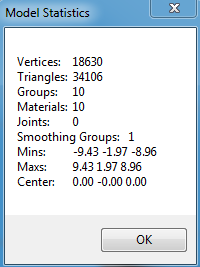
34K! Holy cow! is that the model you mentioned in the post previous to mine? If you have the program and Milkshape extra file, get LithUnwrap and use its’ optimization command to try and reduce the poly/vert count of the ms3d file. If you don’t have the program and/or the ms3d addon file, zip up your ms3d file here and I will see if I can do the poly reduction.
Fus
-
http://www.fileswap.com/dl/DdymscWl0N/3MAJ-VHF.rar.html
Its already been lowered - damn!
MUCHOS Kudos!