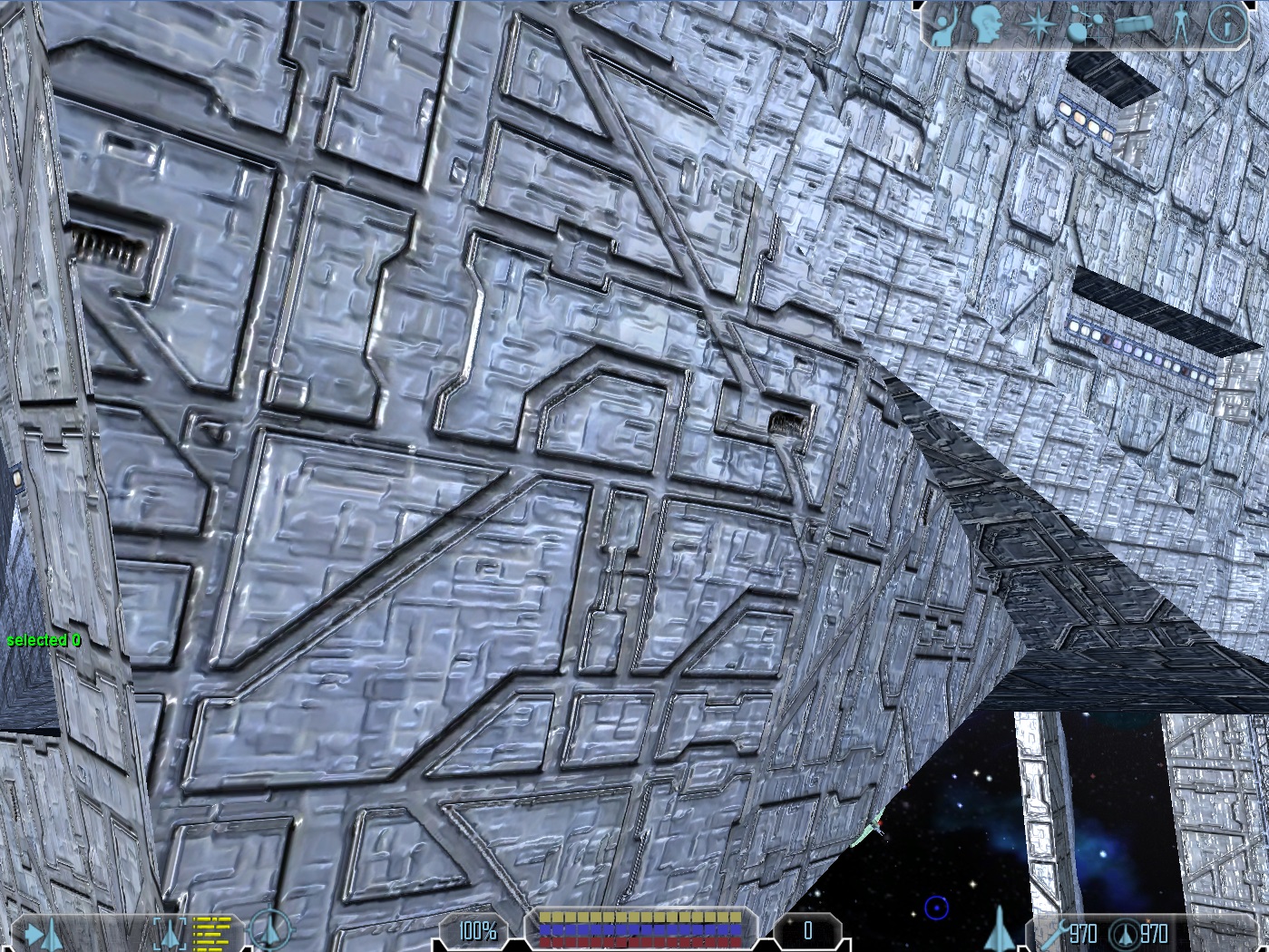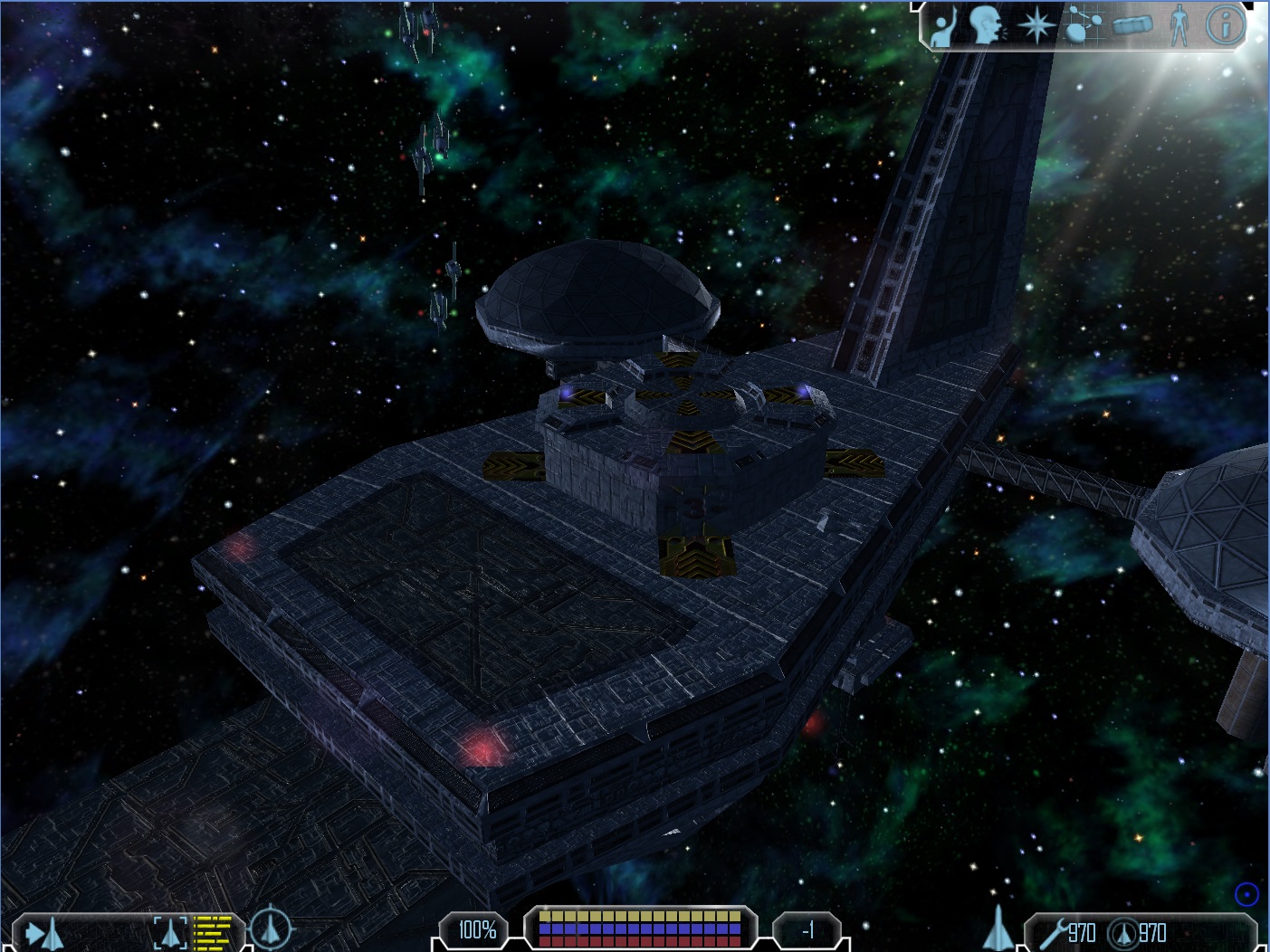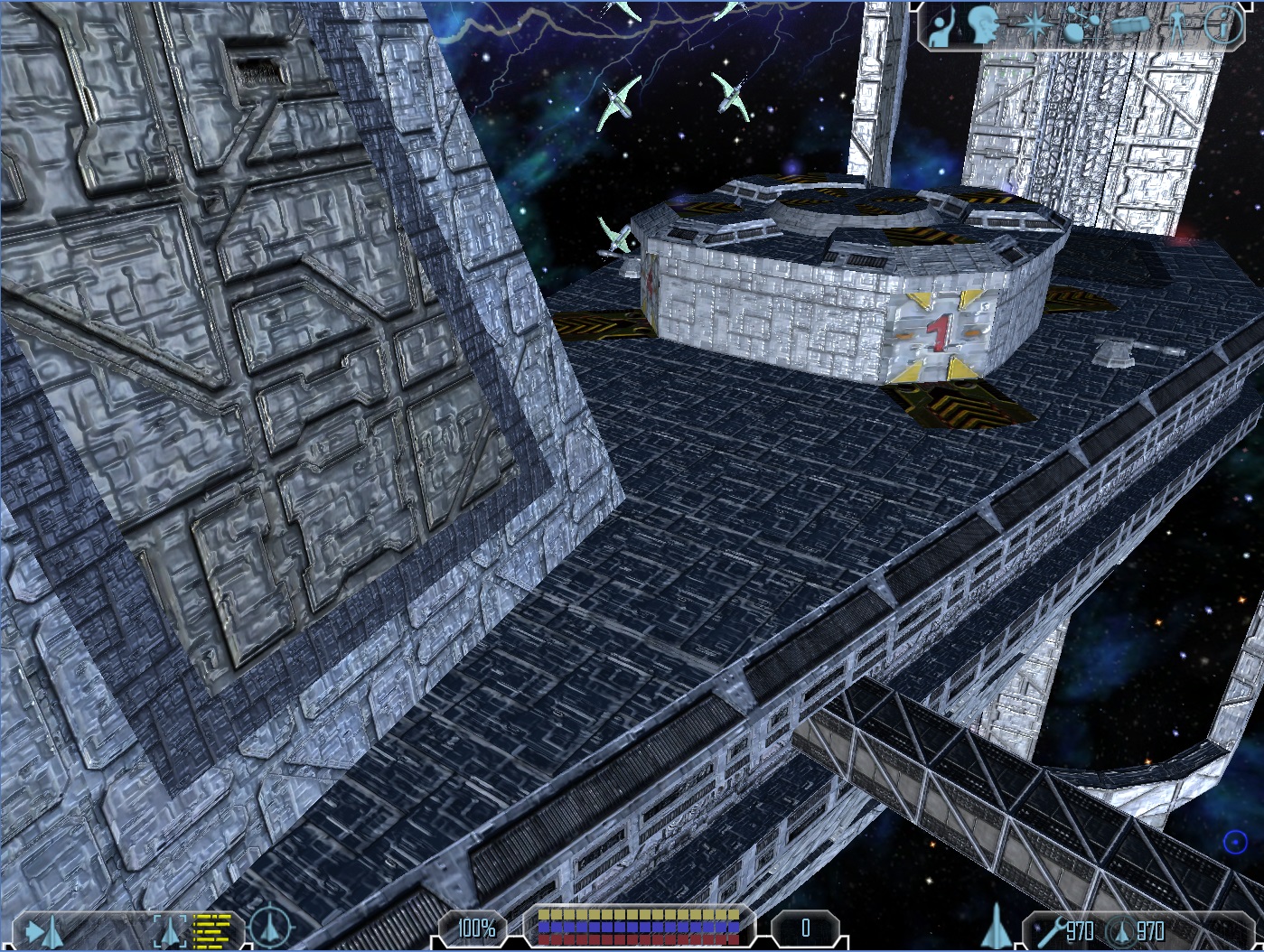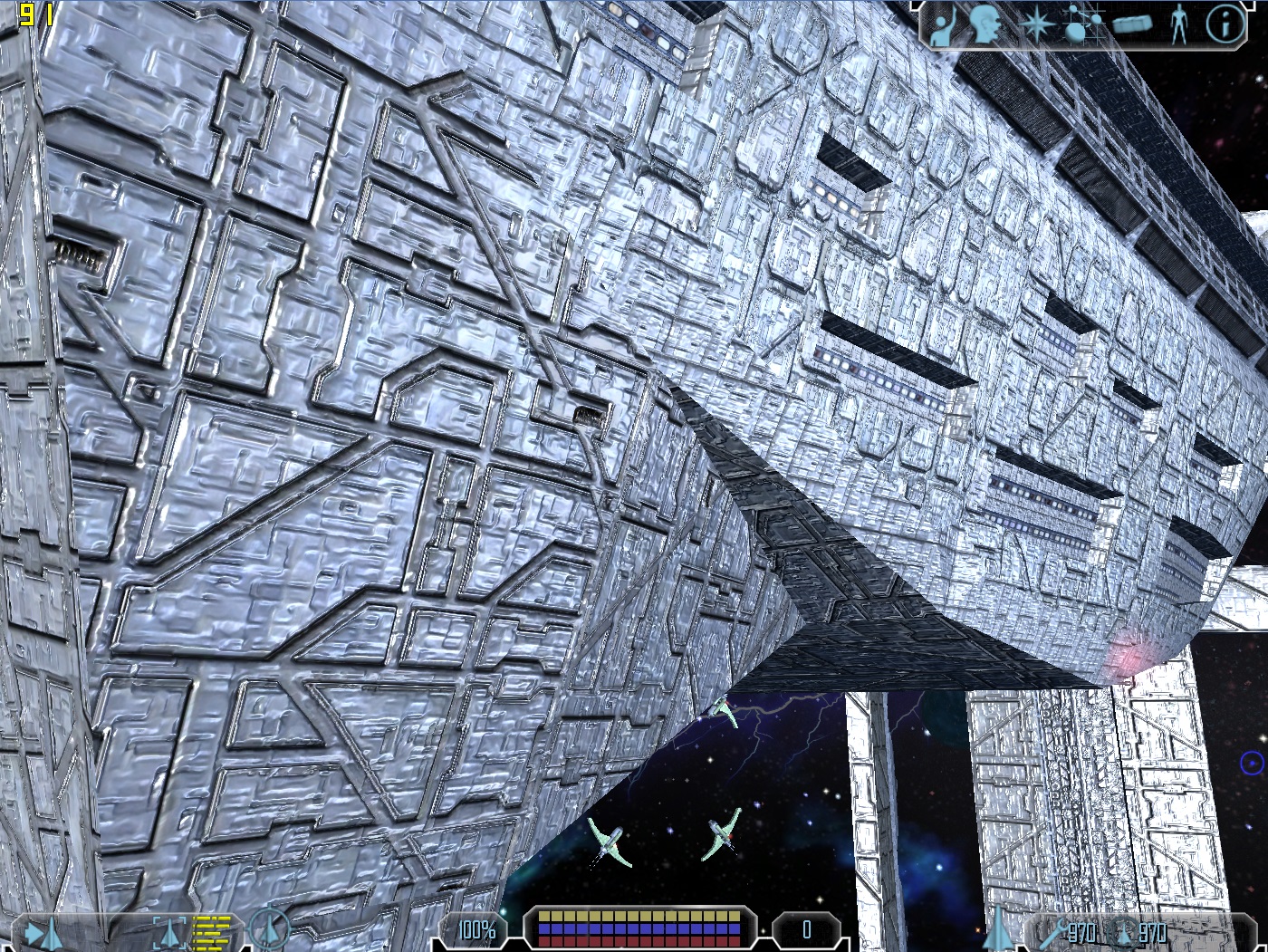New Renderer (OpenGL 3.3)
-
Lighting isn’t bad at all.
What lighting type do you use?
-
I found some papers and implemented some of their solutions. Basically it is a mixture of different models. There even is a color shift of the reflection depending on the viewing angle. If you read up on it you can quite easily mix the equations and build one to your liking. There are also papers which compare different lighting models. And as always I am not quite satisfied with the results yet

There also is still a problem with dark spots in combination with compression artifacts and the resulting reflective color. So it is not finished yet. The shader is taken from my own 3d engine.
The next step is getting the name of the texture which is currently active. Lets hope I somehow get it
 Without it it gets quite hard to do more.
Without it it gets quite hard to do more. -
Do I have a lot to read about lighting?
-
Depends on how good your math understanding is. It’s nothing too complicated, although you should be able to read/understand the formulas and convert them to shader code.
P.S.: I got the texture names now, so that is out of the way.
-
lybxlpsv wrote:
However I can’t get proper cone headlight, how to make a cone headlight? The light seems didn’t show up if lightsource_cone below 180.Probably because it’s not made for such lights? Or probably it’s not implemented yet.
-
-
WOW! Phenomenal!!! really awesome! It looks chrome-plated though.
-
Yea, extremely good, but could be better

-
DirtyLittleGirl wrote:
Yea, extremely good, but could be better
I guess you have to tell exactly WHAT could be better, otherwise he doesn’t know it.
-
Skotty., hey, dont be so angry. I thought it’s obvious.
For better result vanilla texrures must be redrawn a bit and normals must not smooth panel details so much (to avoid ‘chrome’ photoshop-filter-like effect). This is very easy, but result will look bit better. -
Yeah, the base textures are not easy to work with, also the heightmaps are not ideal. I don’t have the time for proper textures

Also the material settings matter a lot and maybe I will change the lighting model again. Here is an example how easily 2 values change the look:
I think it looks better than before, though.
-
Looks like plastic wrap from photoshop!
-
Timmy51m wrote:
Looks like plastic wrap from photoshop!Thats the only trouble i think
-
-
guess metal should look like metal, unless its more an alien raw material. i would remove those hightmaps. Bases and ship hulls looking like “Streuselkuchen” dont really look nice and i dont think menkind would ever produce something like this ;D
But so far the approach of something like this on your engine is good.
-
Hehe, that is a decision of the texture artist, not mine. I just choose vanilla textures as an example, because everybody knows them.
P.S.: It is not an engine, just a wrapper from d3d8 to OpenGL plus some changes. I plan to release it for everyone as soon as I think it is polished enough (which will take some time, since as always I have other projects in parallel + university stuff).
P.P.S.: I am not finished implementing rendering techniques. Parallax mapping etc was just the start

-
Yes, all is just perfect except this glossy blured look. Try to normalize only plates’ edges
-
Initially I was really looking forward to FW:TOW dx9 being released for vanilla just because of the normal mapping, but after having a tinker with a few vanilla models in their old demo I wasn’t so keen anymore, I think the textures are too small and don’t lend themselves to normal maps very well either. No doubt someone with a lot of time on their hands and some good skills can do better than I did, but would be a lot of effort so good luck to you!
I tried using models from X3 and spaceforce however, and the results were awesome, so as with FW:TOW itself, with the right material it’s all good

If anyone has actually managed to make any of the vanilla models look good with normal maps etc I’d love to see some pics.
-
Just applying any sort of normal mapping system simply won’t work, and making generated normals based upon low res textures will never look good. You would have to hand make normals for the vanilla textures, or make high res versions of the vanilla textures and generate normals for those. However, at that point, you may as well hand make normals for those high res textures anyhow.