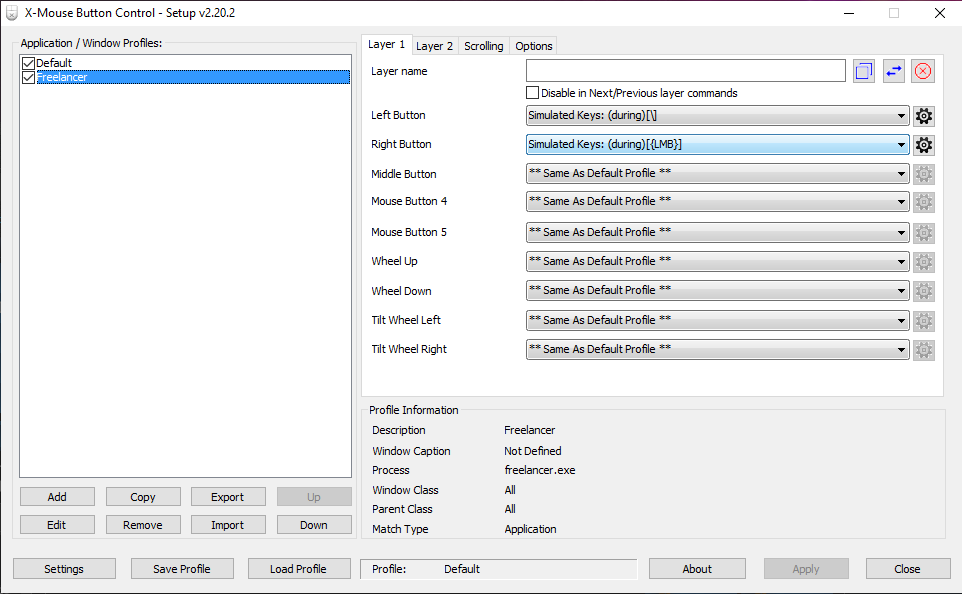Mouse movement and other customizations
-
Greetings! I am a newcomer (and latecomer) to Freelancer but I’m super excited to get into the game! However, I’m having a muscle memory issue with the flight controls and have been trying to use my mouse software to customize the feel of flight but Freelancer doesn’t seem to recognize certain mouse inputs (Logitech g502).
I know ‘Freelancer flight’ is venerated but I would really like to swap move to RMB and keep fire on LMB. But even if I swap the buttons in the logitech software, Freelancer still treats them as default which seems odd to me.
I’ve searched this forum as well as moddb and nexus for a solution to this but have been unable to find one.
You, reader, are my last hope.

Thank you!
Edit: The only mod I’m running is the HD mod. Wanted to experience the game mostly vanilla before going too mod crazy
-
Just as a workaround:
You can press Toggle Mouse Flight key (default:spacebar) to toggle mouse flight on or off.But it seems LMB cannot be rebind in Freelancer by default, that would probably require hex editing.
The other way I can think of is remapping the buttons with something like autohotkey, but that does have its downsides as well… -
Cpt_Rei_Fukai wrote:
The other way I can think of is remapping the buttons with something like autohotkey, but that does have its downsides as well…
Thank you for the reply! Before I go down the autohotkey rabbit hole; I have already tried remapping the mouse 1 and mouse 2 buttons in the Logitech G-Hub app and it works on the desktop but once I’m in Freelancer, the game doesn’t recognize the new mapping.
Is there reason to hope that autohotkey would be any different?
-
Update:
I’ve been able to get ‘Fire Weapons’ mapped to LMB using a handy tool called X-Mouse Button Control.
I’ve also managed to get Mouse Move working on RMB with one hitch. Whenever I fire using LMB (which should just be sending a keystroke bound to ‘Fire Weapons’ ) the game detects the keystroke AS WELL AS a LMB press, which will then disable my Mouse Movement and I have to press RMB again to re-engage it.
So my workaround is to just stay in mouse flight mode I guess. At least I can fire with LMB.
Here is my X-Mouse Button Control setup to achieve this if anyone’s interested: