A problem.
-
I’m just starting to use windows 7 and installed FL. That went fine. Installed Mod manager, problems arise as seen here when I go to load a mod:
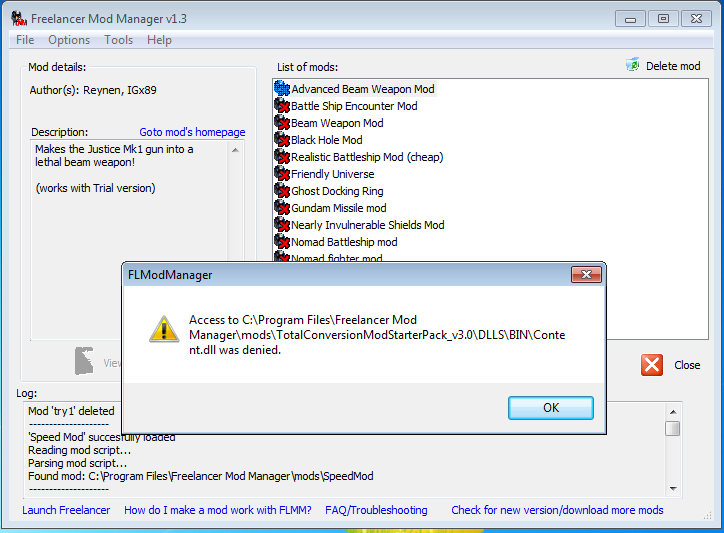
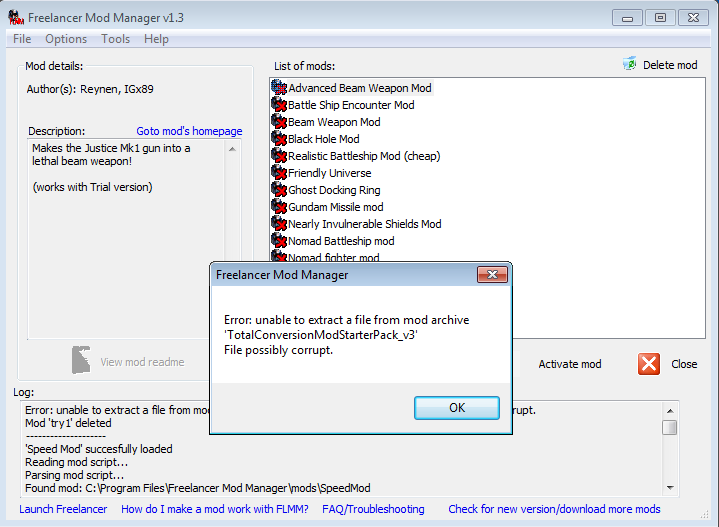
I tested them with spyware, malware, etc, nothing. (all downloaded from here at the starport) Added 1.1 patch and gs list into it as well.
So I did the usual, fresh clean reinstalls. No change. Even tried loading a mod that comes with it:
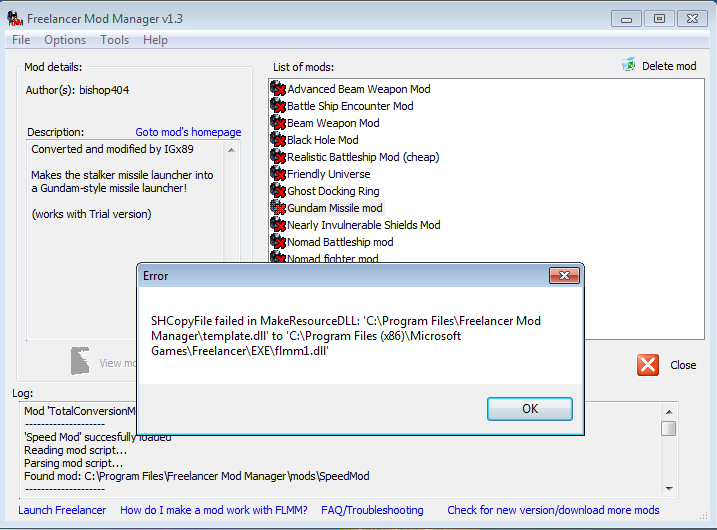
Any ideas?
-
-
I also had to go thru quite an amount of pain to be able to install mods and even edit my mod files. They are in Program Files (x86) and apparently there is some auto-protection working for these files, even for admins.
I can’t remember step-by-step what I did (apart from what Gisteron says), but I had to turn off the read-only for the entire folder and all folders and files underneath, several times, and eventually turned off the ULA (or whatever it’s called - the utterly user-unfriendly overprotective bullshit that comes with Seven - and I’m saying that as a paranoid freak that has been using Comodo Firewall at the second-highest level for years).
What’s important, is that it is working now. So you’ll get it working too, I’m sure.
-
Thanks Gisteron, worked. Now I have a issue with making a lan or internet game. It just sits on the loading screen and say server is not online.
@ Moonhead :
If you right click the shortcut/fl emblem, go to properties , compatiblity, then check the always run as adimn. Just found that out.

-
http://i113.photobucket.com/albums/n240/Alucard1_01/servererror.png
That’s the screen.
 One thing is werid my IP address looks way different then the others if you can see it. It’s the very top one.
One thing is werid my IP address looks way different then the others if you can see it. It’s the very top one. -
Found and did this, no go.
-
can you dual boot your computer i personally would like to try that some day. have one partition be windows xp or if you have a spare computer just taking up dust that has xp on it it would work. thats what i did for a while until my xp machine gave out. would like to build a mini system with a dual core cpu i have in the house but i lack the funds right now.
-
Did you try to disable “Bitdefender” ?
Put the right rights into the firewall?
-
Alucard wrote:
Wicked_Witch wrote:
Did you try to disable “Bitdefender” ?Put the right rights into the firewall?
Sorry, don’t think I’m using that program. My antivirus is MSE and yes I’ve allowed FL thru the firewall.
Bitdefender is a standard program in Windows 7. It comes during installation of the OS

You can disable it by:
Control pannel - System management - Services
Windows defenderDoubleclick on that. Stop the task and put it on disabled.
-
Wicked_Witch wrote:
Alucard wrote:
Wicked_Witch wrote:
Did you try to disable “Bitdefender” ?Put the right rights into the firewall?
Sorry, don’t think I’m using that program. My antivirus is MSE and yes I’ve allowed FL thru the firewall.
Bitdefender is a standard program in Windows 7. It comes during installation of the OS

You can disable it by:
Control pannel - System management - Services
Windows defenderDoubleclick on that. Stop the task and put it on disabled.
No fix, still get the hex decimal* IP address.
