Flashing billboards
-
If you only want to display two texture (i mean one texture but different position, there looks no way to display multi-texture in single face.), you need have 3 MADeltas nodes. like this:
MADeltas 0.000000 // This is a mistake so don't display this forever. 0.000000 0.000000 0.000000 0.000000 2.000000 0.000000 0.000000 0.000000 0.000000 2.000000 0.000000 0.000000 0.000000 0.000000 -
What i’m finding confusing is this, written by LS,
“Forgot to add this, under Cmpnd, you have to add a second MaterialAnim node.
Build it the same way as the one above with one single difference. The MAFlags should be 64 in this one.”What’s this all about?
-
Gibbon wrote:
What i’m finding confusing is this, written by LS,“Forgot to add this, under Cmpnd, you have to add a second MaterialAnim node.
Build it the same way as the one above with one single difference. The MAFlags should be 64 in this one.”What’s this all about?
I did’t touch the Cmpnd any bit, but it still works good. So you may try to make MaterialAnim without bother with the Cmpnd.
-
Any luck mate? Gotta remember to re-map the face of your billboard to suit your new texture before the frame type anim will be of any use.
Just thought I’d toss that out there in case it was overlooked
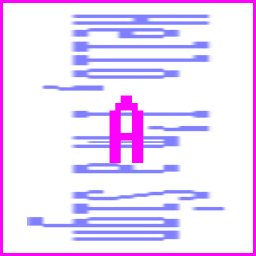
Then the X movement is an easy 50% and no Y to worry about.
-
Its a flag, I just never got around to decoding them. Its a bit-wise flag, in that case it’s bit 6 (7th bit in an 8 bit number, numbered 0 to 7). You will see alot of them used for textures as well. The reason for 2 MA entries is that I was using the way DA made the animations which use 2 entries normally for simple anims.
You can look at the mesh in most cities to get the MA codes you need, simply do the positioning change as listed above (-25% and 25%). There is another anim type available though, the ones used for weapon FX. You may want to try that since it is frame based, meaning you can create a tiled texture and switch between the two real slow. Just remember that the texture must be absolutely square to animate (bug in DX anim textures, never fixed by MS since it’s still in DX 11).
-
Hmmm, you guys are showing me moving textures and sliding textures, all very nice for those that want that, but all i’m after is a simple on/off texture.
Here’s an example of what i’m looking for, the first few seconds of the video actually covers it perfectly
http://www.youtube.com/watch?v=hN2N2SMrNd0
So texture one would be quite a dark texture, maybe just black and white, second texture the same but in colour and bright to simulate the neon sign on/off process
This is my sign so far,

I’m assuming i’d have to make one texture with both textures included, the black and white one and the colour one as say the one on manhattan that scrolls right to left.
-
Aye, that’s what I was attempting to show. Unfortunately most times what’s in my head translates poorly to the page ;-(
The gif in my above post shows:
[olist]* Resizing the original texture contents to half on one axis- Pasting a copy into the empty half.
- Either darkening that half’s color to near black, or lowering its opacity to near 0% (since Ec is always 0.8 throughout the animation)
- Remapping the billboard’s face by scaling it on the same axis by 50% also
- Then setting up your frame animation off that[/olist]
The end result is the last two shown in the gif (though it is the mapping which animates, so it will appear in the same spot on the billboard).
2nd frame results in the texture “going dark”, then repeating.
Could also toss more frames in to simulate flicker, adjusting frame display duration.
-
Just a mad thought here, but could you possibly use normal lights that blink on and off but arrange them like letters to make the necessary words.
-
@ Mini_Me
Finally got round to this. I’ve uploaded it here. When you look at the texture, it’s only the section where the ad is that needs to flash, around 2 or 3 seconds on/off repeated. Once i see how this is done then obviously i can do all the others i need to do, 50+ lol
Appreciate the assist. -
Sorry to pester on this, but any chance you could send a TGA version of Bill01noodleL.dds ? Seems the installer for nVidia’s 64 bit DDS plugin locks up my damn computer
 So can’t edit DDS files, only compress to dds with an external program. At least Milkshape doesn’t crap on itself in Win7 x64. Well … so far. Love when upgrading breaks more things than it fixes.
So can’t edit DDS files, only compress to dds with an external program. At least Milkshape doesn’t crap on itself in Win7 x64. Well … so far. Love when upgrading breaks more things than it fixes.Sidenote: if you want to dig in yourself, you’d need to separate the 4 faces of the billboard’s glass into their own group in Milkshape, then add a new texture for that group and re-map those faces to the new texture. Then you could toss in the MaterialAnim node hierarchy.
-
Ok here ya go. Quick n dirty

I modified the original texture a little to reflect how you might want to re-do the texture to simulate the lights going out and not reflecting off the noodle cup. But I used a pic I found on the web as close as I could get the shape and angle, so hopefully you have the original lying around. The texture’s just a guide anyhow, as it’s only 512x512. Also just dumped the whole mat file into the cmp itself, but looking at my TACC ship, it shouldn’t need to be that way to animate. Wasn’t entirely sure which mats were actually being used where, so just left the originals and added my own for the one which is now animated.
SIDENOTE: If you properly make a transparent TGA in photoshop, you won’t need the Oc, Ot_name, Ot_flags nodes, and it can just be DcDtEc type. I figured you only wanted the letters to blink, so that’s the part I darkened. You may wish to redo the entire thing though for a clean version with proper glow simulation in the tga itself.
As it stands in the file, DcDtEcOcOt works well.
Nodes are:
[olist]* Dc (1,1,1)- Dt_name
- Dt_flags (64,0)
- Ec (1,1,1)
- Oc (0.8, 0)
- Type[/olist]
You also might want to change texture orientation. I just matched the original, but that reads backwards unless flipped on vertical axis.
SIDENOTE 2: wasn’t paying attention when I renamed the mat in MS, so it’s Bill10 instead of 01 in the Milkshape file
You’ll also see why I said the texture will move .5 with this. It depends on the way you map the faces in Milkshape; I remapped the face to cover the entire texture, then scaled the mapping down by .5 on Y so it covers the top half of the texture only, like a window (which moves on Y in the MaterialAnim by .5).I’m including:
-
The MS3D file - so you can check the differences in grouping, and texture mapping (Hit “Ctrl + T” in Milksh!t)
-
PSD for Photoshop - erm I guess as a template / guide (done in CS5, let me know if you want a version compatible with older Photoshop vers
-
PotNoodle jpg - just in case yours went missing
-
sign_anim_temp.tga - easy access to check out the “finished” texture.
LAST NOTE: the attached file is 7zip format, but had to rename to Zip to upload.
I could also upload my dinky little test system flmm format with the Billboard placed near your spawn. Just let me know. -
Thanks for taking the time to look at this. I’ll go and see what you’ve done now

*** EDIT ***
Right. The timing on the billboard is lovely, perfect in fact. One side effect i’ve noticed that’s causing a little issue.
I’m trying to put loads of these billboards round a circular base and when the billboard is on the dark side, you can still see it flashing but it’s very dark. Seems the system light has an effect on the emissive part of the texture. I just thought it would stand out more on the dark side but in fact it’s darkening the texture. Know of a workaround for this?
-
Ah yes, thus far in my trials Et doesn’t work with Dt when doing animations. Something about trying to animate 2 textures at once if I recall the discussion here a while back. I think if you have a texture with alpha chan specifying where to apply glow you can use EcEtOcOt. Haven’t tried it yet, but by the looks using that in-game, some near combination should work.
What I am staring at right now, which works:
On the Bill10_Glow_Glass_Anim material try DcDtEcOcOt
Set Dc to 1,1,1
Set Ec to 1,1,1
Nodes are: Dc, Dt_name, Dt_flags, Ec, Oc, TypeThat’s what I just tried and it doesn’t look like any shadows. A little earlier I was messing around with … um some other combination and saw the shadows you were talking about.