Help with custom turret creation
-
rik_starkiller wrote:
No problem.Try the following settings:
in the [Munition] section:
force_gun_ori = truein the [Gun] section:
turn_rate = 0I think that should do the trick.
Cheers,
Rikmm… the “force_gun_ori = true” meant that the orientation of the weapon fire was completely fixed to the gun. since the gun has such a limited arc of only 15 degrees up or down and no sweep angle, i still need the weapon to be a bit more flexable without having the turret itself turning, yet still having it being controlled.
so say 10 degrees instead of 45 degrees from the current angle of the barrel.
oh and the Turn rate is how fast the turret tracks, or in this guns case, how fast it moves up and down.
 so that didnt help but was interesting to know.
so that didnt help but was interesting to know. -
Try MUZZLE_CONE_ANGLE in constants.ini
-
oh yeah that’s the bunny. Cheers Timmy, forgot about that one!
-
with regards to the hitbox for turrets and other mounted equipment.
how do you make the hitbox move with the turret?
as in a turret is made up of the turret and a barrel, how do you connect the model barrel to the hitbox barrel? is it automatic?
[EDIT]
I have also realised that since Rik did all the work on this for me last time, I have no idea how to get a HpConnect or a HpFire01 hardpoint.are they fixed hardpoints or revolute? i dont see either of these in the lists, the closes is a SpConnect but when i open existing freelancer models the hardpoints themselves seem to be a darker colour red also i dont know if thats significant.
please help, this is important.
-
HpConnect is revolute, so you can set the arc of the turrets rotation
HpFire0x is fixed
HpMount is also fixed, I think this Hp is only used for display in shopsPersonally I find it easier to cut’n’paste Hardpoint entries between two models using adoxas utf->xml convertor. But if you dont like xml I believe the UTFeditor 3.0 supports drag and drop between open model files. Select a hardpoint you want in one model window, drag it to the correct node on your own model, correct its position, job done.
-
Okay I seem to have gotten the turret to turn ingame, I was wracking my brain and going back and forth between ini files, when I found the line
auto turret = false
in the weapon_equip for the turret, so i was like “hmmmmmm” changed it to “true” and it works better now.
only thing is now i have another problem
Ive managed to get my platform to attack me, but the main gun on top seems to think the back is the front, so when it stops “facing” my ship it still cant shoot, i was like “huh?” i flew around to the back of the platform (the main gun only turns at 4 degrees per second) and then i jumped out of my skin because it wiped me out in 1 hit.

how do i tell the gun to be the other way around is there a way to turn the turret around?
also, the barrel is inside the turret and doesnt elevate as far as i can see…
its like this at the moment
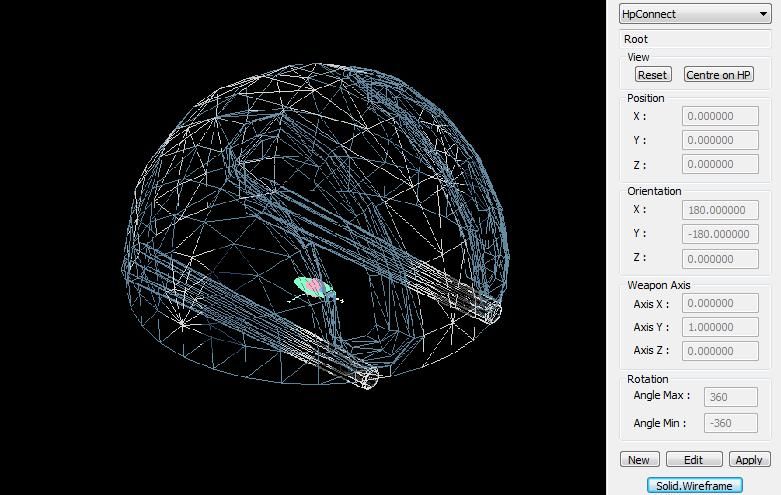
also the texture on my platform and turret at the moment both need to be upside down to render the right way up in game, however if they are upside down they render incorrectly in HardCMP, its really confusing.
-
Convert your texture to a dds, the upside-down issue only happens with tga textures
-
how do i tell the gun to be the other way around is there a way to turn the turret around?
HpFire01 maybe 180 degrees out?
i really do need help with this, how do i get the barrels to actually elevate normally and how do i get them into the correct position.
Did you export the turret as a weapon? animated barrel/gun part must be assigned to the “rev” node. This is automatically done (at least with Ms CmpExpoter 0.3),
Once you have that you can then open the model in UTFEditor and “Edit Rev Data” to alter the “Origin” - the point at which the barrels pivot
