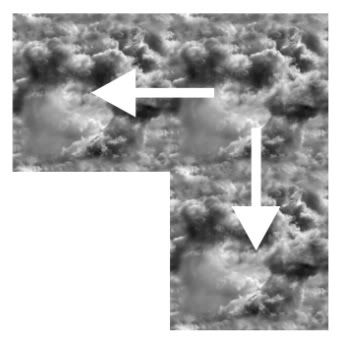How to texturing for nebula exclusion?
-
btw, do we know, what the Dt_flags is exactly good for and what different values are possible and what they’d affect?
-
Are the nebulas made up of overlapping plates? If you catch my drift, meaning that you would see that not because there’s anything wrong with your texture but because plates are overlapping?
-
-
Usually a good way to check if mapping is biffed is by substituting a “Checkerboard” texture, which has alternating colors, each checker numbered / alphabetized. A grid of perhaps 6-8 would likely show you what’s happening.
As for Dt_flags, I only recall seeing 3 values used: 64, 74 and 80.
64 = standard
74 = planet / atmosphere (\data\solar\planets)
80 = detail maps, with Bt_flags (\data\solar\ast_nomad.mat)The specifics of how tiling / mapping changes between them… a code monkey might know, but alas it eludes my recollection. As with above, best way to find out is load a Checkerboard texture and apply it to your generic Cube testing model.
-
I notices that when you put it from left, theres a little “cut” in the edge (not sure from what side). Maby because of the blue diffuse it creates a visual effect and you can see that the edges don’t exactly match.
Check it up, maby I’m wrong, and if not then maby you can fix it. -
TheDvDMan wrote:
I notices that when you put it from left, theres a little “cut” in the edge (not sure from what side). Maby because of the blue diffuse it creates a visual effect and you can see that the edges don’t exactly match.
Check it up, maby I’m wrong, and if not then maby you can fix it.No….no edge there, i believe that just a hallucination. I copyed the texture to a new layer, tune 90° and “screen” the layer. The crack remited but still there.
-
Then it means the crack is probably in the model. Try another exclusion to check.
-
TheDvDMan wrote:
Then it means the crack is probably in the model. Try another exclusion to check.LOL others exclusion almost like this one. So i want to solve this problem from this model. I checked my texture and model mapping, it’s not like the standard seamless texture, it need can be fit even you turn it 180° or turn it side to side……
-
Try flipping the texture vertically and reimporting it back into the proper node using UTF editor.
14/14