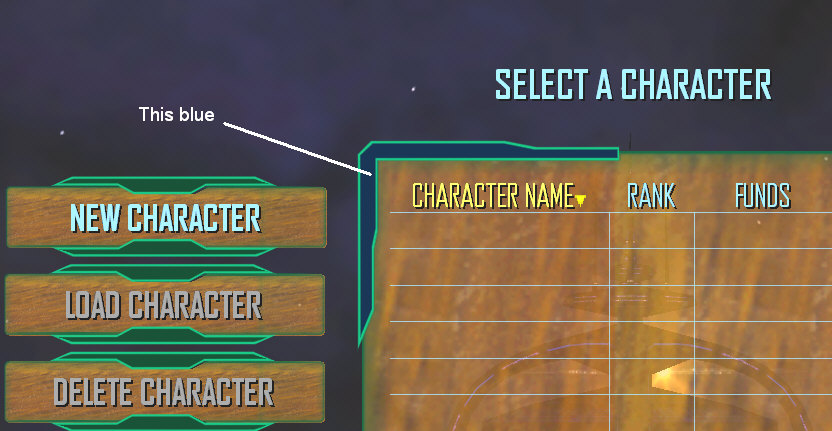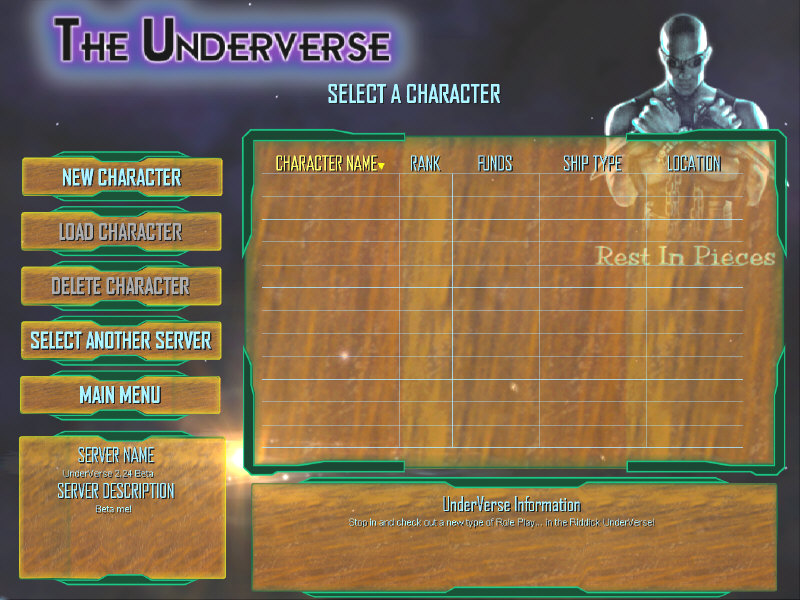Menu color help
-
-
you need to look for a Dc node in various files, its CRC errors GALOUR for the HUD… my hud editing guide should have it all availible and stuffs… dunno where it is tho lol
 goes and hunts
goes and hunts -
Looks like they’re all called INV_insideframecolor. So for the character selection one, it’s DATA\INTERFACE\INTRO\OPTIONS\front_characselectbox.cmp\Material Library\INV_insideframecolor020903211356\Dc
-
It took me awhile to figure out what you two were on about hehe. Got that figured out and fixed that line in 29 files. Still no luck getting rid of the default blue. Going blind here lol.
edit…I assumed you meant to add the cmp-specific unique number to the ones that didn’t have it. Maybe you meant to delete the number from the ones that did? Testing…
-
The Dc value contains the RGB color, as floats between 0 and 1. Edit those to change the color.
-
-
Ive already found 27 files:
interface/baseside:
-city_maneuvertab1.cmp
-city_maneuvertab2.cmp
-city_maneuvertab3.cmpinterface/intro/objects:
-front_button.cmp
-front_charactercreatebox.cmp
-front_characterselectbox.cmp
-front_characterselectbox_message.cmp
-front_infowindow.cmp
-front_loadingbar.cmp
-front_serverselect.cmp
-front_serverselect_info.cmp
-front_shipselectionbox.cmp
-multi_accountboxlong.cmp
-multi_accountboxshort.cmp
-multi_attentionreq’d.cmp
-multi_charactercreation.cmpinterface/loadsave:
-front_button.cmp
-front_infowindow.cmp
-Is_background.cmpinterface/neuronet/navmap/newnavmap:
-navmap_background.cmp
interface/neuronet/options:
-escapewindow.cmp
-escapewindow2.cmp
-gameover_loadquit.3db
-gameoverreasonbox.3db
-gameoverwindow.cmp
-missionfailed.cmpinterface/textoffer:
-coversationoffer.cmp
@DwnUndr
Can you tell me what are the 2 more files?Thanks in advance,
-
What were you searching for? INV_insideframecolor doesn’t occur in the baseside files, nor in a couple of others. Here are the ones of those that aren’t above:
interface/intro/objects:
front_characselectbox.cmp
interface/multiplayer/chat:
-chat_chat_textbox.cmp
interface/multiplayer/trade:
-trade_background.cmp
-trade_backgroundold.cmpinterface/neuronet:
-errorexplanation.cmp
interface/neuronet/chat:
-chat_background.cmp
interface/neuronet/inventory:
-char_infowindow.cmp
-front_options_box.cmp
-front_options_box2.cmp
-front_shortoptions_box.cmp
-front_shortoptions_box2.cmp
-hlp_window.cmp
-inv_biginforcard.cmp
-inv_biginforcard_center.cmp
-repair_bakgrnd.cmpinterface/neuronet/navmap/newnavmap:
-nav_navmap_left.cmp
-nav_navmap_right.cmpinterface/neuronet/options:
-alt-f4window.cmp
-
I still don’t follow. Since you mentioned 29 files, I figured you were referring to “Got that figured out and fixed that line in 29 files.” which was about the INV_insideframecolor Dc adjustment.
That list was just the files that contained the INV line and finding that node for DwnUnder is all I’ve done. (BTW, in the interface directory and its subdirectories, there are 123 files containing a Dc node.)
-
Nah… Ive found this 27 files, but i swapped the tgas and accidentally i need also 2 more because at the menu still 2 color are default.
Its such a coincidence thats all. -
Well hey, I know it’s a slight tangent but… Has anyone figured out how to change the text color in the game? It’s really the last bit that’d allow for totally different HUD colors. Oh, the yellow “highlight” would be nice too.
Adoxa?

-
FriendlyFire wrote:
Well hey, I know it’s a slight tangent but… Has anyone figured out how to change the text color in the game? It’s really the last bit that’d allow for totally different HUD colors. Oh, the yellow “highlight” would be nice too.Adoxa?

I dont want to write any stupid thing, but in the Fonts folder, there is a file called rich_fonts.ini.
It contains colors also, but i dont know if it is or not. -
That only controls very specific fonts, not the main UI ones.
-
The text of some dialogs (like bribes) can be changed by using STYLE_NN in rich_fonts.ini. Everything else is hardcoded into Freelancer.exe.
0bd8ec: 43 # R of tooltip background 0bd8f1: 61 # G 0bd8f6: 70 # B 0bd933: b9 # R of tooltip text 0bd938: f7 # G 0bd90b: ff # B (this is e0 of an unused color) 0bd92a: 0f # change it from 0e so above works 15b22c: ff # R of selected maneuver icon 15b231: ff # G 15b236: 00 # B 15b2cb: ff # R of selected neural net icon 15b2d0: ff # G 15b2d5: 00 # B 15b2f6: ff # A of both 161be6: 87 # R of main text color (aqua) 161bed: c3 # G 161bf4: e0 # B 161bfb: c0 # A 161c06: 87 # R of main color (aqua) 161c0d: c3 # G 161c14: e0 # B 161c1b: ff # A 161c66: f5 # R of selected color (yellow) 161c6d: ea # G 161c74: 52 # B 161c7b: ff # A 161ce1: 80 # RGB of disabled icons 161cf7: ff # A 199da6: 87 c3 e0 # RGB of some buttons 199dab: 87 c3 e0 # and again 199dc6: 80 80 80 # RGB of disabled buttons 199dcb: 80 80 80 # and againHere’s the list of styles I identified (including the existing ones) as part of Console development .
// The bits in brackets are the defaults, overridden by the definition in // DATA\FONTS\rich_fonts.ini. STYLE_SENDER = 0xd5ec, // white, font = 2 STYLE_CONSOLE = 0x73f7, // white (green, font = 2, iu) STYLE_UNIVERSE = 0xd681, // white STYLE_SYSTEM = 0xd801, // aqua STYLE_LOCAL = 0x1d9d, // green STYLE_PRIVATE = 0x8283, // green (i) STYLE_INFO = 0xe784, // white, b STYLE_NOTICE = 0x3ea8, // red, b STYLE_GROUP = 0xba28, // #FF7EFD (magenta) StyleBoldYellow = 0x66b7, // yellow, b (unused) STYLE_INVITE = 0x2b34, // yellow, iu STYLE_PLAYER = 0x66ac, // white STYLE_BUTTON = 0x828b, // aqua, font = 6 (1) STYLE_TITLE = 0x1df5, // aqua, font = 3, center STYLE_SUBTITLE = 0x43e0, // aqua, font = 3 STYLE_HEADER = 0xd824, // aqua, font = 1 STYLE_HEADER_ACTIVE = 0xd190, // yellow, font = 1 STYLE_TABLE = 0x69f5, // aqua STYLE_TABLE_SELECT = 0x3343, // yellow STYLE_TABLE_INACTIVE = 0xbb80, // #B6B6B6 (light grey) STYLE_LOCTABLE = 0x5203, // aqua (font = 1) STYLE_LOCTABLE_SELECT = 0x3dbc, // yellow (font = 1) STYLE_LOCTABLE_INACTIVE = 0x867f, // #B6B6B6 (font = 1) STYLE_NN = 0x9ca4, // aqua STYLE_DATA = 0x76ec, // aqua StyleSmallAqua = 0x686c, // aqua, font = 5 (unused) SYTLE_NN_BOLD = 0x0f64, // aqua, b STYLE_NN_SELECTED = 0x3d0a, // yellow STYLE_DIALOG = 0x5c12, // aqua, font = 1 STYLE_DIALOG_SMALL = 0xc9b7, // aqua, font = 5 STYLE_SMALL_HEADER = 0x3df7, // aqua, font = 5 STYLE_SMALL_HEADER_ACTIVE = 0xda80, // yellow, font = 5 STYLE_SUBSUBTITLE = 0xfaa9, // aqua, font = 1 STYLE_ERROR = 0x3363, // red STYLE_NN_AGENCY = 0x5724, // aqua, font = 5 STYLE_CONSOLE_SENDER = 0x6c0e, // #00FF00, font = 2 STYLE_LABEL = 0x4433 // aqua, font = 1 ```If you want to have a go at decoding those ones I've missed, use the attached stylehash program (command line). -
Adoxa man, youve found something ive been wantin to change for YEARS. dies
major kudos for you!!!

-
Just updated it with the selected maneuver & neural net icons.
-
I think I just got a semi chubby looking at that. Good job dude.
-
Updated the style list. Got them all now, except for two which aren’t used anyway.
Attached is a Tiny Hexer script to edit the hardcoded colors. I’ve completed the collection, so with this, the styles and cmp editing, you should pretty much have it all. Note that even if you cancel, patches are still made to allow individual component selection and to separate reused colors (e.g. the same red is used for hostile reputation, missile/trail/radiation/lag alerts, target’s hull status and a slow ping).
-
awww… adoxa is going to put us out of business making it easy like that.

j/k mate, good work as usual.