@ Adoxa (and other hackers): The Player Ship indicator on Universe Map is bound within a region…
-
The Player Ship indicator on the Universe Map is bound within a region. Is there a fix to expand this region?
It seems that the farthest left it can be displayed, is at x=-1. When the system is further to the left, the Player Ship is still displayed at x=-1 (see image: the Player Ship indicator should be further to the left).
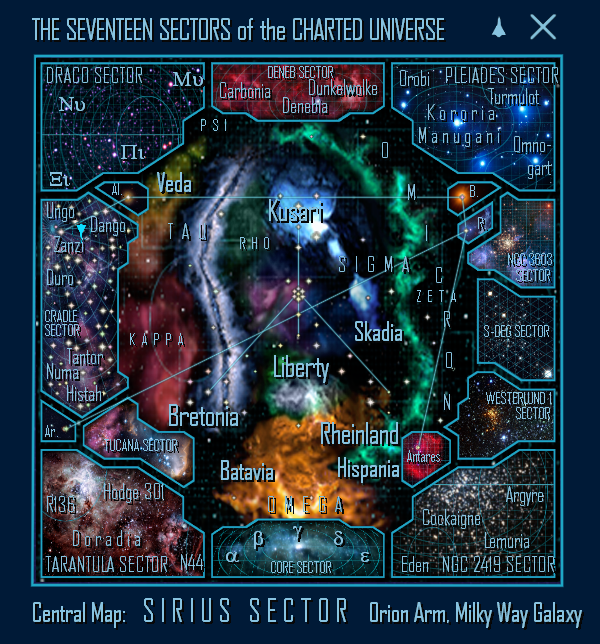
I have quite a bunch of systems planned, which are further left than x=-1; hence my request…
-
@Moonhead: I asked this question back in 2015, answered by WhiskasTM.
EDIT: it is also shown in the wiki here.
Thanks for bringing it into attention tho… this should make it easier to find.
EDIT2: you might want to take a look at WhiskasTMs multiuniverse plugin (you already posted in this thread, but in case you forgot)
-
Thanks Gold_Sear!
I don’t quite grasp the third part of the instructions though. That might be because I used to work with HexWorkshop, which stopped working at one point (Norton identified it as some generic virus, and it was a cracked version so I couldn’t be totally sure it wasn’t), and am now using HxD which is decent, but seems less versatile than HexWorkshop (I must also stress that I am not at all a hacker; I just blindly follow instructions and usually those get it done.)
WhiskasTM wrote:
//new values freelancer.exe 967F1 112000f = +x freelancer.exe 96816 -112000f = -x freelancer.exe 9683B 112000f = +y freelancer.exe 96860 -112000f = -y ```With applying 112000f => 130000f (keep sign there!) limits are ~:pos = -2.1, -2.6
pos = -2.1, 16.75
pos = 16.75, -2.6
pos = 16.75, 16.75http://s30.postimg.org/taj8n4gm9/universe.jpg http://s30.postimg.org/6kk3u4xep/system.jpgI don’t understand the sign part (as in HxD there is not an option to ‘lift out’ the code at e.g. 967F1; in my recollection of HexWorkshop there was, which made such replacements a lot easier). Also “112000f” is 7 characters while these code replacements usually work with an even number.
Currently the values at those offsets are:
freelancer.exe 967F1 = 00 C0 DA 47 freelancer.exe 96816 = 00 C0 DA C7 freelancer.exe 9683B = 00 C0 DA 47 freelancer.exe 96860 = 00 C0 DA C7Maybe you could talk me through it? (I’ve done the 1st and 2nd parts already.)
Also, back at the day (when the youtube demo still worked) I was hugely impressed with the multiverse plugin but I decided not to use it; I’ve already grown too fond of my 2D solution.
-
Moonhead wrote:
Thanks Gold_Sear!I don’t quite grasp the third part of the instructions though. That might be because I used to work with HexWorkshop, which stopped working at one point (Norton identified it as some generic virus, and it was a cracked version so I couldn’t be totally sure it wasn’t), and am now using HxD which is decent, but seems less versatile than HexWorkshop (I must also stress that I am not at all a hacker; I just blindly follow instructions and usually those get it done.)
WhiskasTM wrote:
//new values freelancer.exe 967F1 112000f = +x freelancer.exe 96816 -112000f = -x freelancer.exe 9683B 112000f = +y freelancer.exe 96860 -112000f = -y ```With applying 112000f => 130000f (keep sign there!) limits are ~:pos = -2.1, -2.6
pos = -2.1, 16.75
pos = 16.75, -2.6
pos = 16.75, 16.75http://s30.postimg.org/taj8n4gm9/universe.jpg http://s30.postimg.org/6kk3u4xep/system.jpgI don’t understand the sign part (as in HxD there is not an option to ‘lift out’ the code at e.g. 967F1; in my recollection of HexWorkshop there was, which made such replacements a lot easier). Also “112000f” is 7 characters while these code replacements usually work with an even number.
Currently the values at those offsets are:
freelancer.exe 967F1 = 00 C0 DA 47 freelancer.exe 96816 = 00 C0 DA C7 freelancer.exe 9683B = 00 C0 DA 47 freelancer.exe 96860 = 00 C0 DA C7Maybe you could talk me through it? (I’ve done the 1st and 2nd parts already.)
Also, back at the day (when the youtube demo still worked) I was hugely impressed with the multiverse plugin but I decided not to use it; I’ve already grown too fond of my 2D solution.
Moonhead - these are floats, not bytes. That is, [c]112000f[/c] looks in plain code as [c]00 C0 DA 47[/c]. Same for -112000, that looks like [c]00 C0 DA C7[/c] in plain code, where the last bit is swapped to apply sign.
-
Gold_Sear wrote:
Moonhead - these are floats, not bytes. That is, [c]112000f[/c] looks in plain code as [c]00 C0 DA 47[/c]. Same for -112000, that looks like [c]00 C0 DA C7[/c] in plain code, where the last bit is swapped to apply sign.
Thanks. In HexWorkshop, if I remember correctly, I could swap between floats and bytes (and other display methods) - but not in HxD unfortunately (or at least, I haven’t figured out how to).
Could you give me the byte versions of 130000f and -130000f?
-
adoxa wrote:
Change the Single (float32) value in Data inspector (under View->Toolbars if you’ve turned it off).It turned out that I had an older version of HxD; I installed the new one and this one indeed has the Data inspector

I applied the hacks but unfortunately they don’t work for me (I checked twice). My test system is at -1.7, 3.70, so it should work, according to WhiskasTM’s description…
EDIT instead of changing said values to 112000/-112000, I changed them to 150000/-150000, and now it works

Thanks guys!