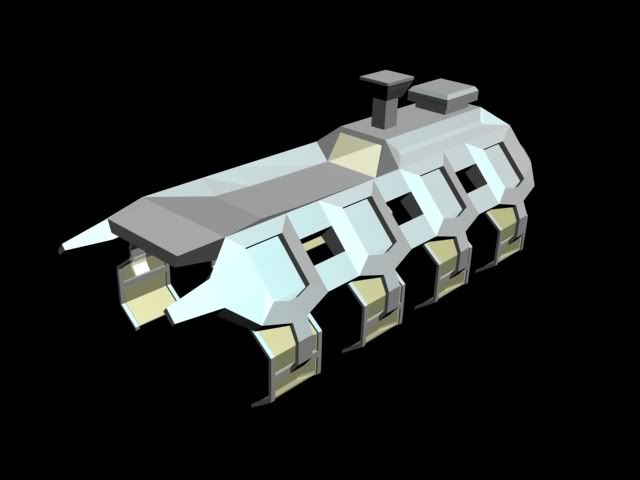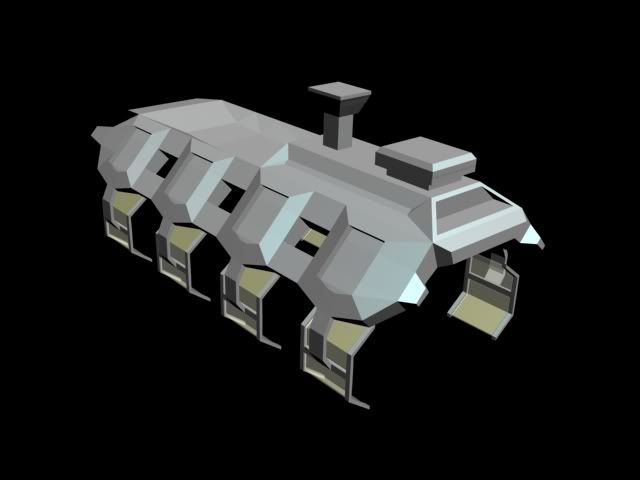3D Model Showroom
-
Great looking station jsncalif11! I look forward to seeing it in game!
-
I got it up in game and it looks pretty good but having issues with SUR. I used the same technique (obj-sur converter) as my jumpgate which turned out perfect but it’s not working with the station. Any ideas?
-
-
jsncalif11 wrote:
I got it up in game and it looks pretty good but having issues with SUR. I used the same technique (obj-sur converter) as my jumpgate which turned out perfect but it’s not working with the station. Any ideas?You exporting the cmp as one group or many? If one group, (which is what I do for the Underverse mod), here is what I do. Combining the instructions of Gibbon at the Freelancer Community (FLC for short) here and what Skotty here at TSP told me what to do so that the sur was attached to the root of the CMP (String posting here, post #14):
In your Milkshape file that has the model, rename all parts to the same name. If your station is say:
Stationx_MainCore
Stationx_SolarPanel1
Stationx_SolarPanel2
etc…Rename the groups so that the name is the same thing:
Stationx
Stationx
Stationx
etc…Now in the Milkshape file for your sur, there are 2 options depending on the way you made your model.
Option One: Select a group and use the Convex Tool (The one I use is the orig, found here, Post #1)
The tool will add a _convex at the name of the groupname, which is ok. {Before some1 mentions it, I am aware of the modded version that makes the tool do _lod1 instead of _convex, but I can’t make it work on my machine and my Milkshape.} If you can’t make the modded version work for you, you’ll have to change the _convex to _lod1 manually.
Option Two: Using boxes and cylinders, create the needed shapes to cover the station’s parts. Use the Convex Tool to make sure that each of the shapes will be convex. The group names in the sur file should look like:Stationx_lod1
Stationx_lod1
Stationx_lod1
etc…
After you have covered all surfaces using either or both options, follow Step 2-8 in Gibbon’s instructions. Once you get to step 9, Do not check the Static box for any of your parts. Since I haven’t figured out the HP section of the converter program, I just use UTF Editor 1.4 or HardCMP to deal with the HP depending on the sitch.
Finish with Steps 10 and 11, and it should work.Fus
-
I purchased and downloaded one of Angryfly’s (turbosquid.com) cruiser packs and did some work on the textures to come up with these. Textures have been increased in resolution, I went and completely redid the windows on one ship to make the ship bigger, and tweaked the length of the ships to help eliminate the “short and stocky” feel of them.
If anyone is willing to help me with getting these in game in their own little universe, I’d be more than happy to help put together a little mod for them.

-
[RIP]Fusion wrote:
jsncalif11 wrote:
I got it up in game and it looks pretty good but having issues with SUR. I used the same technique (obj-sur converter) as my jumpgate which turned out perfect but it’s not working with the station. Any ideas?You exporting the cmp as one group or many? If one group, (which is what I do for the Underverse mod), here is what I do. Combining the instructions of Gibbon at the Freelancer Community (FLC for short) here and what Skotty here at TSP told me what to do so that the sur was attached to the root of the CMP (String posting here, post #14):
In your Milkshape file that has the model, rename all parts to the same name. If your station is say:
Stationx_MainCore
Stationx_SolarPanel1
Stationx_SolarPanel2
etc…Rename the groups so that the name is the same thing:
Stationx
Stationx
Stationx
etc…Now in the Milkshape file for your sur, there are 2 options depending on the way you made your model.
Option One: Select a group and use the Convex Tool (The one I use is the orig, found here, Post #1)
The tool will add a _convex at the name of the groupname, which is ok. {Before some1 mentions it, I am aware of the modded version that makes the tool do _lod1 instead of _convex, but I can’t make it work on my machine and my Milkshape.} If you can’t make the modded version work for you, you’ll have to change the _convex to _lod1 manually.
Option Two: Using boxes and cylinders, create the needed shapes to cover the station’s parts. Use the Convex Tool to make sure that each of the shapes will be convex. The group names in the sur file should look like:Stationx_lod1
Stationx_lod1
Stationx_lod1
etc…
After you have covered all surfaces using either or both options, follow Step 2-8 in Gibbon’s instructions. Once you get to step 9, Do not check the Static box for any of your parts. Since I haven’t figured out the HP section of the converter program, I just use UTF Editor 1.4 or HardCMP to deal with the HP depending on the sitch.
Finish with Steps 10 and 11, and it should work.Fus
Thanks for the help. I was able to get a very good SUR file however I had several issues while attempting it. The convex tool link was broken for me but I found a download Here.
Also every time I used the Lithunwrap it would condense my groups into one group with a huge bounding box. I decided to try to bypass the lithunwrap step and found a really simple way that works perfectly.1. Regroup your entire model into a single group. (I deleted the hardpoints as well)
2. Take that and regroup into simple shapes. (Hide the new regroups as you go so it’s easy to keep track)
3. As you instructed, name all the groups the same name.
4. Unhide all (Shift+Ctrl+H), Select all and use the convex tool.
5. Delete all original groups and rename the new ones from (_convex) to (_lod1)
6. Export as OBJ and use the OBJ-SUR tool.That’s all it took. It worked perfectly. I appreciate the help. I am having some issues getting the glowmaps to work properly but once I get it ironed out I will post a link to the completed station for anyone who wants it.
-
If you guys want some promotional images for your mods exposing ships like these, give me a sign (pm or so), please

I have been lacking proper artwork inspiration for months now and this looks promising indeed. -
Finally got it finished with working glowmaps. Made a full color and a black & white version as well. Enjoy

note I had a review on this model saying that the docking hardpoints were oriented wrong. I had the same issue when I created the CMP but fixed it. For some reason any time I alter the file i.e. resize it, the hardpoints get turned. It is easily fixable with hardCMP editor. I just wanted you all to be aware of it.
-
-
Nice I like it, you can add an engine with manoever thrusters and revers thruster because it looks like a mobile shipyard. Add to it 18 tuurret and you would obtain a good fortressa.
-
Yep, totally agreed with Freestalker.fr

-
THX Helloween. BTW Fortressa class tactical shipyard is the best name I can give to it, if you add to it what I told you. The mobil shipyard idea came from Homeworld 2.
Off topic : Homeworld 2, a good game but the gameplay wasn’t original as the First one and his expension. A shame that I didn’t play the campaign entierly; but I still waiting HW1 to make the full story. I personnaly like the weapons, they are all realistic, there is beam, projectile, plasmas, ions, lasers, PULSE lasers that deliver a high amount of damages on small units like Gunships (Hiigarans) or Corvettes (Vaygr), and you have you ever played Homeworld?
-
Sounds interesting. Is it possible to have a ship flying around that is dockable? I remember reading about an idea to place the mount point way off (like really far off) to the side and put it on a rotation. This would simulate a circular flight path but the motion would have to be extremely slow or it would be difficult to dock with it once the autopilot took over during docking. I might try it out.

-
Spin isn’t precise enough to allow for the kind of speed you’d need to make that happen unfortunately.
The only way to make flyable ships also be dockable is through FLHook I’m afraid.
-
Been pretty busy but finally got a chance to complete the station. It looks pretty good in game.Also made a simple ship. A buddy of mine was asking what I was doing so I showed him from start to finish. That’s why it’s so simple but I really liked the design. Might make a good starter ship.Get it here




-
Wait! Your shipyard looks like Pukov/Varyag carrier from Starlancer! if we delet shipyard parts.
-
Though camouflage paint is useless in space, that ship looks cool.
Like a mini-Anubis.
From that small ship it could be done the rest of the ship line.Id like to have a better view of the shipyard. Its a bit dark and hard to see in those pics.
-
Lol I agree with the cammo in space. I have often thought of that myself but I’m military so I’m a bit of a cammo junkie.
As far as the darkness of the screen shots, My old mod I put these in has realistic lighting which means there is very little ambient light. I guess it’s cool for game play but I really should lighten it up for the screen shots so the model is more visible. I will adjust the lighting and repost a new pic here.Here they are with default lighting and further brightened in photoshop.


-
I finally managed to finish a cap for my mod, i know the texures not really that great, but since im doing everything all by myself im trying not to dwell on things too much and just try to make headway.
size wise… uh, its huge… :S I dont have any FL ships in .OBJ format to really compare against, but if you remember how big the pilot hardpoint model is (if you can remember it
 ) he would be able to stand in the doorways you can see on this ship.
) he would be able to stand in the doorways you can see on this ship.
next i have to hitbox it, which was never very dificult or, at least it wasnt for my much smaller planes. and then hardpointing which i enjoy. then all the .ini stuff and see if it works in game
the thing im really going to wrack my brain over is how to get the propellers to spin round, I have 10 proppellers that all need permanent animation
 dont know how to do that. and ive head its even harder to get the .sur files to follow animation too :S
dont know how to do that. and ive head its even harder to get the .sur files to follow animation too :Sif anyone can point in the right place that would be great

-
Nice airship.
Is taht cannon in the front of the ship?