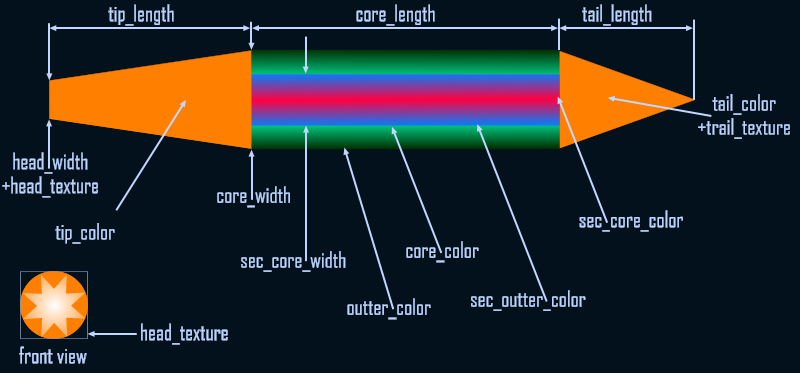effects
This page is a work in progress!
There may be missing, incomplete or incorrect information on this page as it's still being built! Take information here with a pinch of salt, and feel free to contribute and correct things!
Overview
These files govern effects and the sounds attached to them, their types, as well as the texture and ale components of effects. [BeamSpear and [BeamBolt] blocks can also be used to directly create simple beam effects.
Vanilla Examples
DATA\FX\WEAPONS\weapons_ale.iniDATA\FX\beam_effects.iniDATA\FX\effects.iniDATA\FX\effect_types.ini
Syntax
[EffectType] blocks should always be called before everything else, followed by [VisEffect]. These are usually called in a seperate ini file as defined in freelancer.ini.
EffectType
The number and names of [EffectType] blocks are actually hard coded, and cannot be changed or added. The [EffectType] block does however, allow you to define the properties of each type.
[EffectType]
nickname = STRING
priority = INT
generic_priority = INT
lod_type = STRING
radius = INT
visibility = STRING
update = STRING
run_time = INT
pbubble = INT, INT
| Parameter | Information |
|---|---|
| nickname | How the effect is referenced by [Effect] blocks. |
| priority | Sets the effect's render priority. This appears to determine culling order when particle cap is reached. |
| generic_priority | Same as priority, but for the effect referenced by vis_generic. in [Effect] blocks. |
| lod_type | Options are EFT_LOD_NONE, EFT_LOD_TRAIL, EFT_LOD_WEAPON, EFT_LOD_SMALL, EFT_LOD_MEDIUM, EFT_LOD_LARGE and EFT_LOD_SMALL_DISTANT. |
| radius | Range: 0 to infty. Approximates the size of the object; may be used in the calculations for visibility and update. |
| visibility | Determines the visibility of the effect. Options are EXIST_OFFSCREEN or CULL_OFFSCREEN |
| update | Determines whether the effect is updated when offsceen. Options are UPDATE_OFFSCREEN or CULL_UPDATE |
| run_time | Maximum run time for effects of this type. |
| pbubble | Determines the maximum and minimum view distance of the effect. Note that any radius higher than the hardcoded maximum draw range or the maximum effect view distance will not be used, defaulting to the hardcoded maximum instead. |
VisEffect
[VisEffect]
nickname = STRING
alchemy = PATH
effect_crc = INT
textures = PATH
| Parameter | Information |
|---|---|
| nickname | How this effect is referred to by [Effect] blocks. |
| alchemy | The path to the .ale file |
| effect_crc | The CRC reference pointing to the effect name used inside the .ale file. |
| textures | References the specific txm files used by the effect. Multiple textures keys can be defined. |
EffectLOD
[EffectLOD]
type = STRING
max_lod_screen_size = INT
min_lod_screen_size = INT
min_screen_size = INT
| Parameter | Information |
|---|---|
| type | |
| max_lod_screen_size | |
| min_lod_screen_size | |
| min_screen_size |
Effect
[Effect]
nickname = STRING
effect_type = STRING
snd_effect = STRING ;optional
vis_effect = STRING
vis_generic = STRING ;optional
lgt_effect = STRING ;optional
lgt_range_scale = INT ;optional
lgt_radius = INT ;optional
| Parameter | Information |
|---|---|
| nickname | How this effect is referred to by other blocks and files. |
| effect_type | The effect type as defined in the [EffectType] block. |
| snd_effect | The sound effect attached to this effect as it is played as defined in sounds. This will loop for the duration of the effect. |
| vis_effect | The [VisEffect] block to use with this effect. |
| vis_generic | Uncertain. This may be a 'fallback effect' used when an effect cannot be played for some reason or another. |
| lgt_effect | |
| lgt_range_scale | |
| lgt_radius |
[BeamSpear]
nickname = STRING
tip_length = INT
tail_length = INT
head_width = INT
core_width = FLOAT
tip_color = INT, INT, INT
core_color = INT, INT, INT
outter_color = INT, INT, INT
tail_color = INT, INT, INT
head_brightness = INT
trail_brightness = FLOAT
head_texture = STRING
trail_texture = STRING
flash_size = INT
| Parameter | Information |
|---|---|
| nickname | How the BeamSpear is referred to in [Effect] blocks. |
| tip_length | Length of the tip element of the beam |
| tail_length | Length of the tail element of the beam |
| head_width | Width of the head element of the beam |
| core_width | Width of the core element of the beam |
| tip_color | RGB color of the tip element of the beam |
| core_color | RGB color of the core element of the beam |
| outter_color | RBG color of the outer 'glow' of the beam |
| tail_color | RGB color of the tail element of the beam |
| head_brightness | Alpha of the head element of the beam (0-1 range) |
| trail_brightness | Alpha of the trail element of the beam (0-1 range) |
| head_texture | Texture of the head element of the beam (Can be ball or star) |
| trail_texture | Texture of the trail element of the beam (Be be wide or thin) |
| flash_size | Flash size of the beam when it is created. |
[BeamBolt]
nickname = STRING
tip_length = INT
tail_length = INT
core_length = INT
head_width = INT
core_width = FLOAT
sec_core_width = INT
tip_color = INT, INT, INT
core_color = INT, INT, INT
outter_color = INT, INT, INT
sec_core_color = INT, INT, INT
sec_outter_color = INT, INT, INT
tail_color = INT, INT, INT
head_brightness = INT
trail_brightness = FLOAT
head_texture = STRING
trail_texture = STRING
flash_size = INT
| Parameter | Information |
|---|---|
| nickname | How the BeamSpear is referred to in [Effect] blocks. |
| tip_length | Length of the tip element of the beam |
| tail_length | Length of the tail element of the beam |
| head_width | Width of the head element of the beam |
| core_width | Width of the core element of the beam |
| sec_core_width | Sets the diameter of the secondary core. |
| tip_color | RGB color of the tip element of the beam |
| core_color | RGB color of the core element of the beam |
| outter_color | RBG color of the outer 'glow' of the beam |
| sec_core_color | Sets the color inside of the secondary core. |
| sec_outter_color | Sets the color of the outter ring of the secondary core. The secondary core color is a gradient from sec_core_color to sec_outter_color. |
| tail_color | RGB color of the tail element of the beam |
| head_brightness | Alpha of the head element of the beam (0-1 range) |
| trail_brightness | Alpha of the trail element of the beam (0-1 range) |
| head_texture | Texture of the head element of the beam (Can be ball or star) |
| trail_texture | Texture of the trail element of the beam (Be be wide or thin) |
| flash_size | Flash size of the beam when it is created. |
Beam Breakdown
A breakdown of different elements that make up BeamSpear and BeamBolt entries can be found below. Credit goes to Cpt_Rei_Fukai.